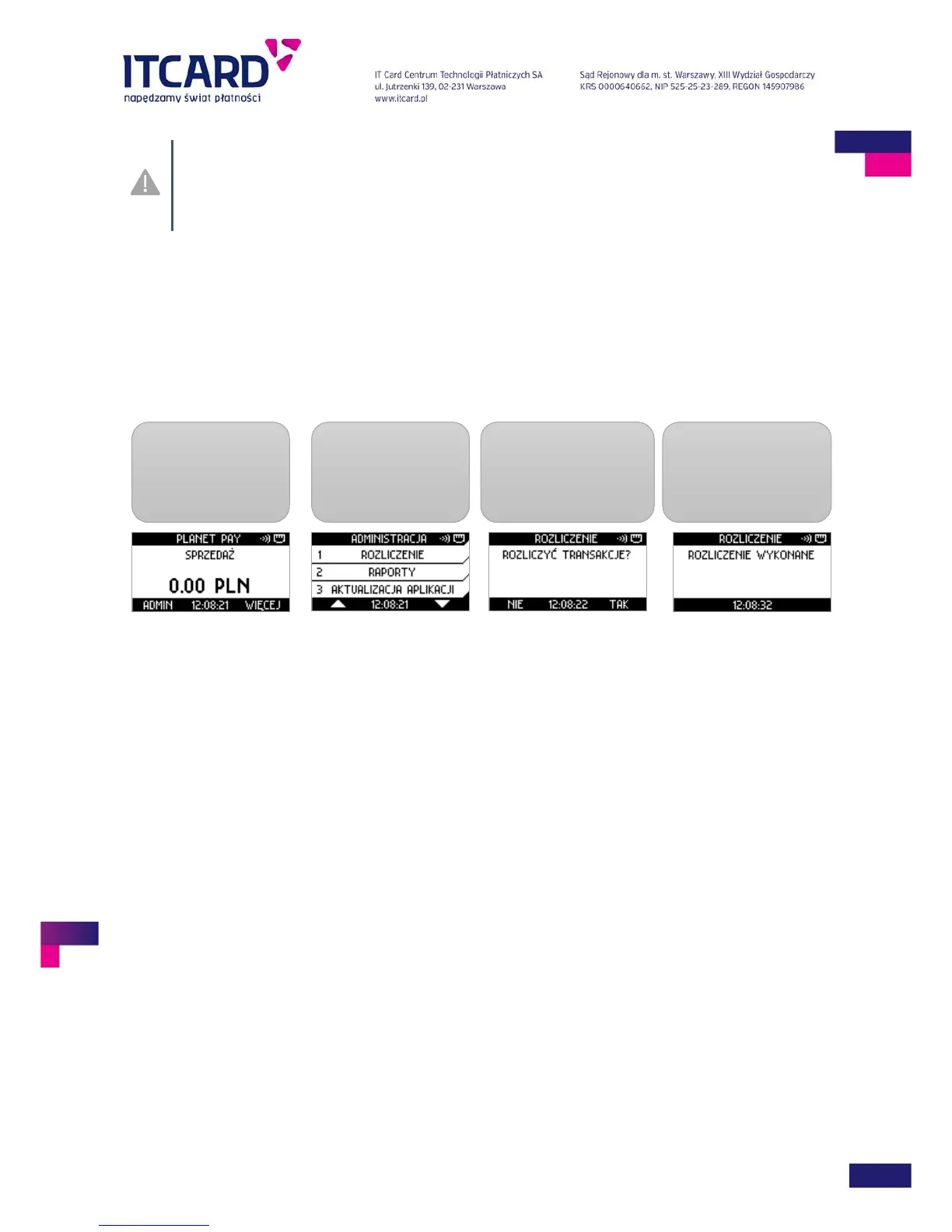subsequent printouts of Settlements, contact the Service Centre.
If the Settlement error message recurs on the printouts, absolutely contact the Service Centre.
The copy of the Settlement printout cannot be done.
4.1.1 Call of Settlement
Depending on the configuration the Settlement can be carried out by the application automatically once a day
on the specific weekdays at the determined time.
If need be, the function can be called manually from the ADMIN menu:
FIGURE 44 SETTLEMENT – STANDARD PROCEDURE
4.1.2 Settlement printouts
The complete Settlement printouts, in addition to the data of the point of sale (address, TID, MID), date and
time, include:
• The title of the SETTLEMENT with the result (e.g. “Compliance with host”)
• The number of the Settlement (PACKAGE)
• The IN TOTAL section - the summary of the payments with breakdown into the type and number of the
transactions: SALES, RETURN, CASH
• The separate sections with the summary of the BLIK, DCC transactions (if available on the terminal)
and GSM TOP-UPS (if available)
• The DETAILED section with the list of all the accepted transactions. The list includes:
o Transactions account number
o Transaction type
o Transaction amount
o Transaction performance date and time
• The sales amount and cash withdrawal amount are printed out separately in the DETAILED section for
the Cash Back (Sales and cash withdrawal) transactions.
• For the convenience of the User the cancelled transactions - marked by the broken line and
CANCELLED wording - are specified on the printout in the DETAILED section. The amounts of the
cancelled transactions are not included in the Balance in the IN TOTAL section, just like the amounts
of the Preauthorisation transactions.
1. Select the ADMIN
menu in the main
screen
