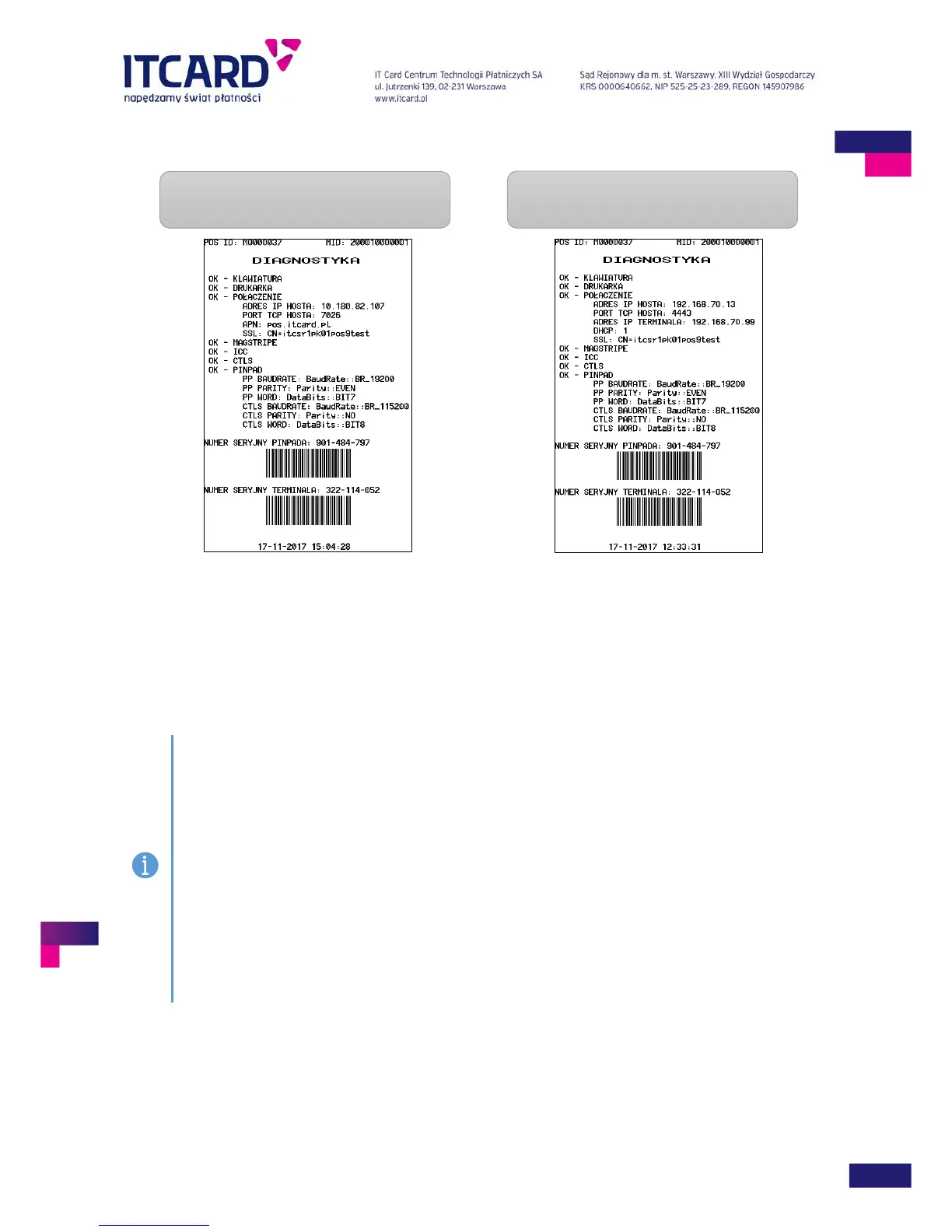4.6.2 Diagnostics printouts
FIGURE 58 DIAGNOSTICS’ RESULTS – EXEMPLARY PRINTOUTS
4.7 Demo mode
For the training purposes the application provides the special DEMO mode to follow the procedure of some
most common used functions and to make the exemplary printouts.
- the DEMO wording is specified on every application screen and every printout
- the amount of every transaction cannot be higher than PLN 1 (except the Cash Back transaction
whose total amount is PLN 2)
- the number of the package is zero on every printout of the settlement
- the application does not make real connections but only simulates the connections displaying the
connection screens
- some functions are deactivated (e.g. Update of application)
After the exit from the DEMO mode all the transactions made for training purposes are removed and
never are specified on the printouts of the reports and the settlements of the real transactions. After
the re-entry to the DEMO mode the numbers of the accounts of the transactions start from 1
Besides, the main screen and the list of functions in the menu is the same as in the normal operation mode of
the application.
The entry to the DEMO mode is protected with the Administrator’s password.
The exemplary printout of the Ethernet terminal
diagnostics result
The exemplary printout of the GPRS terminal
diagnostics result
