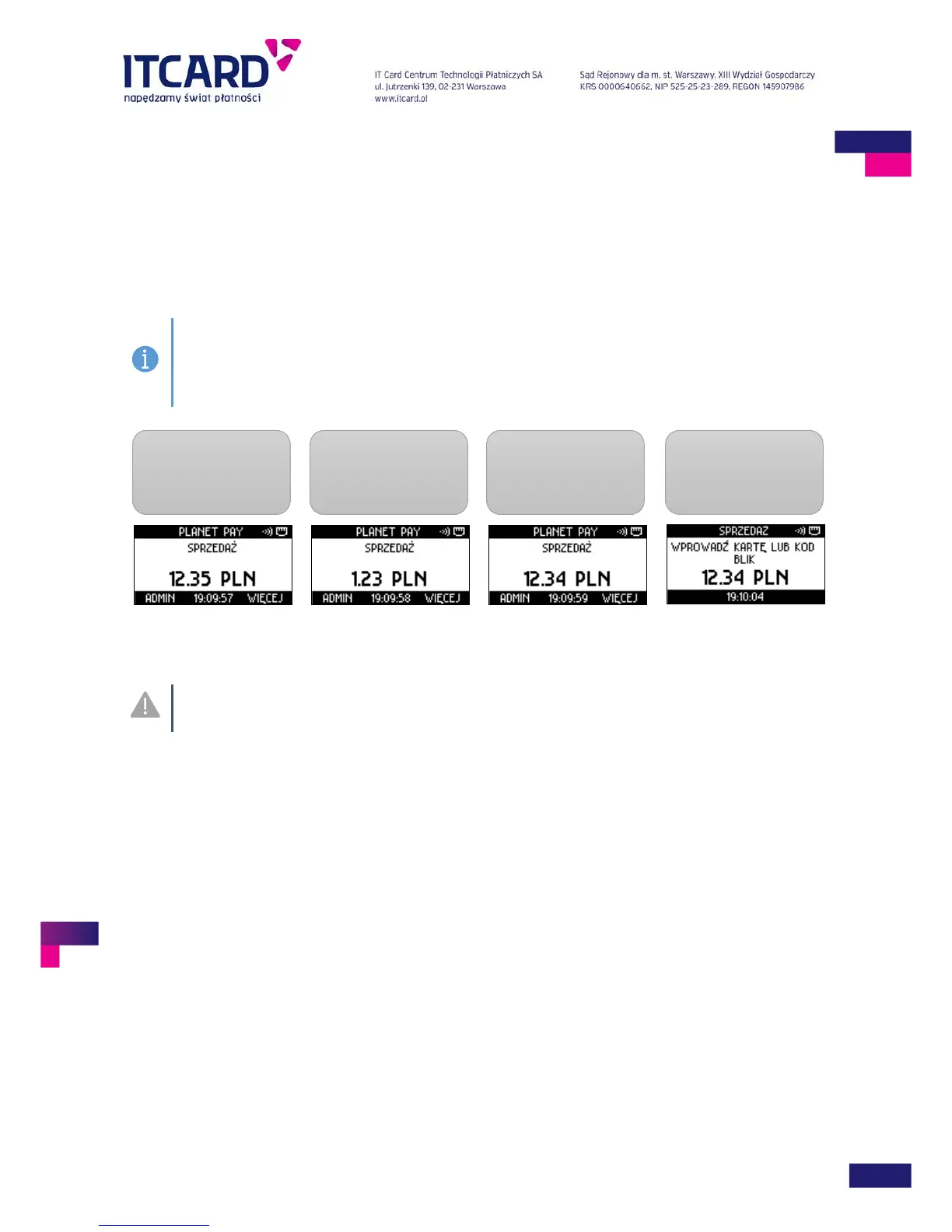ITCARD • Planet Cash • Planet Pay • Planet Plus
3.1.2 Entering the amount
The amount is entered on the terminal by means of 0-9 alphanumerical keys. The entered characters appear
on the screen one by one from the right hand side which means that in order to enter the amount of PLN 12.34,
the 1-2-3-4 keys should pressed in turn.
The transaction amount can be entered on the main screen of the application, if the default transaction is set,
or on the screen with the “Wprowadź kwotę” (eng. “Enter the amount”) message which is displayed after the
start of the transaction selected from the MORE menu.
The amount can be edited –the incorrectly entered characters can be removed – by pressing
the yellow CLEAR key
• press the CLEAR key once to remove the last entered character
• press the CLEAR key and hold it to remove all entered characters
FIGURE 7 ENTERING AND CORRECTING THE TRANSACTION AMOUNT
The amount cannot be edited when it is confirmed and the card insertion screen is displayed.
If the confirmed amount is incorrect, press the red CANCEL key and start the new transaction.
When the transaction amount is confirmed, the application switches to the card insertion screen.
3.1.2.1 Transaction limits
Depending on the Provider’s settings the minimum and maximum transaction amounts (i.e. the amounts that
can be confirmed) can be different for the various points of sale.
The standard minimum amount is PLN 1.00, the maximum amount - PLN 20 000.00. In attempt to confirm the
amount outside this range the application informs about the error and shows the correct expected limits of the
transaction amount.
Similarly, the application behaves in attempt to confirm the cash withdrawal in the amount exceeding the
specific limits (typically PLN 1.00-500.00).
The exemplary messages are presented below.
1. Enter the amount by
means of the 0-9
alphanumerical keys
press the yellow CLEAR
key. The last character
is removed.
figures of the amount
and confirm with the
green ENTER (OK) key.
4. The application will
display the card
insertion screen
