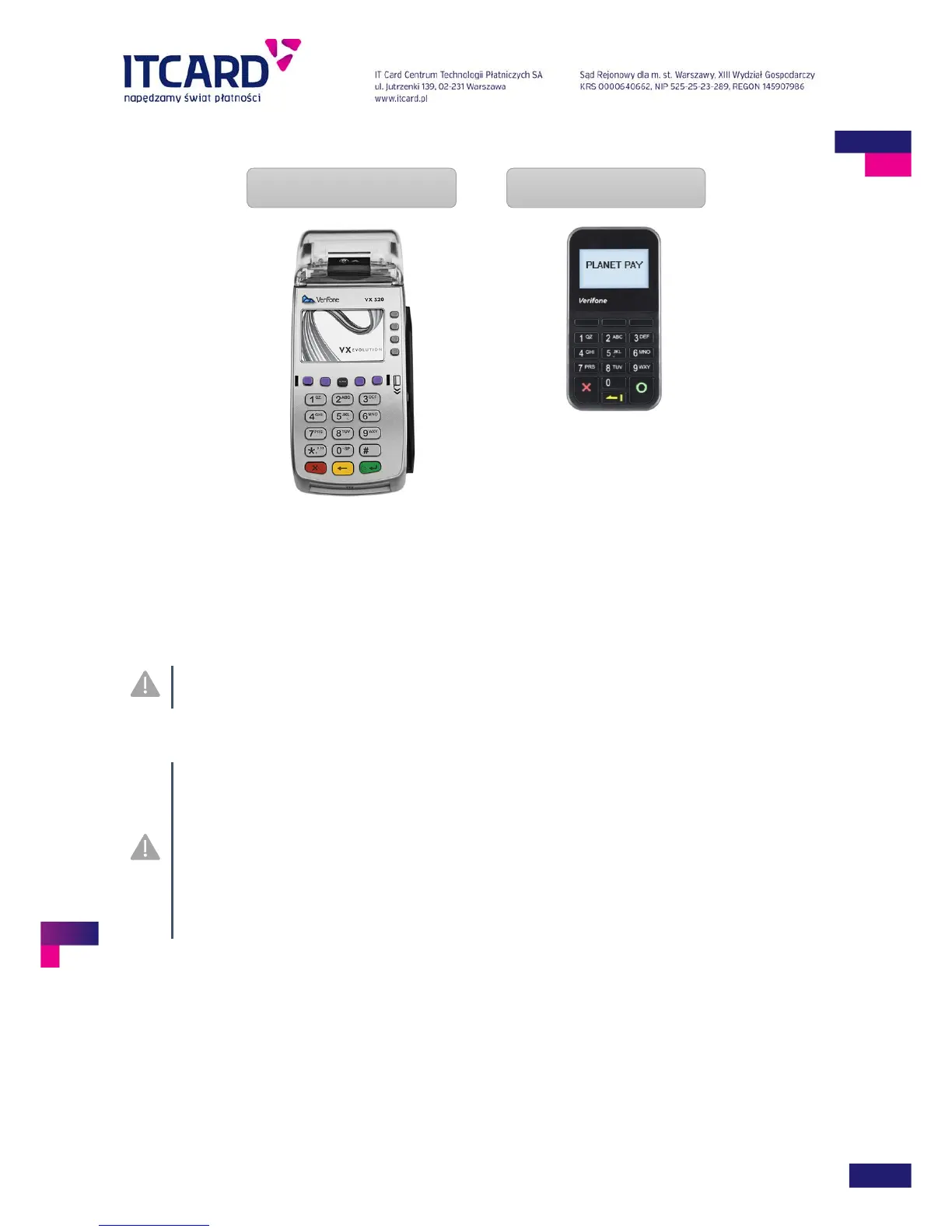1.2.1 Preparing a set of devices for work
In order to ensure the proper function the set of devices should be appropriately prepared for work and
controlled by the authorised person.
First, connect peripheral devices, e.g. PIN pad, bar code reader etc. to the terminal, finally, connect the set to
the power source.
The PP1000SE V3 PIN pad is equipped with the proximity card reader for the transactions performed
with the proximity cards and for the mobile transactions.
If the connection of the terminal with the PIN pad during the transaction is not possible (e.g.
due to damage to the sockets in the devices, damage to the cable connecting the PIN pad or due to
breakdown of the PIN pad), the contactless transactions are not available
After the appropriate connection and activation the terminal establishes communication with the PIN pad.
If the PIN pad is detected, the contactless icon, meaning the availability of the contactless transactions, appears
on the terminal screen. During normal use when idle (i.e. when no transaction is carried out):
• the “Planet Pay” wording is displayed on the PIN pad
• the first diode (located on the left hand side) on the PIN pad flashes every 5 seconds
1. Terminal Verifone Vx520 2. Pinpad VerifonePP1000 SE v3
