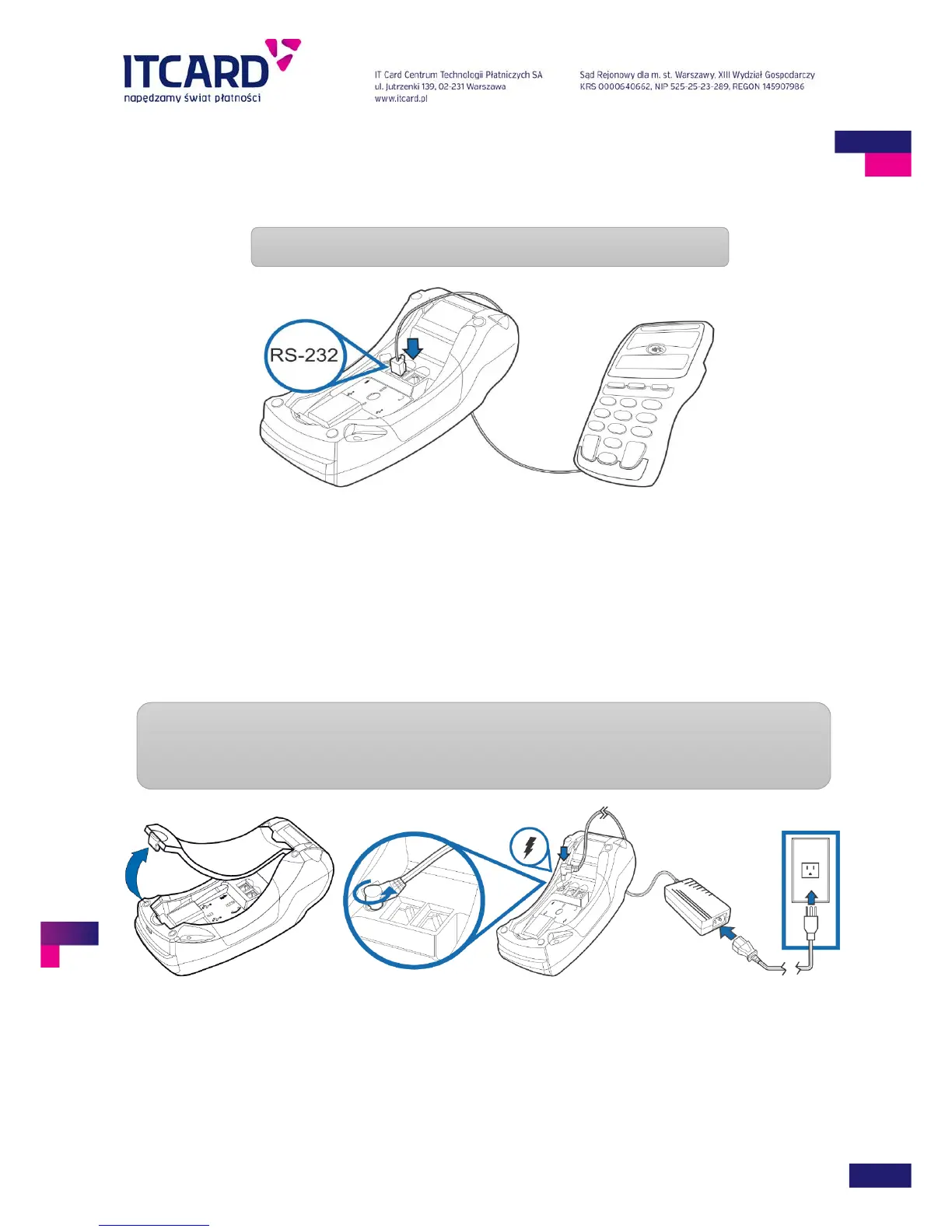• the PP1000SE V3 PIN pad has no its own power source – it draws current after the connection to the
RS-232 socket in the terminal. This means that after the disconnection of the power source from the
terminal the power of the PIN pad is also disconnected.
FIGURE 1 CONNECTING THE PIN PAD TO THE TERMINAL
1.2.1.2 Connecting the terminal to the power source
TURNING ON: The deactivated terminal can be turned on by connecting it to the power source.
TURNING OFF: The activated terminal can be turned off by disconnecting it from the power source.
In order to connect the terminal to the power source:
FIGURE 2 CONNECTING THE TERMINAL TO THE POWER SOURCE
The payment application is activated automatically when the device is turned on.
CONNECTING THE PIN PAD CABLE TO THE RS-232 SOCKET IN THE TERMINAL
CONNECTING THE TERMINAL TO THE POWER SOURCE:
1. Take off the lower terminal cover
2. Insert the round end of the PSU to the power socket in the terminal
3. Connect the PSU plug to the electrical socket
