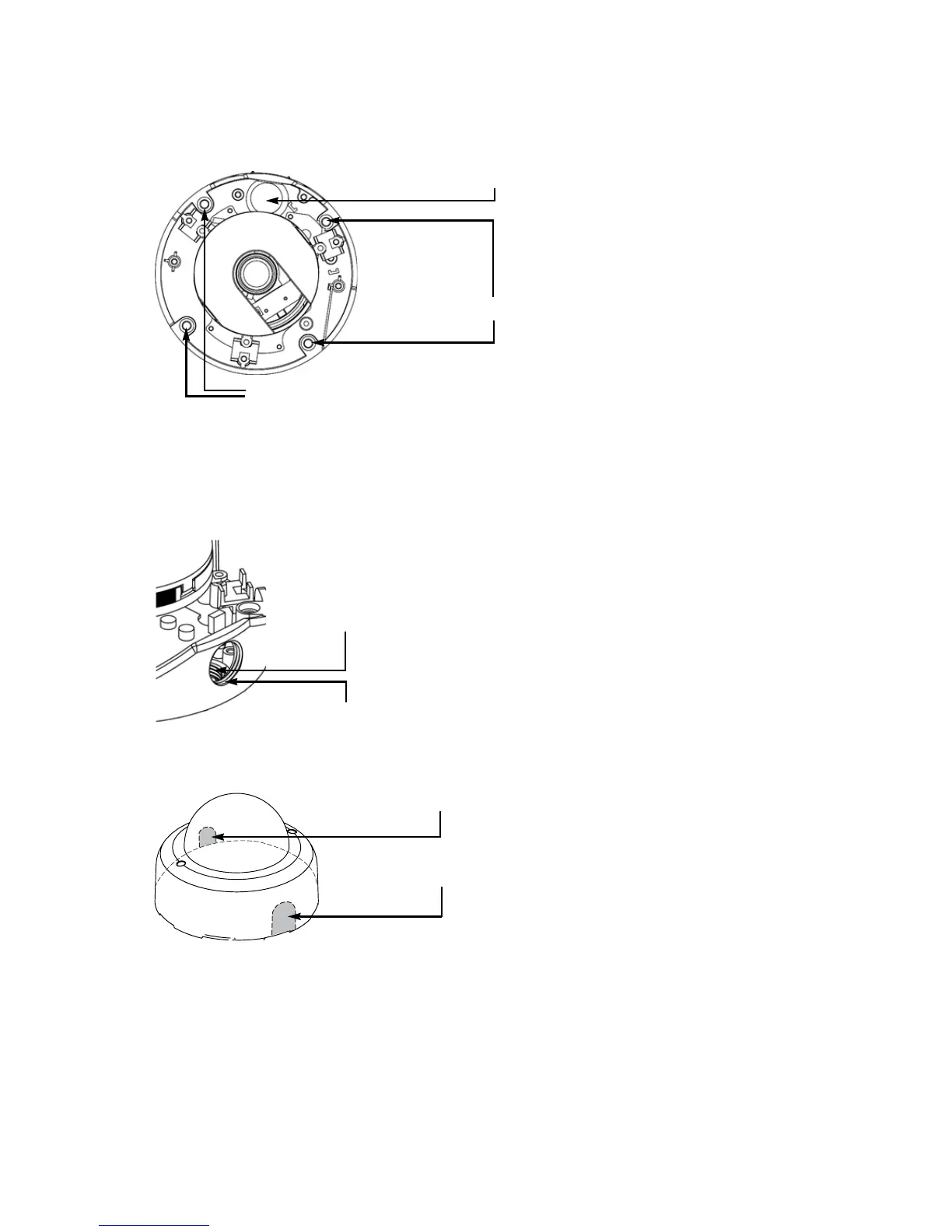Verint Video Intelligence Solutions 7
Nextiva S2750e Series User Guide
2. If you are mounting the camera on the ceiling or wall, mark the four positions for fixing
the dome base on the mounting surface, then make the four holes.
If you are mounting the camera on an electrical box, you will use only two of the four
mounting holes on the dome base.
3. If you are using the base cable entry, replace the plastic cap by the supplied rubber
cap, then make a hole at the desired location on the mounting surface. The size of both
cable entries is 3/4” NPT2.
4. If you are using the side cable entry on the dome base, open the desired hole on the
outer case with pliers. Insert the supplied rubber cap in the dome cable entry.
Mounting holes
Mounting holes
Base cable entry
Base cable entry
Side cable entry
0.5 inch side entry
0.75 inch side entry
