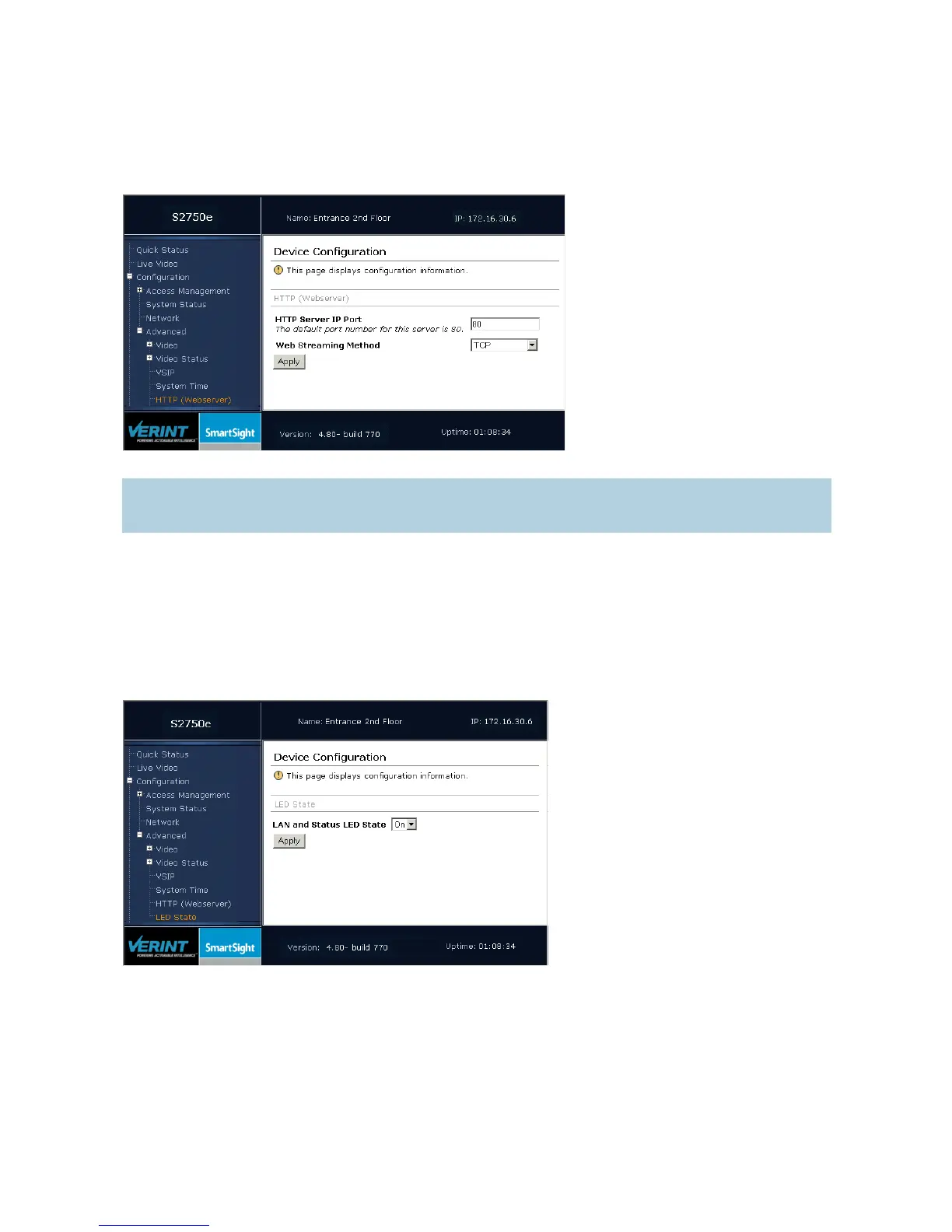Verint Video Intelligence Solutions 31
Nextiva S2750e Series User Guide
HTTP (Webserver)
A series of configuration parameters are relative to the web interface itself:
HTTP Server IP Port—The port number of the HTTP Server.
Web Streaming Method—The protocol used for transmitting video.
LED State
You can turn off the LAN and status LEDs of the IP camera, to make it less visible:
LAN and Status LED State—The state of the LAN and status LEDs: turned on or off.
Note: If you change any of these parameters, you must refresh the web page (for
instance, by pressing F5)
