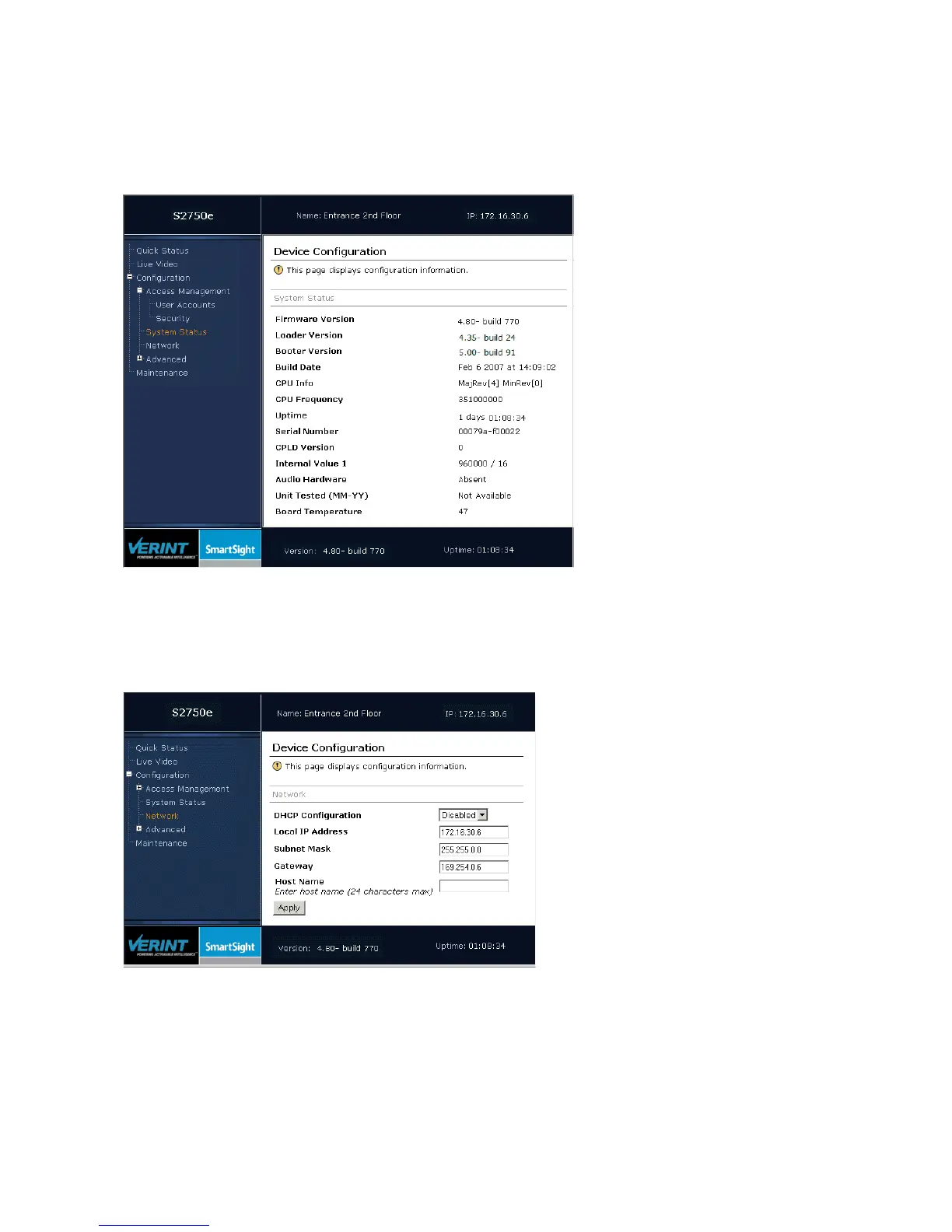Verint Video Intelligence Solutions 25
Nextiva S2750e Series User Guide
System Status
The system status information indicates the current values of internal device parameters.
Network
The Network menu allows you to configure several parameters to ensure compatibility
between the device and its IP network. The parameters are:
DHCP Configuration—To enable or disable the use of DHCP (Dynamic Host Configuration
Protocol) to automatically get a valid network configuration for the device from a
server. You can set this option only if the device is connected to a network that uses a
DHCP server. For more information about DHCP, see Appendix B on page 39.
