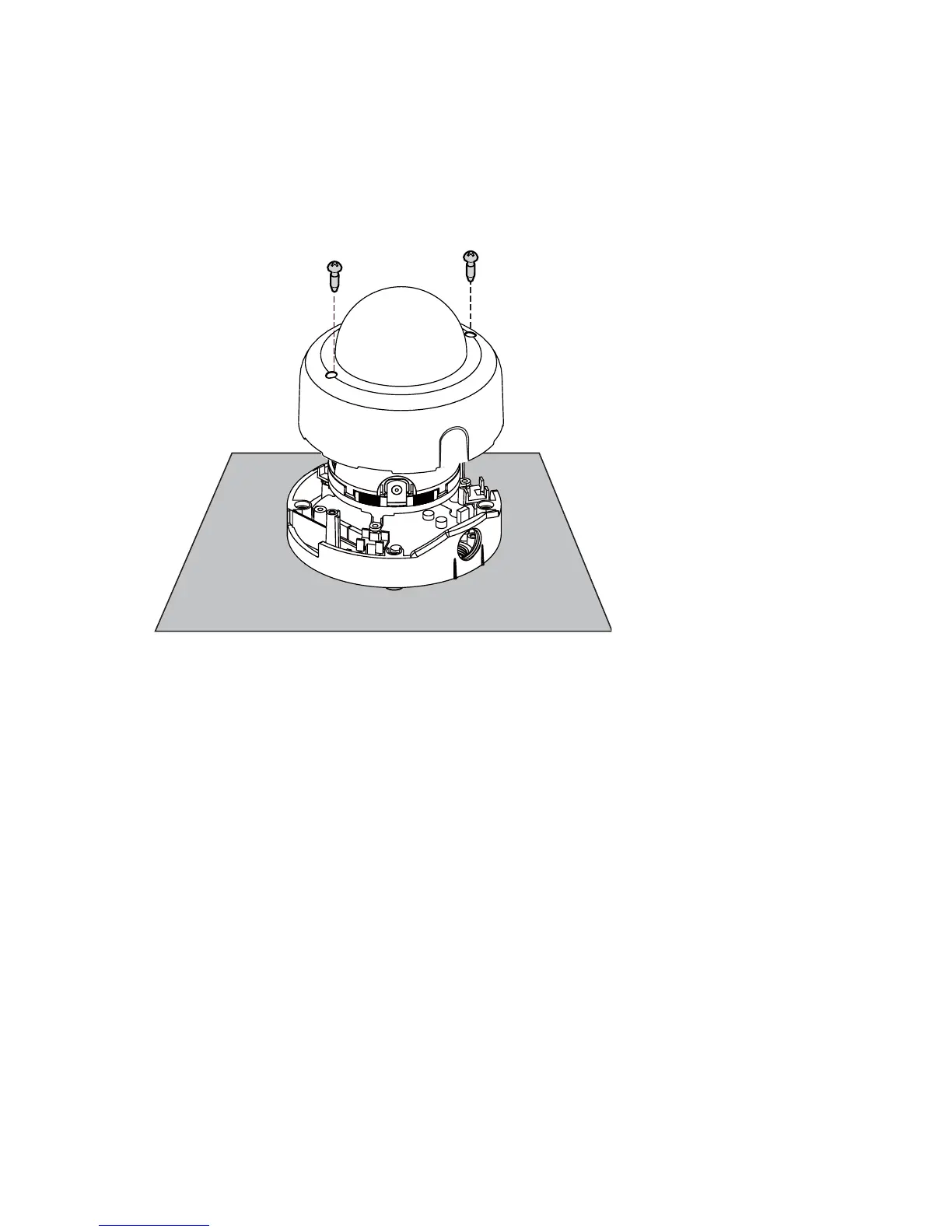2: Mounting and Configuring the IP Camera
12 Verint Video Intelligence Solutions
9. To activate the turbo mode of the automatic gain control, put the AGC DIP switch to the
ON position.
10. Put back the dome cover, taking into consideration the lens direction for the cover
opening.
11. Place the outer case back and secure the whole camera.
Configuring the Camera
The configuration steps to execute are:
Setting a series of parameters
Establishing a point-to-point connection between the camera and a receiver device, if
required
To configure the camera, you need the proprietary SConfigurator tool. It is included on the
Utilities CD shipped with your camera; you can also find its latest version on the Verint
Video Intelligence Solutions extranet (Technical Support > Downloads > Utilities and Tools).
You need to copy its executable file to the hard disk of your computer.
Computer Requirements
The minimum hardware and software requirements for the host computer needed to
configure the edge device are:
An Ethernet network card
Internet Explorer 6.0 or higher
Microsoft DirectX 8.1 or higher
