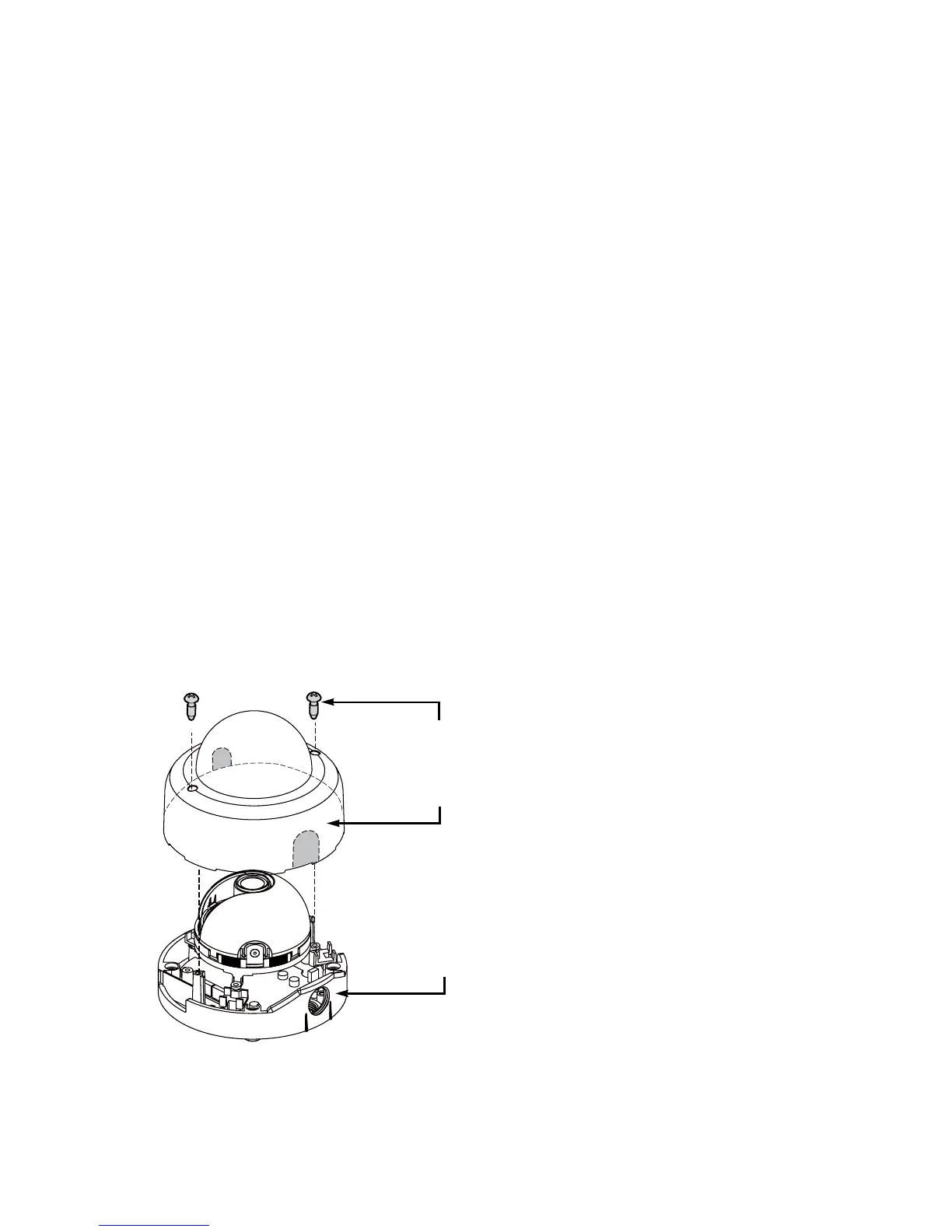2: Mounting and Configuring the IP Camera
6 Verint Video Intelligence Solutions
Mounting the Camera
You can mount the S2750e camera the following ways:
Mounting directly on the ceiling or wall
Mounting on an electrical box (North America only)
The mounting procedure involves the following main steps:
1. Preparation
2. Physical installation
To mount the camera, you need to supply the following equipment:
A Phillips screwdriver
Mounting screws for ceiling or wall:
Screw size: # 8 (M4)
Maximum screw head diameter: 0.37 inch (9.5 mm)
Maximum screw head height: 0.14 inch (3.5 mm)
Casing height (minimum for screw height): 0.9 inch (23 mm)
Preparing the Camera
The first step in mounting the camera is preparing the surface and taking the camera apart.
To prepare the camera for mounting:
1. Remove the outer case by loosening the two case screws with a Phillips screwdriver.
Outer case
Outer case screw
Dome base
