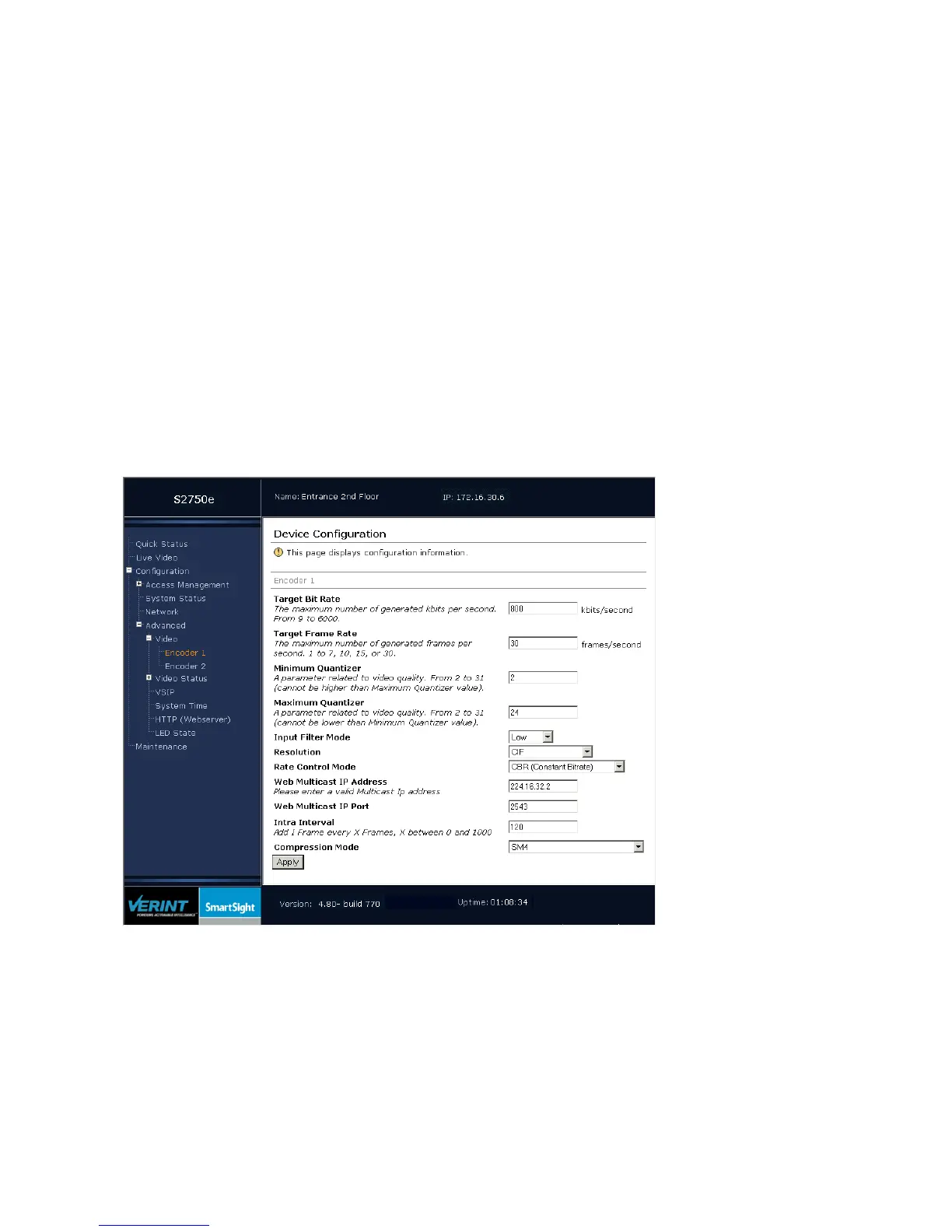Verint Video Intelligence Solutions 27
Nextiva S2750e Series User Guide
Brightness—The total amount of light in a color.
Contrast—The range of colors in the image.
Saturation—The intensity of the colors in the image.
Hue—The relative amounts of red, green, and blue in a color.
Frame Format—The way the video is compressed. Possible values are:
Field over Field—The proprietary mode used by the Nextiva edge devices.
Interlaced Frame—The MPEG-4 compliant mode where the two video fields are
interlaced.
Deinterlaced Frame—The MPEG-4 compliant mode where the two video fields are
converted to a progressive scan image by a deinterlacing filter. This filter removes
interlaced artifacts for playback on a progressive scan monitor.
Encoders
For each encoder, the video parameters are:
Target Bit Rate—The maximum number of bits per second generated by the device.
Valid bit rates range from 9 to 6000 kbps.
Target Frame Rate—The maximum number of frames per seconds (fps) that will be
encoded and transferred by the transmitter. This parameter can be set to 1 to 7, 10, 15,
or 30 fps in NTSC mode and 1 to 6, 8, 12, or 25 fps in PAL mode.
