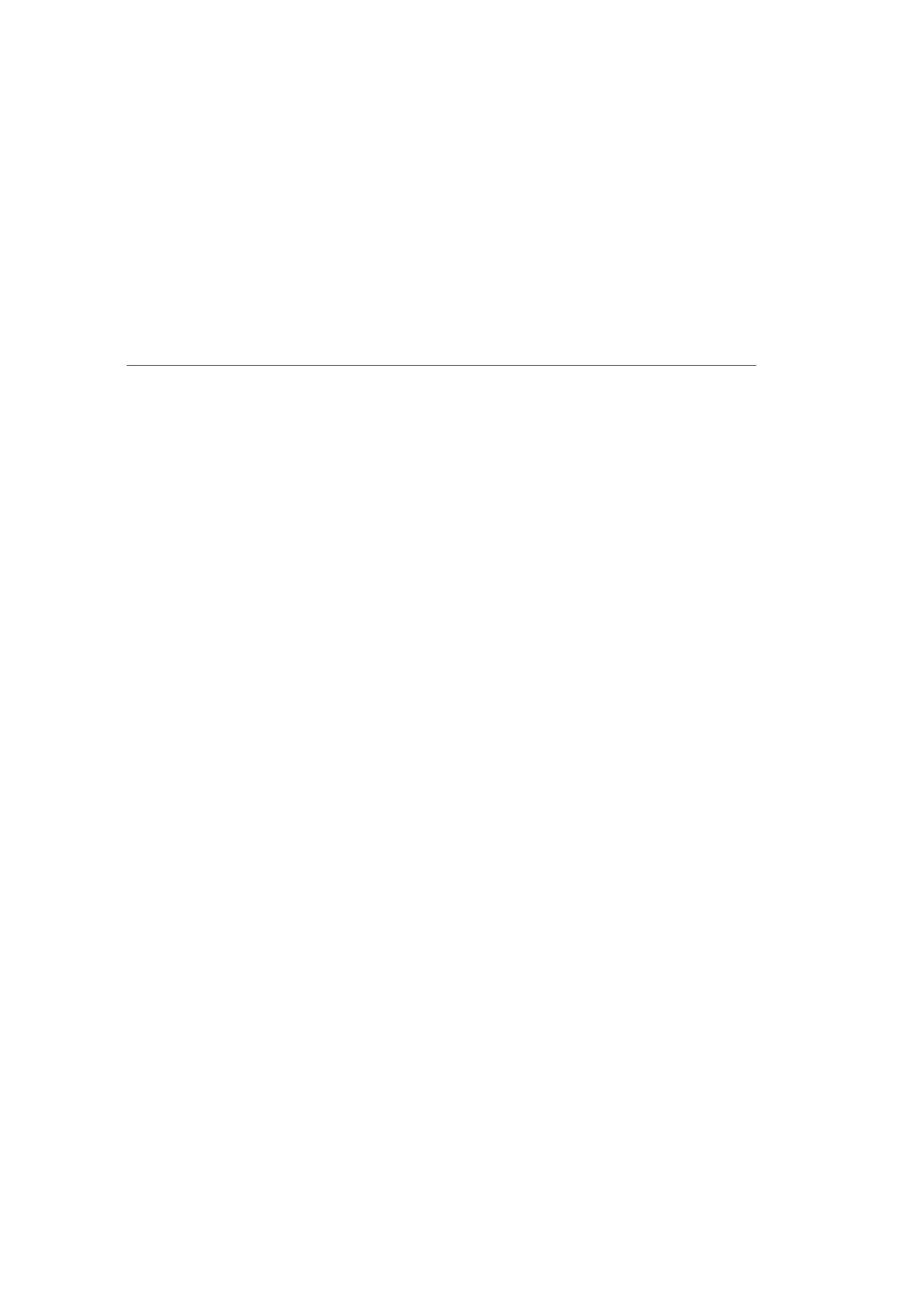114
verizon.com/fios | ©2016 Verizon. All Rights Reserved.
/ CONFIGURING
SECURITY SETTINGS
• Fragmented packet, header too small – a packet has been
blocked because, after defragmentation, the header was too
small.
• Fragmented packet, no memory – a packet has been blocked
because there is no memory for fragments.
• Fragmented packet, overlapped – a packet has been blocked
because, after defragmentation, there were overlapping
fragments.
• Fragmented packet, packet exceeds – a packet has been
blocked because, after defragmentation, the packet exceeded.
• Fragmented packet, packet too big – a packet has been blocked
because, after defragmentation, the packet was too big.
• FTP port request to 3rd party is forbidden – possible bounce
attack – a packet has been blocked.
• ICMP flood protection – a broadcast ICMP (Internet Control
Message Protocol) flood.
• ICMP protection – a broadcast ICMP message has been
blocked.
• ICMP redirect protection – an ICMP redirected message has
been blocked.
• ICMP replay – an ICMP replay message has been blocked.
• Illegal packet options – the options field in the packet’s header is
either illegal or forbidden.
• IP Version 6 – an IPv6 packet has been accepted.
