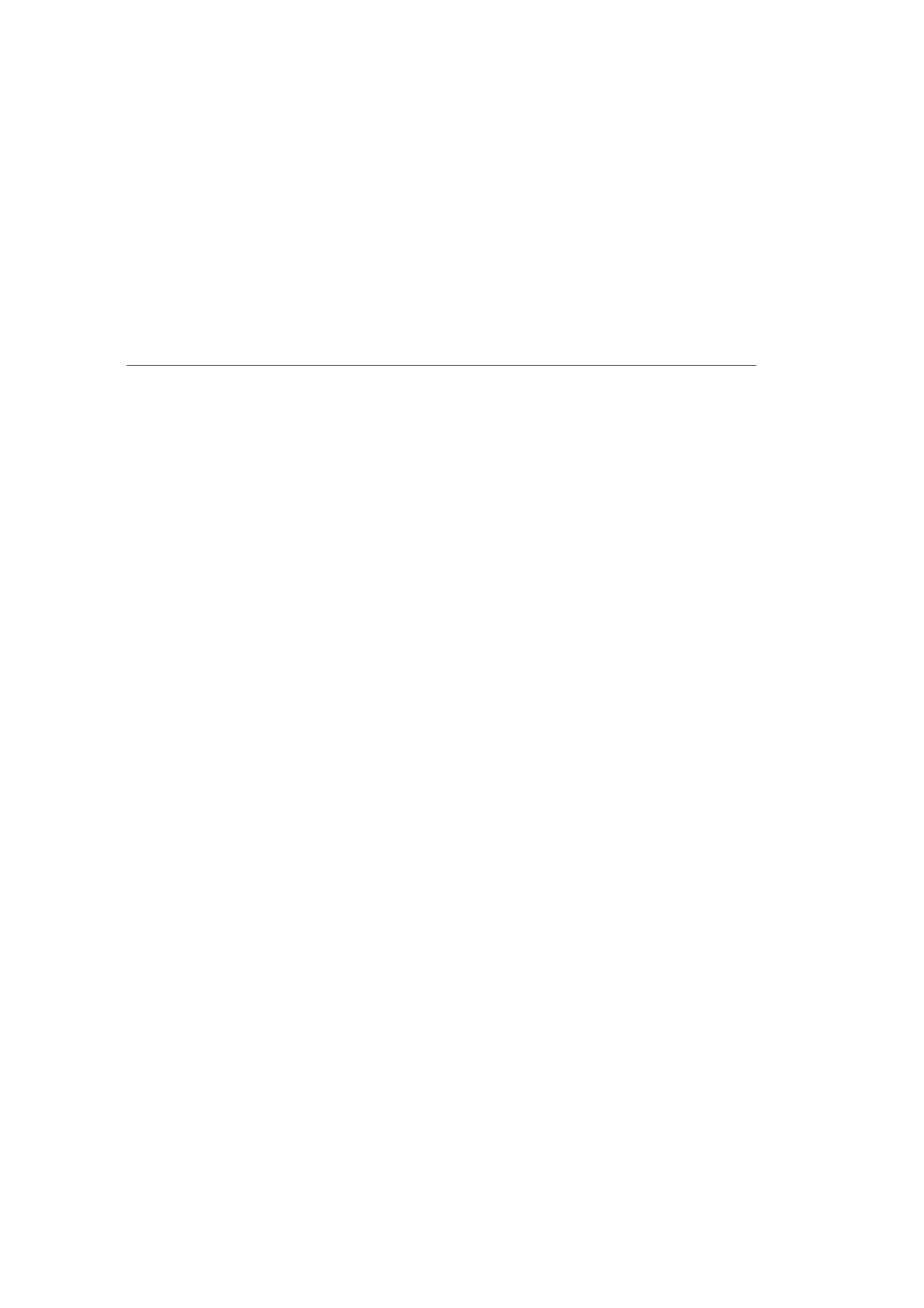50
verizon.com/fios | ©2016 Verizon. All Rights Reserved.
/ WIRELESS
SETTINGS
3.6/ OTHER ADVANCED WIRELESS OPTIONS
You can view additional wireless options.
Comment: Recommend leaving defaults as is unless otherwise directed.
To view the options:
1. In the Advanced Settings page, locate the Level 2 section
and click Other Advanced Wireless Options link. A
warning message displays.
2. Click Yes. The Other Advanced Wireless Options page
displays.
Comment: The following example uses the 2.4 GHz network.
The display configuration looks basically the same for the 5 GHz
network.
