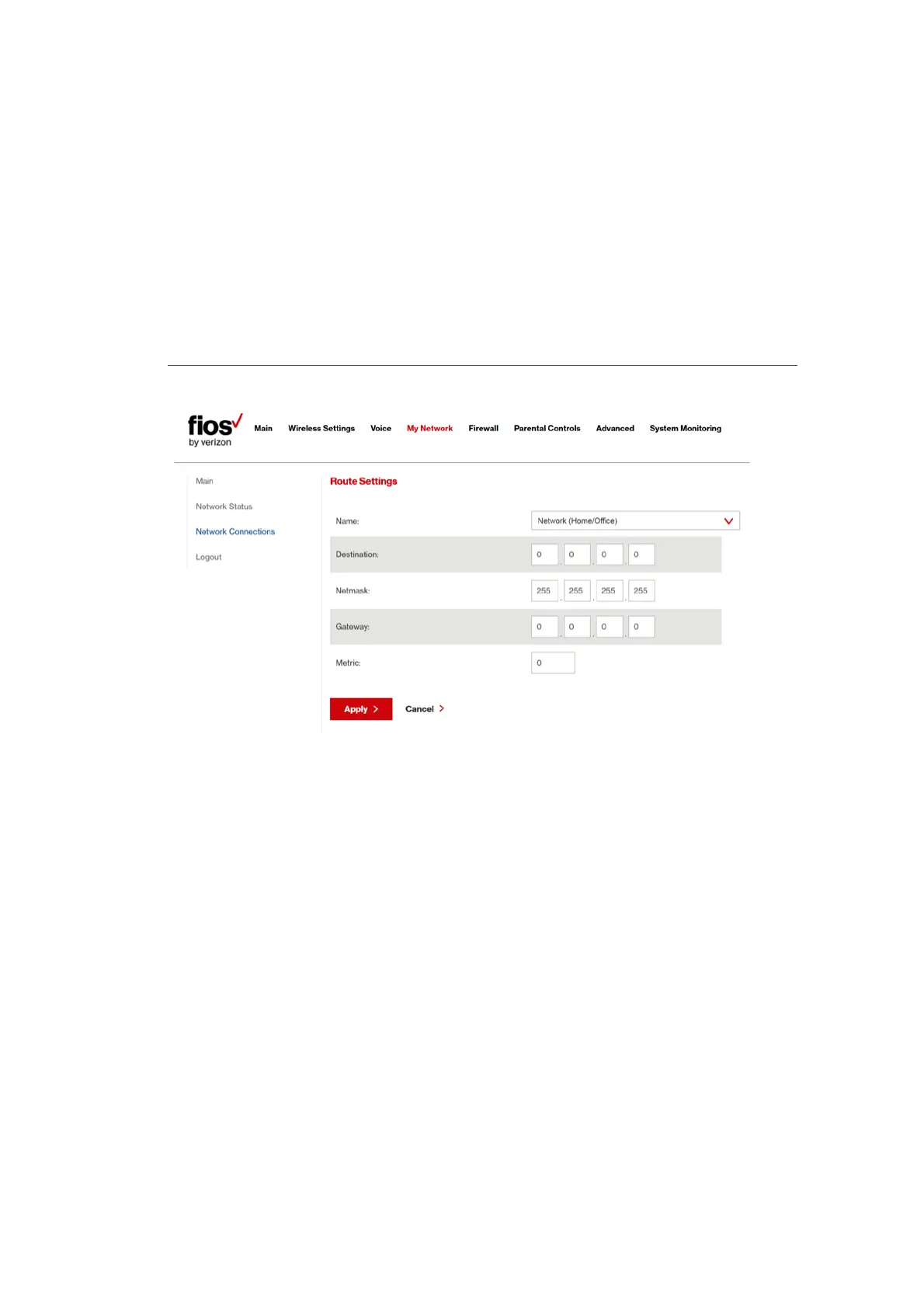NETWORK HOME/
OFFICE CONNECTION
COMPLETE NETWORK CONNECTION CONFIGURATION
UPDATES
To save your changes click Apply.
6.2/ ETHERNET CONNECTION
You can view the properties of your Ethernet LAN connection using
an Ethernet cable inserted into one of your Fios Router’s Ethernet
LAN ports.
To view the connection settings:
1. In the Network Connections page, click the Network
(Home/Oce) connection link.
