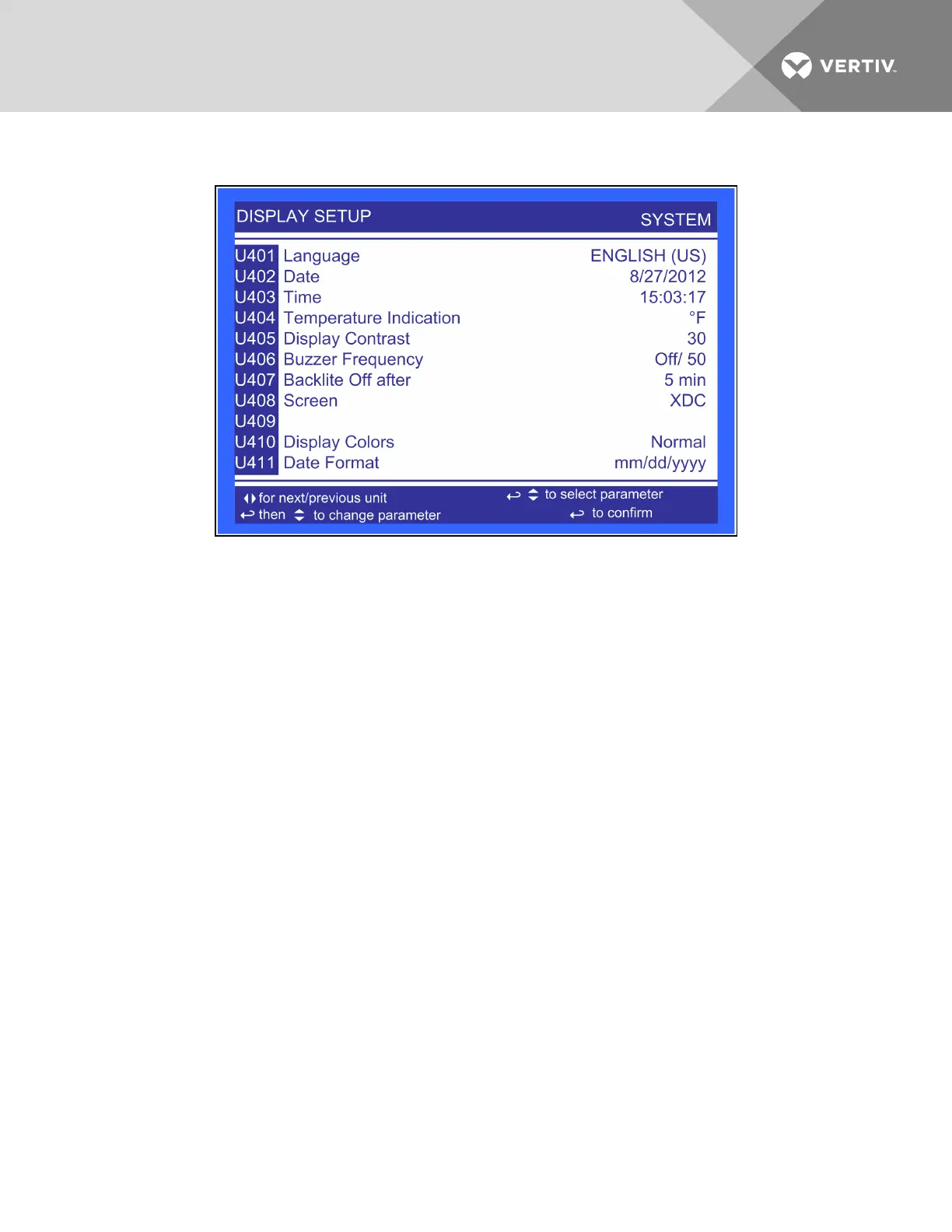Figure 6.11 Display setup
Language—Sets the language on the display. Changing this setting changes all menu parameters to the
selected language.
Date—Sets the internal date of the unit. If this unit is connected to other units with the unit-to-unit
network connection, each unit will reflect the last date set.
Time—Sets the internal time of the unit. If this unit is connected to other units with the unit-to-unit
network connection each unit will reflect the last time set.
Temperature Indication—Selects the actual and setpoint temperature scale. Selecting C will set the unit
to display in Celsius and F will set the unit to display in Fahrenheit.
Display Contrast—Changes the contrast of the display to adjust for different viewing angles, low light and
bright light conditions. As the display ages, the contrast may require adjustment for viewing.
Buzzer Frequency—Changes the audible noise frequency of the built-in buzzer. The buzzer will sound
when its frequency is being adjusted, easing selection of a frequency easily detected when an alarm
occurs.
Backlite Off After—Controls how long the backlight remains active when the display is unused. When the
buttons on the front display have not been pressed for the time selected in this parameter, the backlight
will turn Off, extending the life of the display and saving energy.
Screen—Controls the screen layout. The Liebert XDC has one view, Unit View.
Display Colors—Selects the background color. Inverted sets the display to show white font with blue
background and Normal sets a white background with blue font.
Date Format—Date format changes the month, day and year arrangement shown on the front display and
on event time stamps.
Vertiv | Liebert® XDC™ User Manual | 74