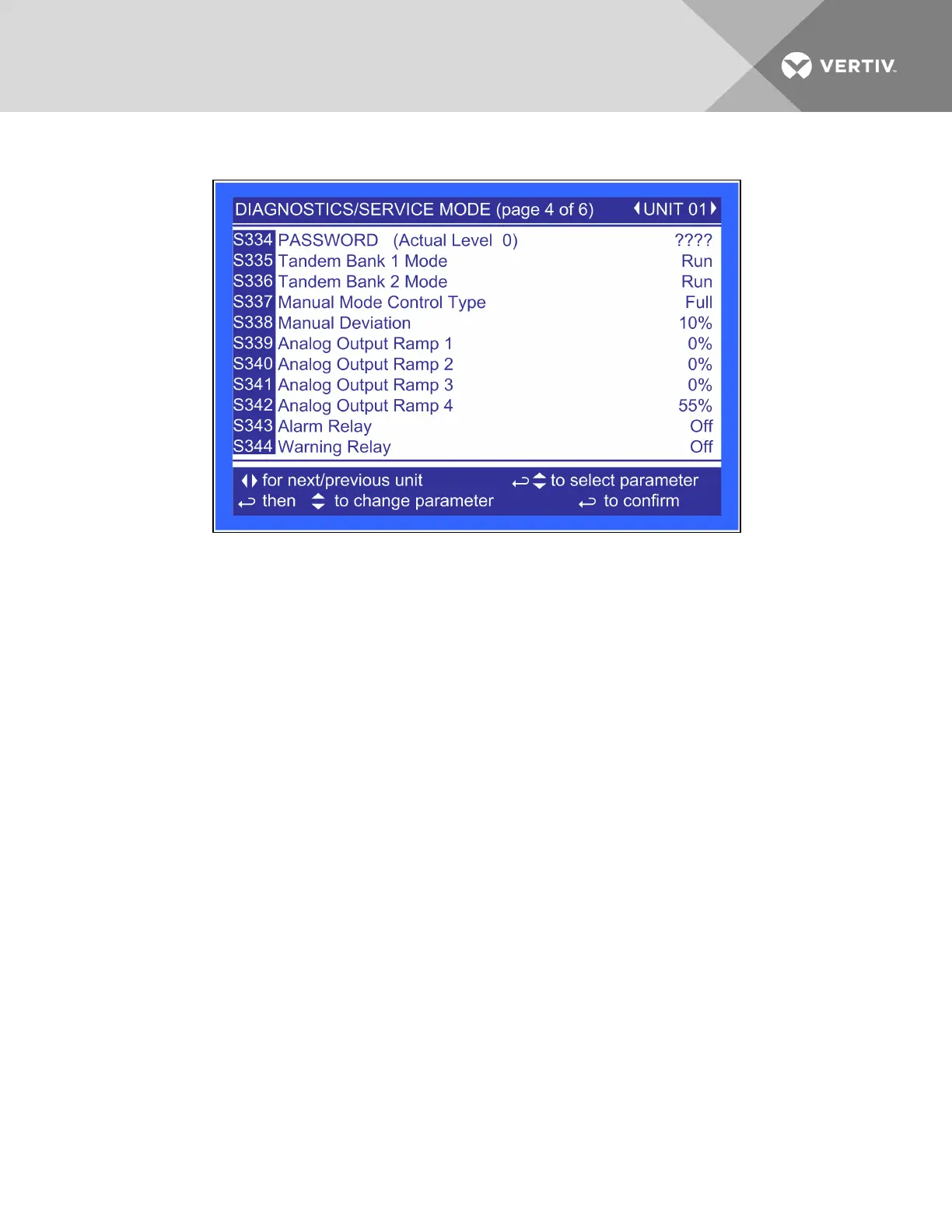Figure 6.29 Diagnostics/Service mode, page 4 of 6
Tandem Bank 1 Mode—A settable parameter via the service Diagnostics/Service menu. When set to Run,
this parameter will allow the user to turn On or Off any single or multiple digital output or set any single or
multiple analog output to a specific output setting.
Tandem Bank 2 Mode—A settable parameter via the service Diagnostics / Service menu. When this
parameter is set to Run, the control will allow the user to turn ON / OFF any single or multiple digital
output or set any single or multiple analog output to a specific output setting.
Manual Mode Control Type—Not currently used.
Manual Deviation—Not currently used.
Analog Output Ramp 1—Sets the value of Analog Output 1 value as a percentage. The factory default for
the Liebert XDC is the hot gas valve 1.
Analog Output Ramp 2—Sets the value of Analog Output 2 value as a percentage. The factory default for
the Liebert XDC is the Call for Cooling.
Analog Output Ramp 3—Sets the value of Analog Output 3 value as a percentage. The factory default for
the Liebert XDC is the hot gas valve 2.
Analog Output Ramp 4—Sets the value of Analog Output 4 value as a percentage. The factory default for
the Liebert XDC is the refrigerant temperature.
Alarm Relay—Used to activate the Liebert iCOM control's common alarm relay output.
Warning Relay—Used to activate the Liebert iCOM control's warning relay output.
Vertiv | Liebert® XDC™ User Manual | 92