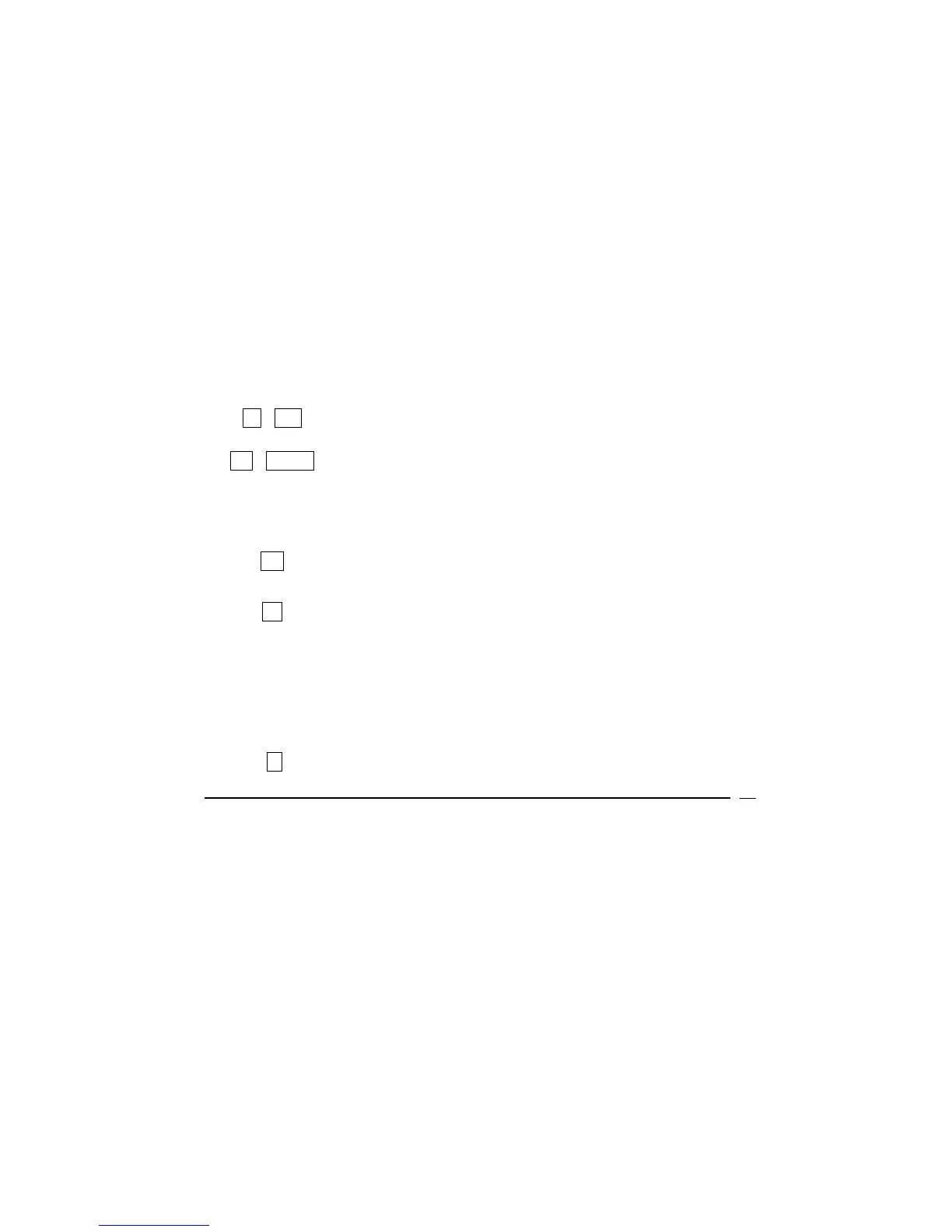VICTOR TECHNOLOGY
64
¾ Continue program execution sequentially to the next line of program
memory (if the tested condition was true when executed.)
Or
¾ Skip instruction in the next line of programming and continue with the
following line (if the tested condition was false.)
Example
Create a program that determines the amount owed on a credit card after
making $100 payments each month. The interest rate is 12% per year or 1%
per month. Program a brief pause after showing each monthly amount. Stop
the program when the amount owed is less than $0.
ENTRIES (RPN) DISPLAY
b P/R
000,
Puts the calculator in Program method
b PRGM
Memory program is cleared.
1
001, 1
Digit 1 is the first program line
%.
002, 25
Multiply by 1% to calculate monthly interest
+-
003, 40
Add the 1% interest to the amount owed
1
004, 1
Digit 1 is the fourth program line
0
005, 0
Digit 0 is the fifth program line
0
006, 0
Digit 0 is the sixth program line
-.
007, 30
Subtract $100 from the amount owed
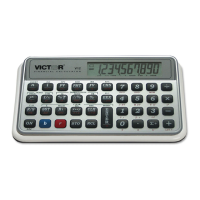