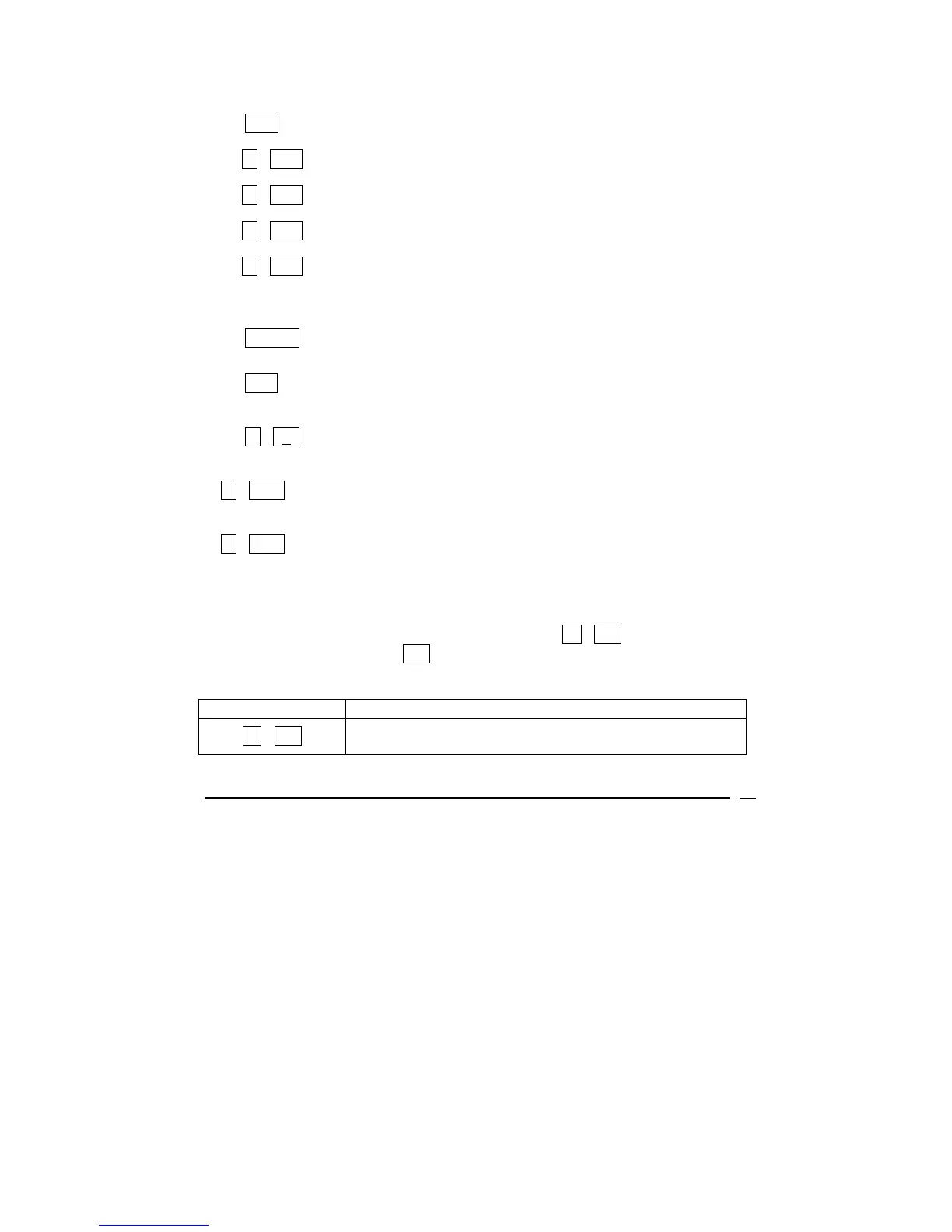VICTOR TECHNOLOGY
65
STO 0
008, 44 0
Store the value in register 0
r PSE
009, 43 31
Pause
r PSE
010, 43 31
Pause
r PSE
011, 43 31
Pause
r PSE
012, 43 31
Pause
0
013, 0
Digit 0 is the 13th program line
ENTER
014, 36
Digit 0 is entered into the x register
RCL 0
015, 45 0
The value in register 0 is recalled into the x register and
the value in the x register (zero) is moved to y register
r x<
y
016, 43 34
If x is less than or equal to y, then perform the next
instruction, else skip the next instruction.
r GTO 000
017, 43 33 000
Go to program line 0 (halts program if the debt owed is
less than or equal to $0)
r GTO 001
018, 43 33 001
Go to program line 1 (continues program if the debt
owed is greater than $0)
To run the program, exit the program mode, press b P/R., enter the initial
credit card debt, and press R/S. In the example below, we will use an initial
debt of $300.
ENTRIES (RPN) DISPLAY
b P/R
Puts the calculator in Run method
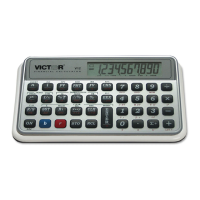