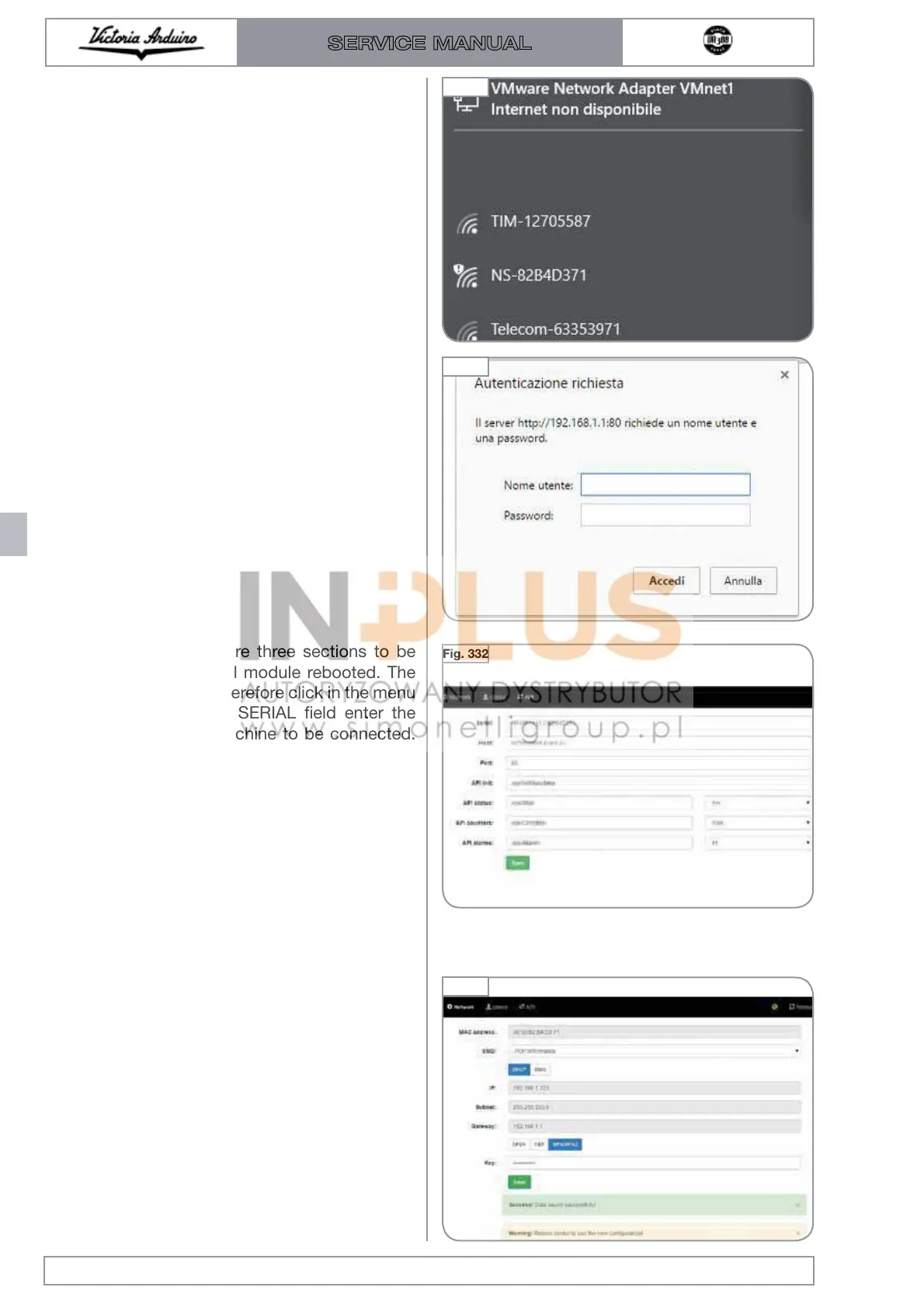To configure the module you will need a laptop
with a Wi-Fi antenna.
As soon as the tiny module is powered by turn-
ing on the machine, it will behave like a hot-spot,
therefore you can see that between the Wi-Fi
networks available there will be one named
"NS-XXXXXX" where X represents the MAC
address of module.
Connect to this network.
Once the PC is connected to the module hot-
spot, open the browser and enter the address
http://192.168.1.1.
At this point you can access the default logon
credentials that are
USER: user
PASSWORD: pwd
When accessed, there are three sections to be
completed and the small module rebooted. The
first is the API section, therefore click in the menu
bar of API. Here in the SERIAL field enter the
series number of the machine to be connected.
The serial number is located on the label of the
machine, located on the rear left side of the cup
warmer and in the instruction booklet.
After entering the serial number (e.g. 157254)
save the data by pressing the SAVE button.
Fig. 330
Fig. 331
Fig. 332
Once the user is created and the machine it
is connected, select the network to be used
to transmit data. In the SSID, select the local
network to connect the machine by choosing
among those displayed. Also set the network
password.
Fig. 333
Edition 01 of 08/2017
8.24
SERVICE MANUAL
