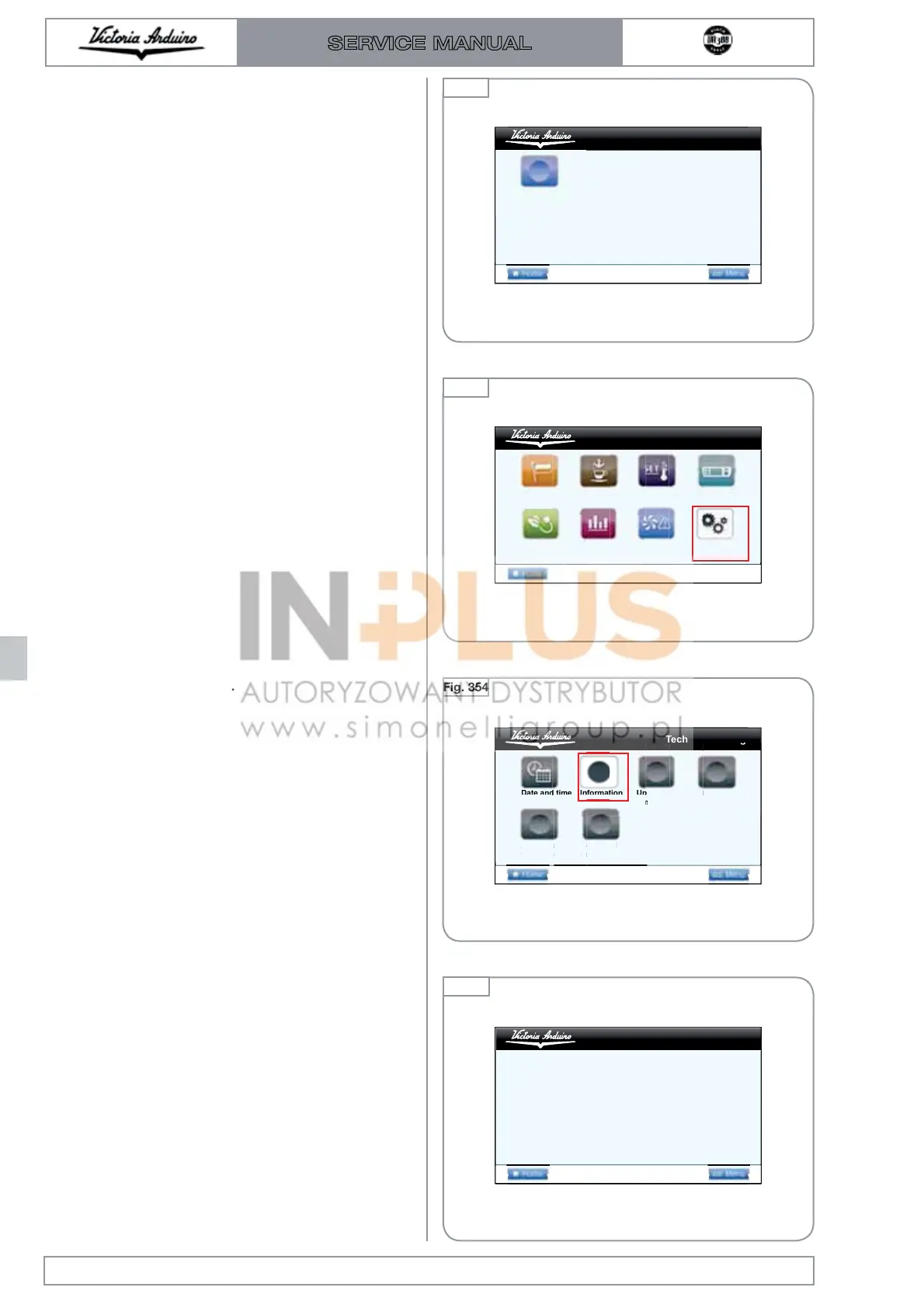In case the user intends to remove the password,
it is also possible to proceed as follows:
t access the password modification page;
t enter the confirmation password;
t when requested, insert the empty password
(4 lines) as new password.
10.7 CONTROL UNIT
CONFIGURATION
The control units of the VA388 are the same for
the DIGIT/T3 version, 2-3 units, etc., so when
you change one of them you must set the param-
eters that characterize the machine.
1
Enter the “Technical Settings” menu.
2
Select “Information”.
3
The screen will show the following informa-
tion.
Edition 01 of 08/2017
10.6
SERVICE MANUAL
CORRECT PASSWORD
Technical settings
Fig. 352
Impostazioni tecnicheMenu PrincipaleTechnical settings
Date and time Information
Automatic
wash. Cycle
Update
firmware
Maintenance
Password
setting
Automat
wash
ss
tt
c
cl
aintena
ir
Fig. 354
Main Menu
Language Dose
programming
Temperature
setpoint
Key and display
settings
Energy
saving
Pour
count
Alarms Technical
settings
Fig. 353
Avi VA TFT
Release firmware: 0.14
VA T3 V
Release firmware: 0.23
Internal temperature: 20°C
Menu PrincipaleTechnical settings
Fig. 355
