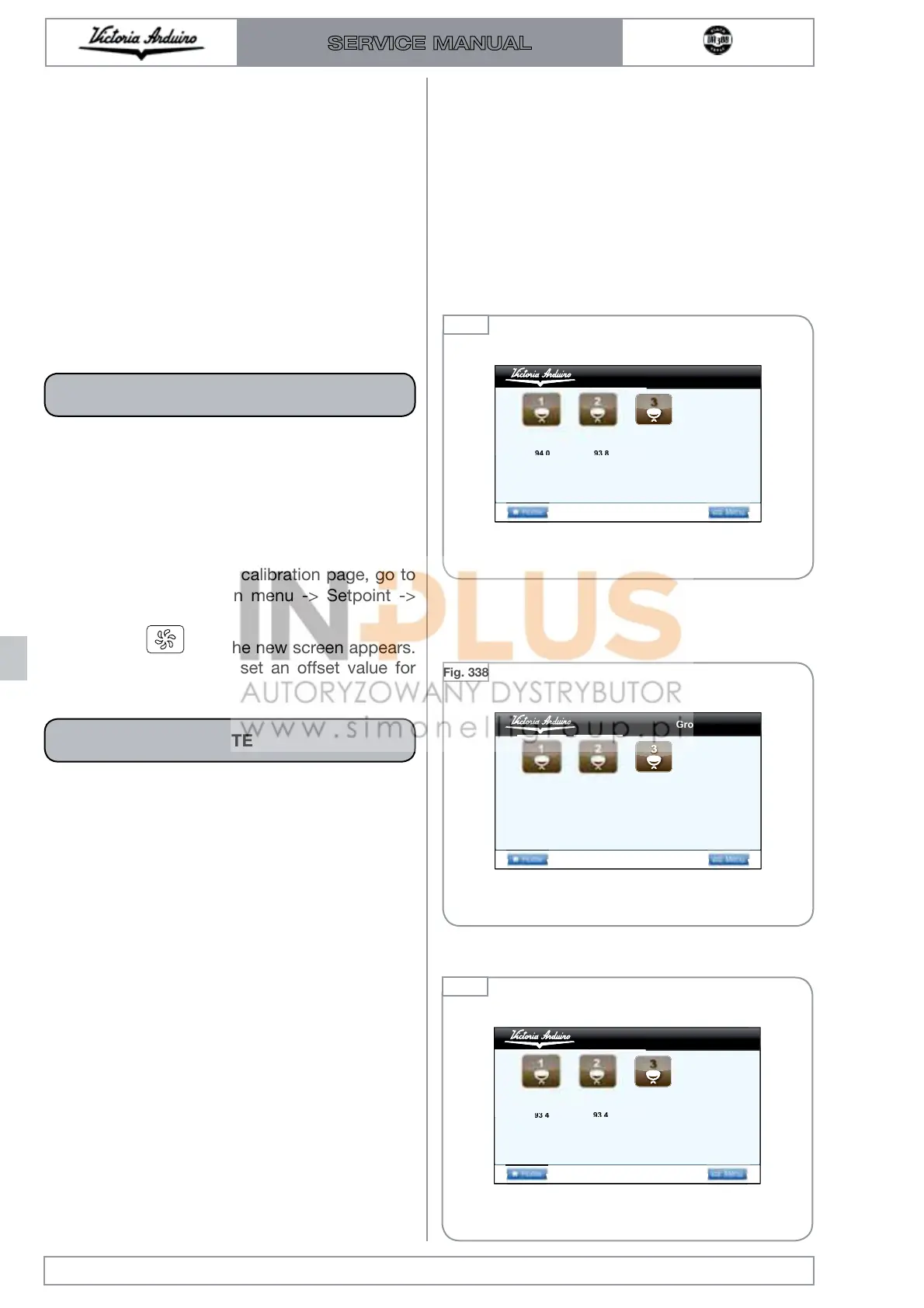10.1 GROUP OFFSET
ADJUSTMENT
The temperature probes can be slightly different
compared to an outside thermometer.
NOTE
We recommend using a space device and a
fluke for these measurements.
Perform tests according to the standard proce-
dure of the Scace device use.
In case of strong irregularities, compensate by
accessing the unit offset page.
To access the unit probe calibration page, go to
Unit Setpoint page (Main menu -> Setpoint ->
Unit Setpoint).
Hold the key
until the new screen appears.
Using the rotary switch, set an offset value for
each unit.
NOTE
Before measuring using the Scace device,
allow the instrument to heat up for 10-15 min-
utes so as to make the value reading more
stable.
The programming mode contains some hidden
functions that are reserved to skilled technicians
certified by Victoria Arduino.
The special functions can be accessed by keep-
ing the wash button pressed until the screen
changes.
10.2 HEATER OFFSET ADJUST-
MENT
From the coffee boiler adjusting screen, keeping
wash key, the heater temperature offset adjust-
ment is accessed.
Edition 01 of 08/2017
10.2
SERVICE MANUAL
Menu Principale
Group offset
Group setpoint
0.0
0.0 0.0
3
Fig. 338
Menu Principale
Group setpoint
Group temperature
Group setpoint
93.894.0
92.8
93.8
92.892.0
rou
set
oin
3
Fig. 337
Menu Principale
Boiler setpoint
Boiler temperature
Boiler setpoint
93.493.4
Max
93.4
MaxMax
Boiler set
oin
3
Fig. 339
