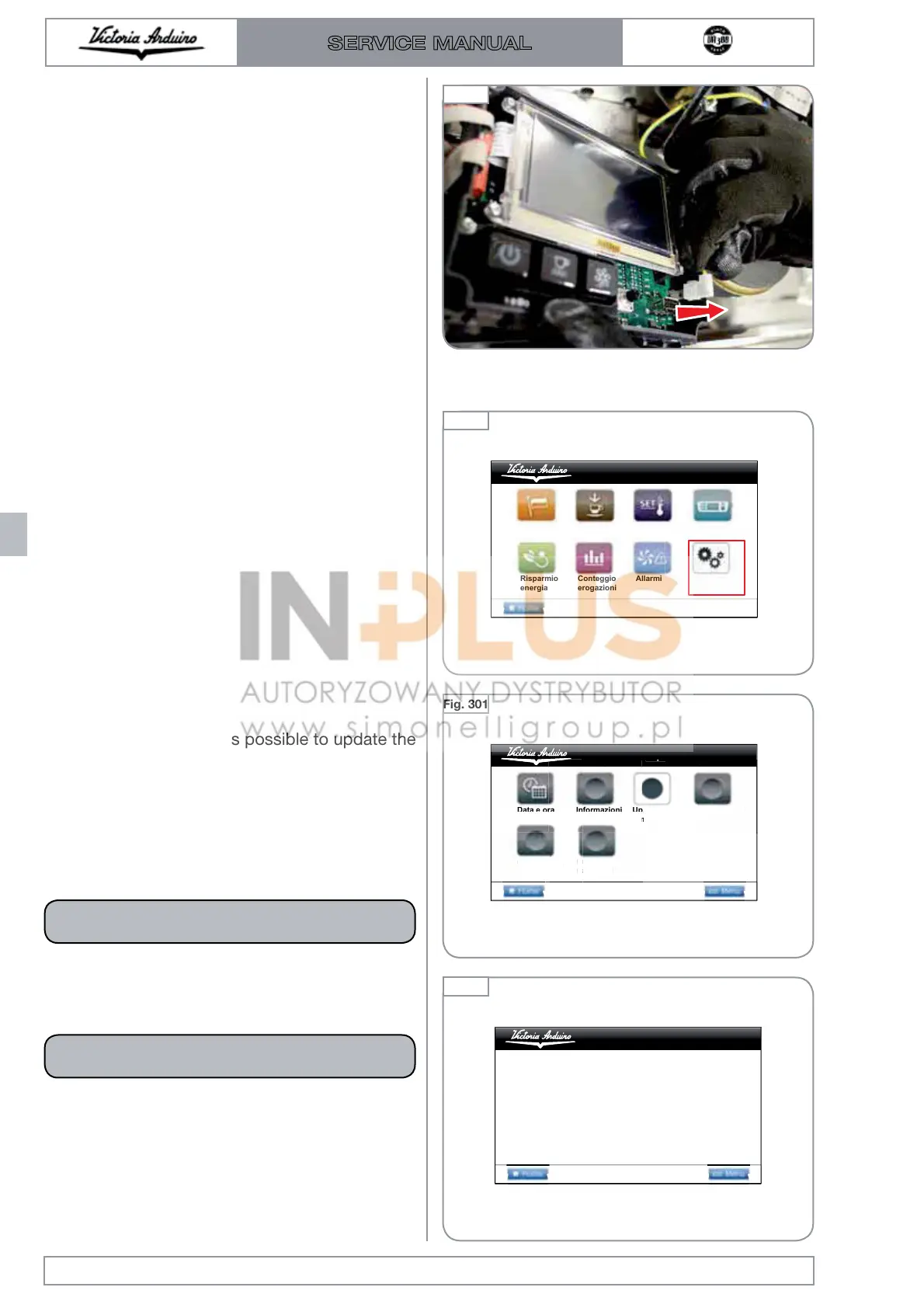7 Lastly, remove the grounding connection.
8.7 UPDATING THE TFT SCREEN
1 If needed, it is possible to update the firm-
ware of the TFT screen using a USB stick.
UPDATE FIRMWARE
2 From this screen, it is possible to update the
firmware inside the machine.
Follow the procedure indicated on the dis-
play and use the proper USB port present on
the control panel.
It is necessary to use a formatted USB stick
containing only the files to be copied in the
machine.
NOTE
The firmware can be updated also by turning
off the machine, inserting the USB stick and
turning on the machine.
The hardware will recognize the presence of
the USB stick and will automatically install the
software if necessary.
NOTE
Edition 01 of 08/2017
8.14
SERVICE MANUAL
Fig. 299
Lingua Program.
dosi
Set point
temperatura
Impostazioni
tasti e display
Risparmio
energia
Conteggio
erogazioni
Allarmi Impostazioni
tecniche
Menu Principale
Fig. 300
Data e ora Informazioni
Ciclo autom.
lavaggio
Update
firmware
Manutenzione
Impostazioni tecniche
Impostazione
Password
Cicl
t
ava
anutenzion
war
stazione
ssword
om
ir
Fig. 301
Avr VA TFT
Release firmware: 0.03
Avr VA V
Release firmware: 0.04
Temperatura interna: 28°C
Fig. 302
