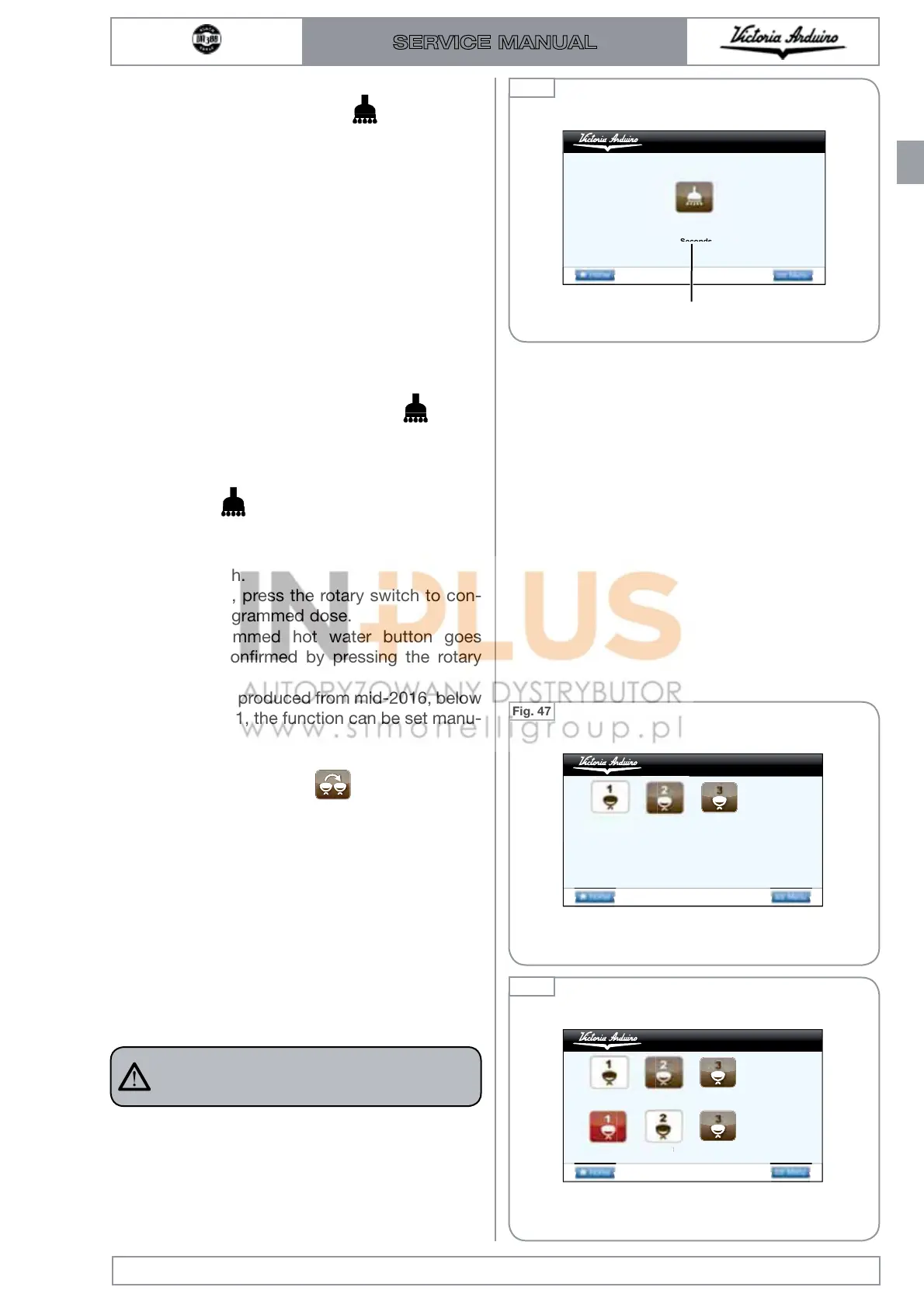HOT WATER
Press the hot water button
to be pro-
grammed; the display shows the icon for the
function selected and the value already pro-
grammed.
It is possible to change the dose using the rotary
switch and then pressing it to confirm the setting.
Or by pressing the hot water button
to be
programmed, dispensing will start (in the mean-
time all the other lights will go out).
Once the desired dose is reached, press the hot
water button
to stop dispensing.
t 5IF EJTQMBZ XJMM TIPX UIF OFX WBMVF BOE JU
will still be possible to change it using the
rotary switch.
t *OBOZDBTFQSFTTUIFSPUBSZTXJUDIUPDPO-
firm the programmed dose.
t 5IF QSPHSBNNFE IPU XBUFS CVUUPO HPFT
out once confirmed by pressing the rotary
switch.
t *ONBDIJOFTQSPEVDFEGSPNNJECFMPX
the value of 1, the function can be set manu-
ally.
TRANSFERRING DOSES
:
This function serves to transfer the value of the
programmed dose settings to other groups.
Select the group to use as “source” and confirm:
Select the “destination” group for the copy of the
settings and confirm.
NOTE
The group used as a source is uninhibited.
Edition 01 of 08/2017
2.15
SERVICE MANUAL
Dose programming
Seconds
9.0
Fig. 46
Transfert doses
3
Source
Fig. 47
Source
Destination
Sour
estinatio
3
3
Transfert doses
Fig. 48
Programmed
seconds
