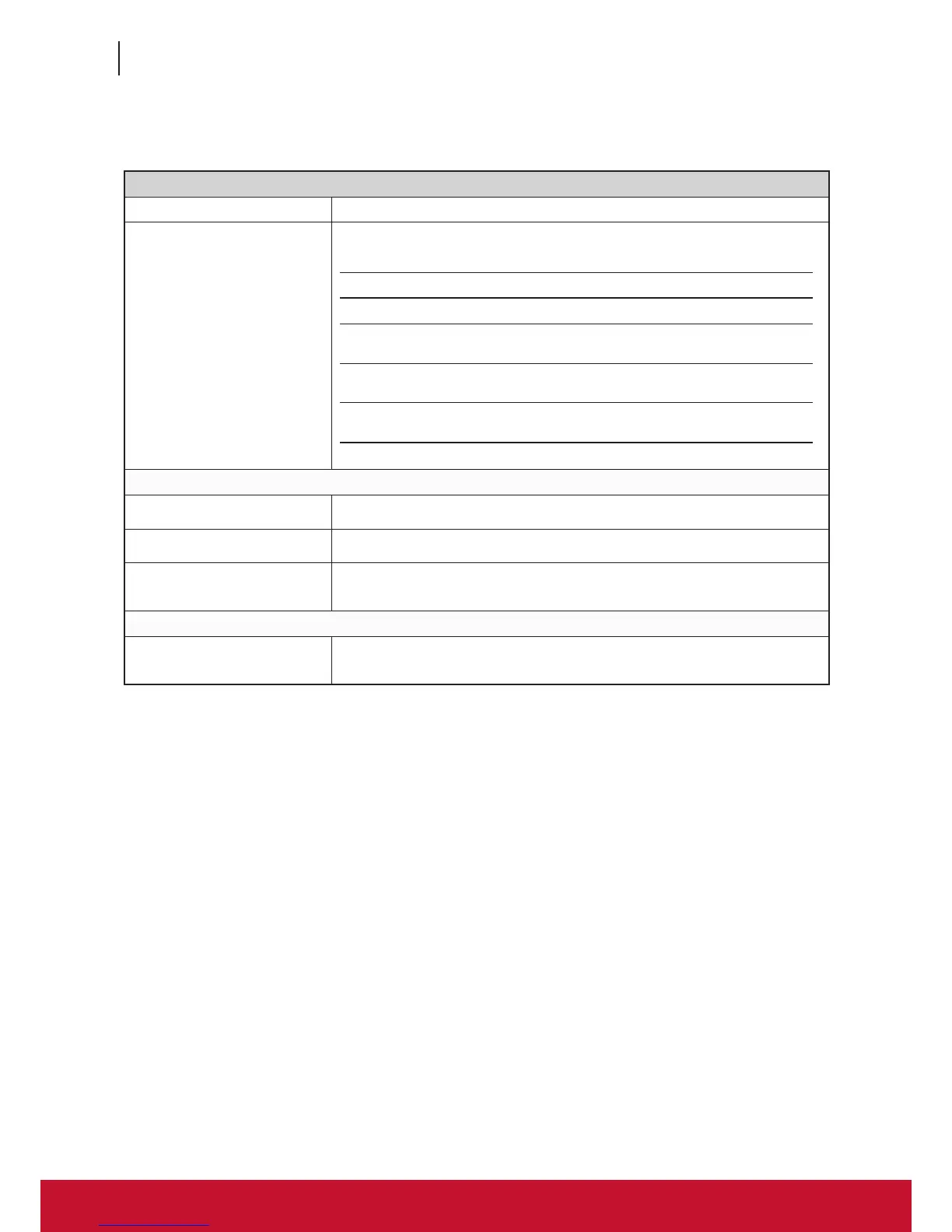Conguring Client Settings
Conguring Network Settings
96
96
3. Provide the data as required. Please refer to the following table for a description of each setting item.
Connection Settings
Item Description
Mode
Click to select the desired proxy conguration mode.
Mode Description
No Proxy Don’t use any proxy server.
Auto-detect proxy
settings
Detects the proxy settings for your network
automatically.
Manual proxy
conguration
Congures the proxy settings manually.
Auto proxy
conguration
Loads proxy settings automatically through the
connection to a proxy conguration le.
Mode: Manual proxy conguration
HTTP Proxy Provides the IP address of your HTTP proxy server.
Port Provides the port number which your HTTP proxy server uses.
No Proxy for
Provides No Proxy list.
Don’t use any proxy server while connecting to the specied URLs.
Mode: Auto proxy conguration
URL
Provides the URL of a proxy conguration le where proxy settings can be loaded
through the network.