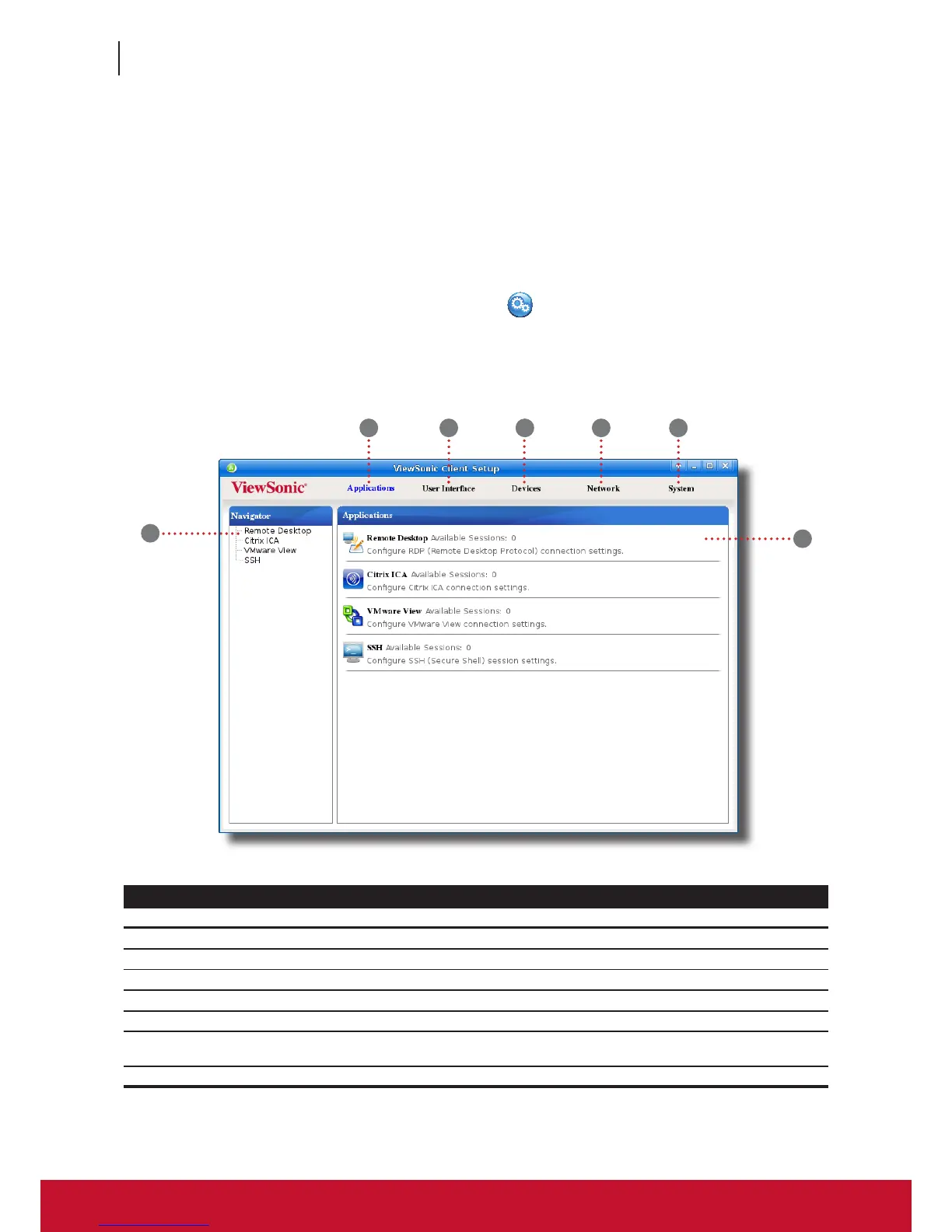Conguring Client Settings
ViewSonic Client Setup
34
34
4.1 ViewSonic Client Setup
Your SC-T46 comes with ViewSonic Client Setup, the built-in local client management console to help you congure
client settings and customize your SC-T46.
4.1.1 Interface Overview
To access ViewSonic Client Setup on your SC-T46, please do the following:
1. On ViewSonic Quick Connection screen, click the Setup
icon to launch ViewSonic Client Setup.
2. The ViewSonic Client Setup window appears.
Interface Overview
7
6
5
1
2
43
Interface Elements
No. Name Description
1 Applications tab Click to congure settings for service access through the client.
2 User Interface tab Click to congure settings for the user interface of the client.
3 Devices tab Click to congure settings for external devices of the client.
4 Network tab Click to congure settings for the connectivity of the client to networks and servers.
5 System tab Click to congure settings for the operation and maintenance of the client.
6 Navigation area
Click to select a setting item under a selected tab or to select a setting entry under
a selected setting item.
7 Conguration area Congures setting values when a setting item or entry is selected.