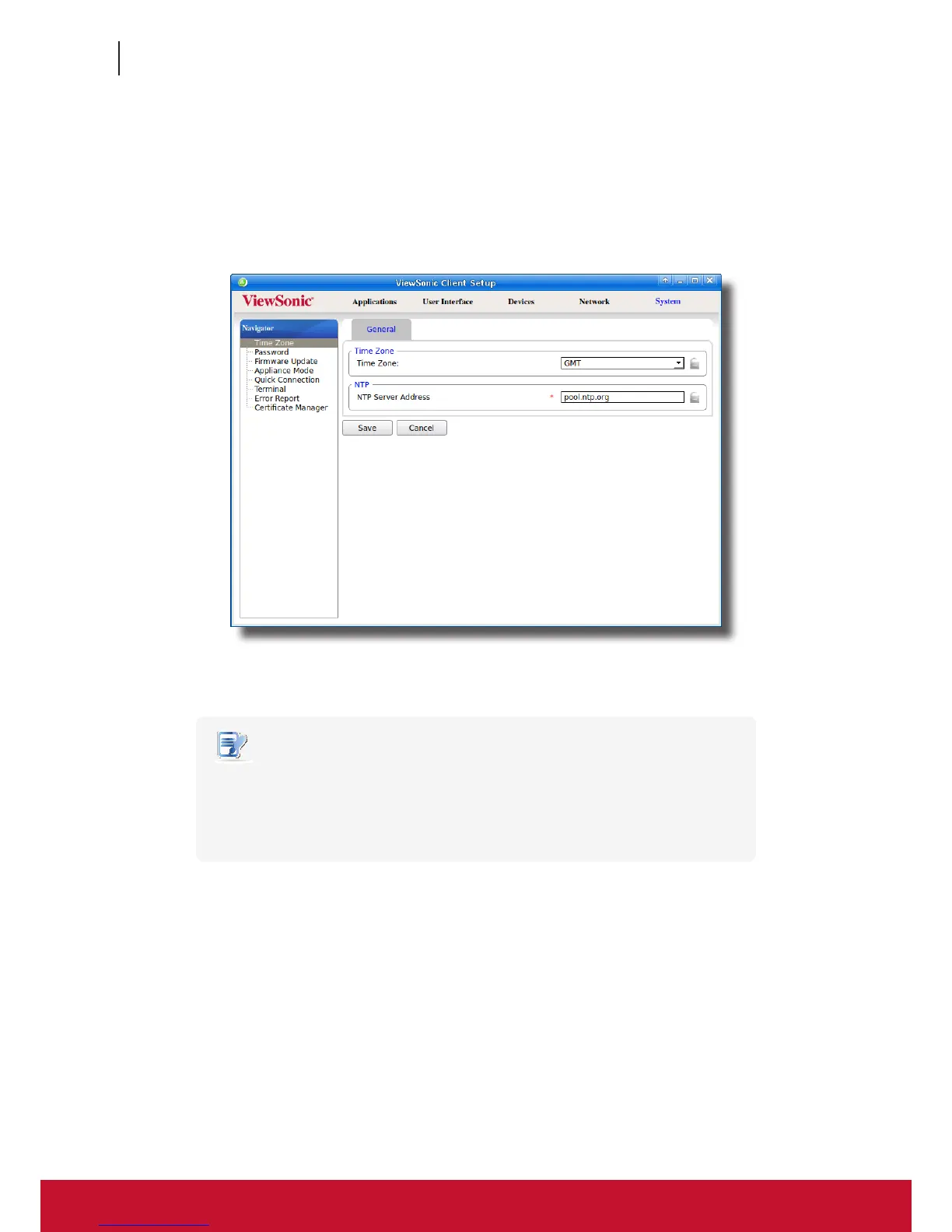Conguring Client Settings
Conguring System Settings
38
38
4.2.3 Conguring Time Zone and Time Server
The Time Zone setting allows you to congure the desired time zone and time server to get the accurate system
time for your SC-T46.
To set the desired time zone and time server, please do the following:
1. On ViewSonic Client Setup, click System > Time Zone.
2. Under the Time Zone section, click the drop-down menu to select the desired time zone.
3. Under the NTP (Network Time Protocol) section, use the default or type in the desired time server.
NOTE
• The IP address of the default time server is pool.ntp.org. For more information on
the default, please refer to the website for the NTP Pool Project at www.pool.ntp.org.
• Ensure the connectivity of your SC-T46 to the network or Internet in order to get
accurate time from the time server.
4. Click Save to apply.