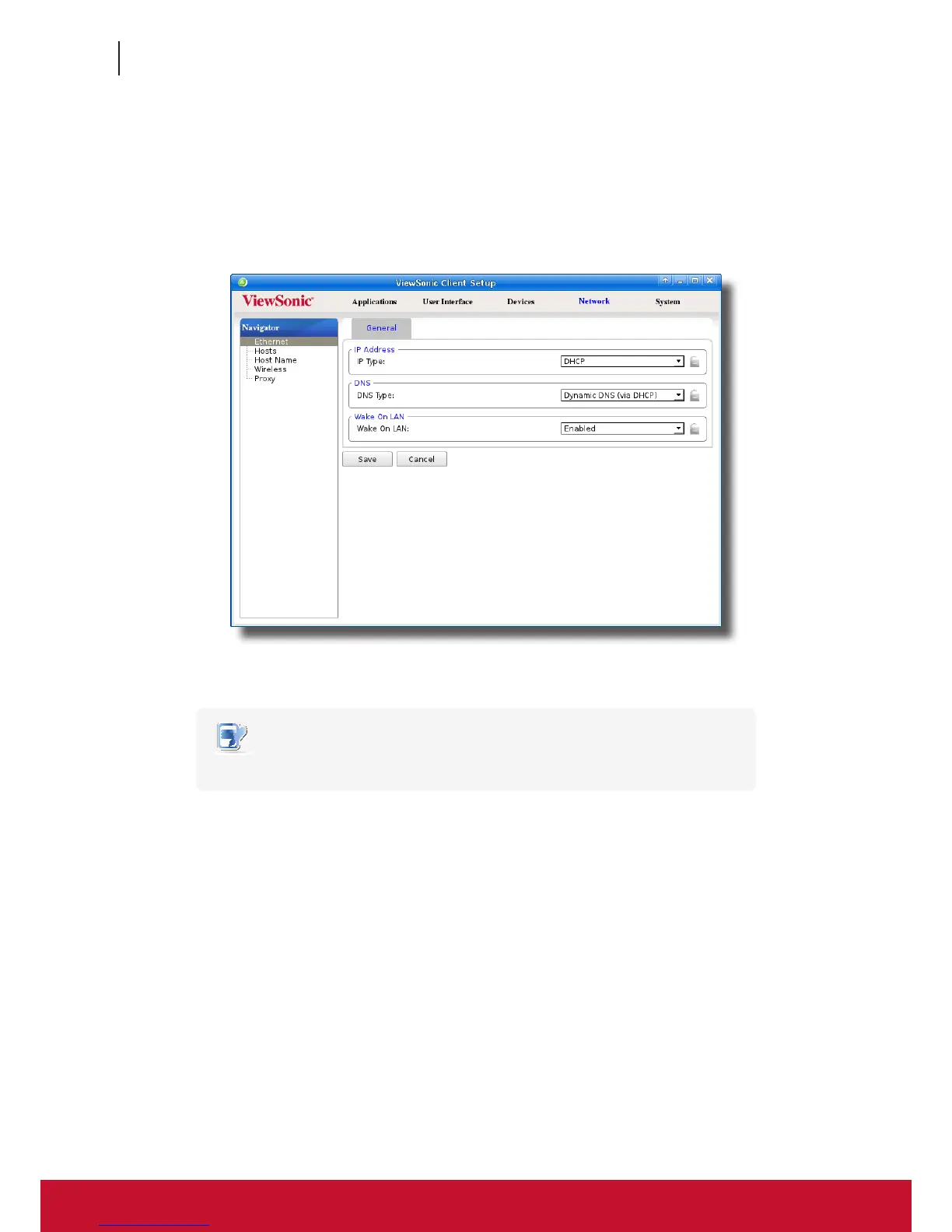Conguring Client Settings
Conguring Network Settings
82
82
4.5.4 Enabling or Disabling Wake On LAN
Your thin client supports Wake On LAN, enabling you to wake it up remotely with ViewSonic Device Manager, the
client management console developed by ViewSonic.
To enable/disable Wake On LAN, please do the following:
1. On ViewSonic Client Setup, click Network > Ethernet.
2. Click the drop-down menu to enable/disable Wake On LAN.
NOTE
• It’s enabled by default.