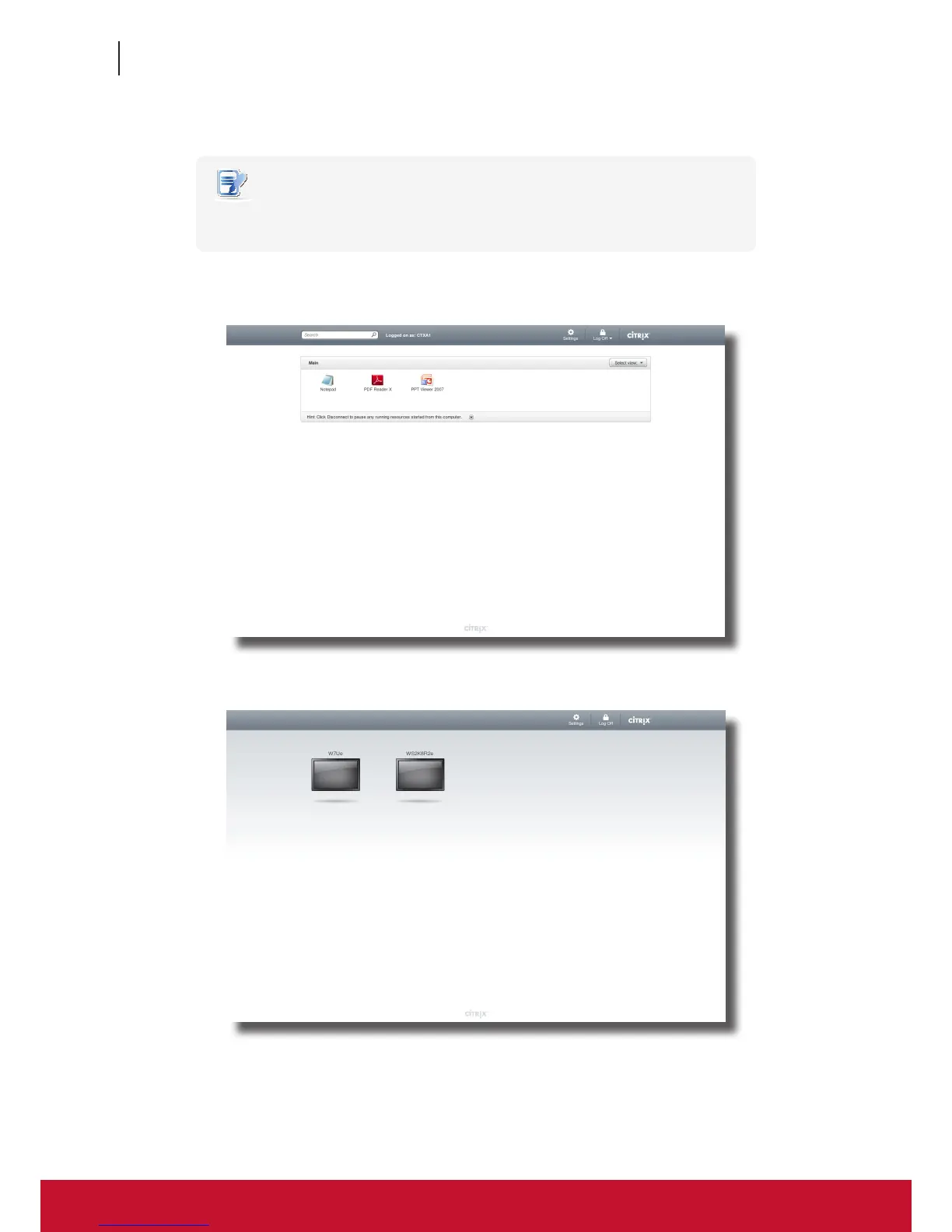Conguring Client Settings
Conguring Service Access Settings
144
144
4. On the Desktop or Application Selection screen, click to select the desired desktop or application(s).
NOTE
• You might enter the virtual desktop directly if only one type of virtual desktop is
assigned to the provided credentials.
Selection Screen Example: XenApp 6.5 Platinum
Selection Screen Example: XenDesktop 5.6 Platinum