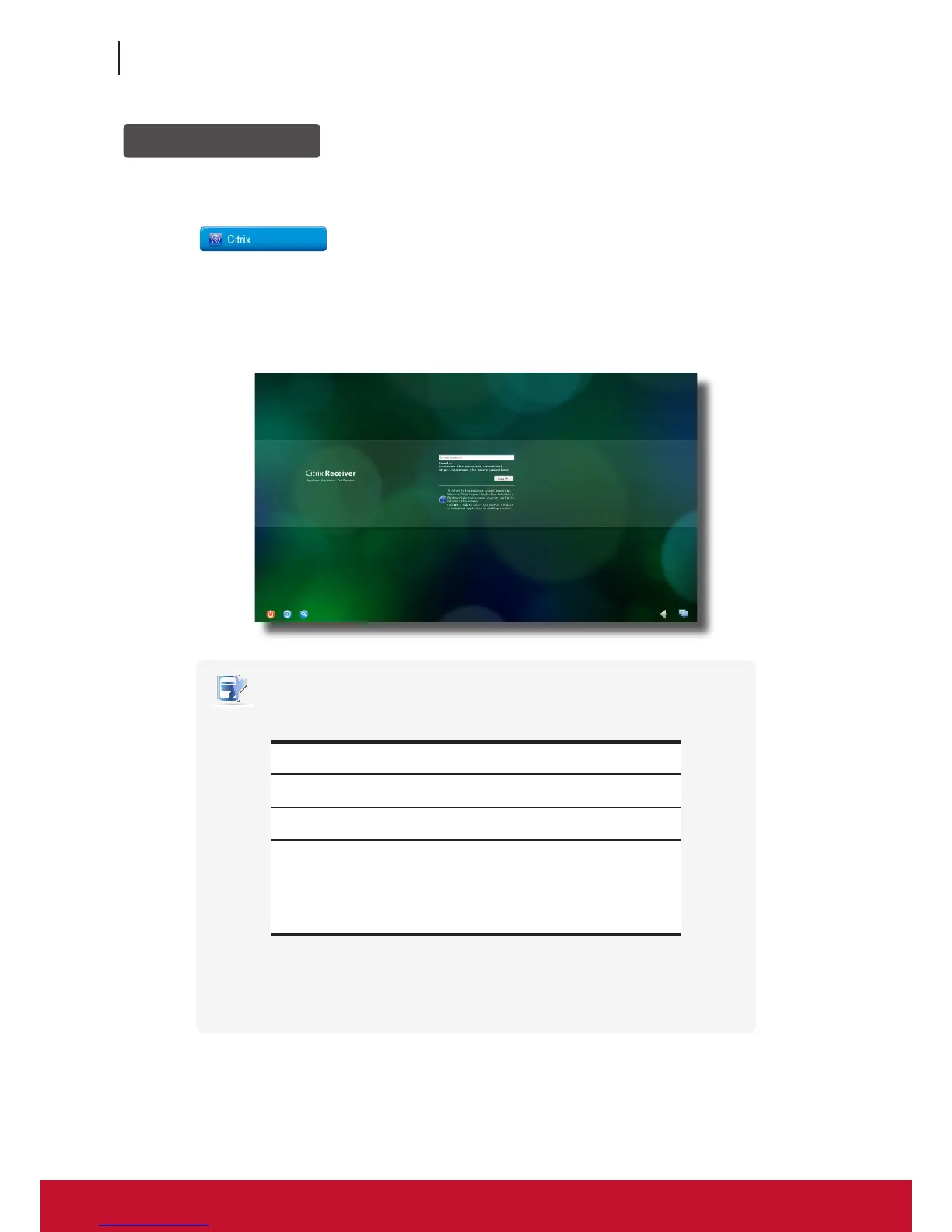Getting Started
Learning the Basics
22
22
Accessing Citrix Services
Connecting to the Server
To connect to the server through which Citrix services are accessible, please do the following:
1. Click
on ViewSonic Quick Connection screen (see the screen in Topic 4).
2. On the appeared ViewSonic Citrix Connection screen, enter the appropriate IP address / URL / FQDN of the
server,
and then click Log On.
ViewSonic Citrix Connection Screen
NOTE
• For newer versions of XenDesktop and XenApp, you may need to further specify the
sub-path of the server. Refer to the following table for details:
Citrix Product
Component to
Connect
Connection Address
XenApp 6.5 or
earlier
Web Interface IP / URL / FQDN
XenDesktop 5.6
or earlier
Web Interface IP / URL / FQDN
XenApp and
XenDesktop 7.5
StoreFront
IP / URL / FQDN plus sub-path
For example —
FQDN: X75.CTX.poc
Sub-path: /Citrix/StoreWeb (default)
Connection Address:
X75.CTX.poc/Citrix/StoreWeb
• FQDN is the acronym of Fully Qualied Domain Name.
• To return to ViewSonic Quick Connection screen (see the screen in Topic 4), press
Esc.