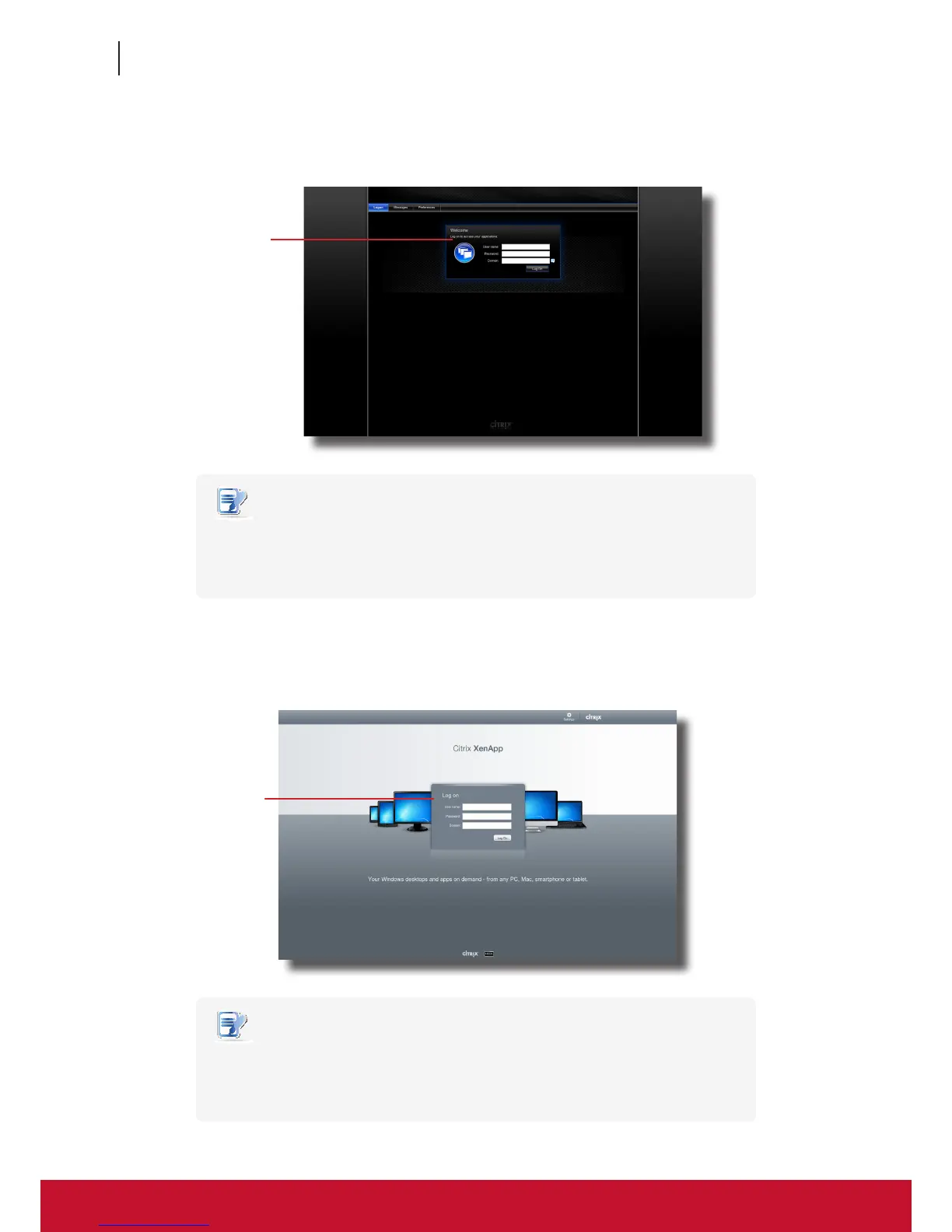Getting Started
Learning the Basics
24
24
XenApp 6.0 Fundamentals:
Citrix Logon Screen
Type the required
user name, password,
domain, and then click
Log On to access
virtual applications.
NOTE
• To return to ViewSonic Quick Connection screen, press Esc.
• If your XenApp server doesn’t belong to any domain, type the computer name of
the server in the Domain eld.
XenApp 6.5 Platinum:
Citrix Logon Screen
Type the required
user name, password,
domain, and then click
Log On to access
virtual applications.
NOTE
• To return to ViewSonic Quick Connection screen, press Esc.
• If your XenApp server doesn’t belong to any domain, type the computer name of
the server in the Domain eld.