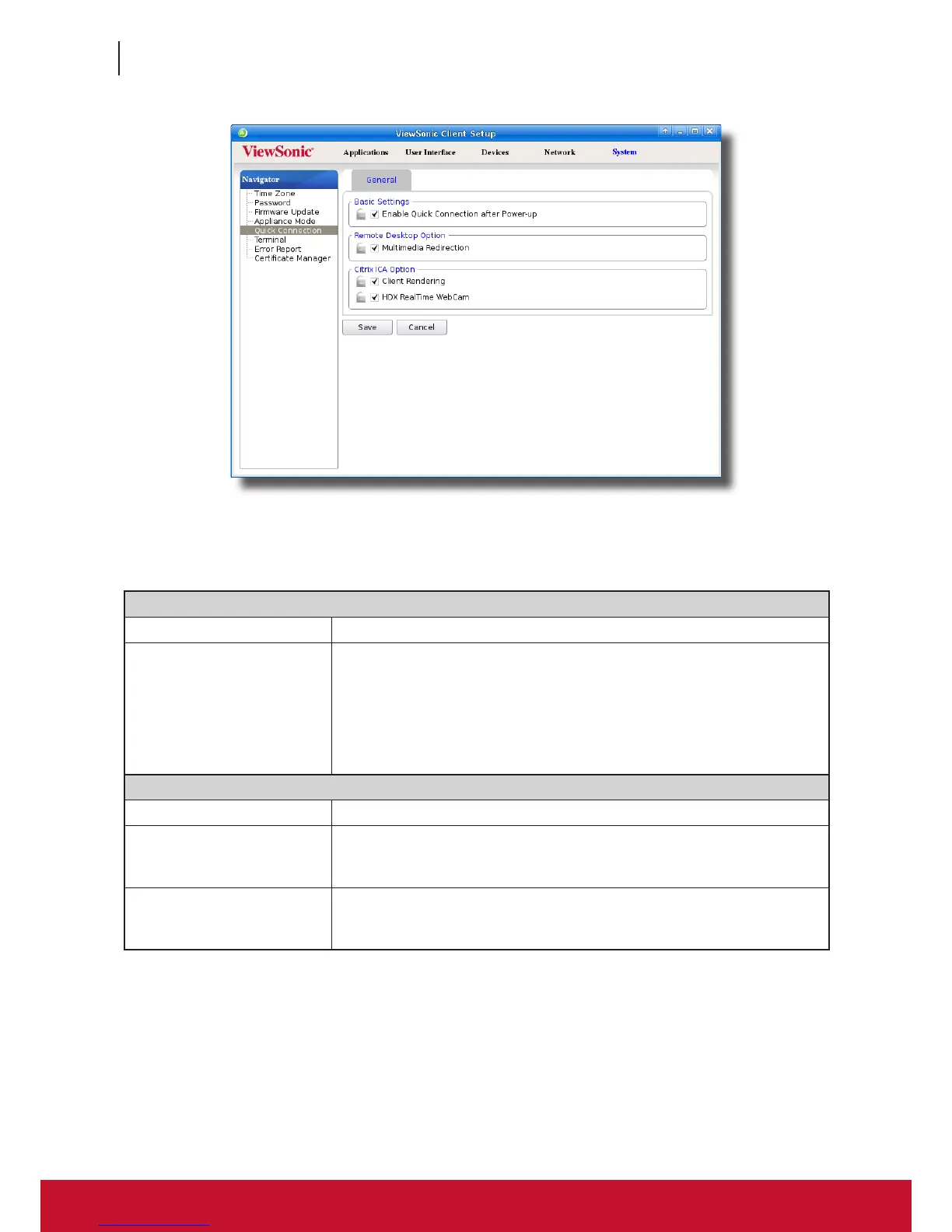Conguring Client Settings
Conguring System Settings
50
50
2. Click to check/uncheck Enable Quick Connection after Power-up to enable/disable the Quick Connection
mode, check/uncheck to enable/disable other options when in Quick Connection mode, and then click Save
to apply the changes.
Remote Desktop Option
Item Description
Multimedia Redirection
Check/Uncheck to enable/disable multimedia redirection.
When enabled, the client receives original compressed multimedia streams and
decodes locally for display. This feature increases the load on the client, but
saves server resources, decreases the bandwidth usage, and improves audio and
video playback experiences.
It’s enabled by default.
Citrix ICA Option
Item Description
Client Rendering
Check/Uncheck to enable/disable client rendering.
When Client Rendering is disabled, Server Rendering is used.
HDX RealTime WebCam
This item is available only when Client Rendering is selected.
When Yes is selected, a locally attached webcam can be used in an ICA session.