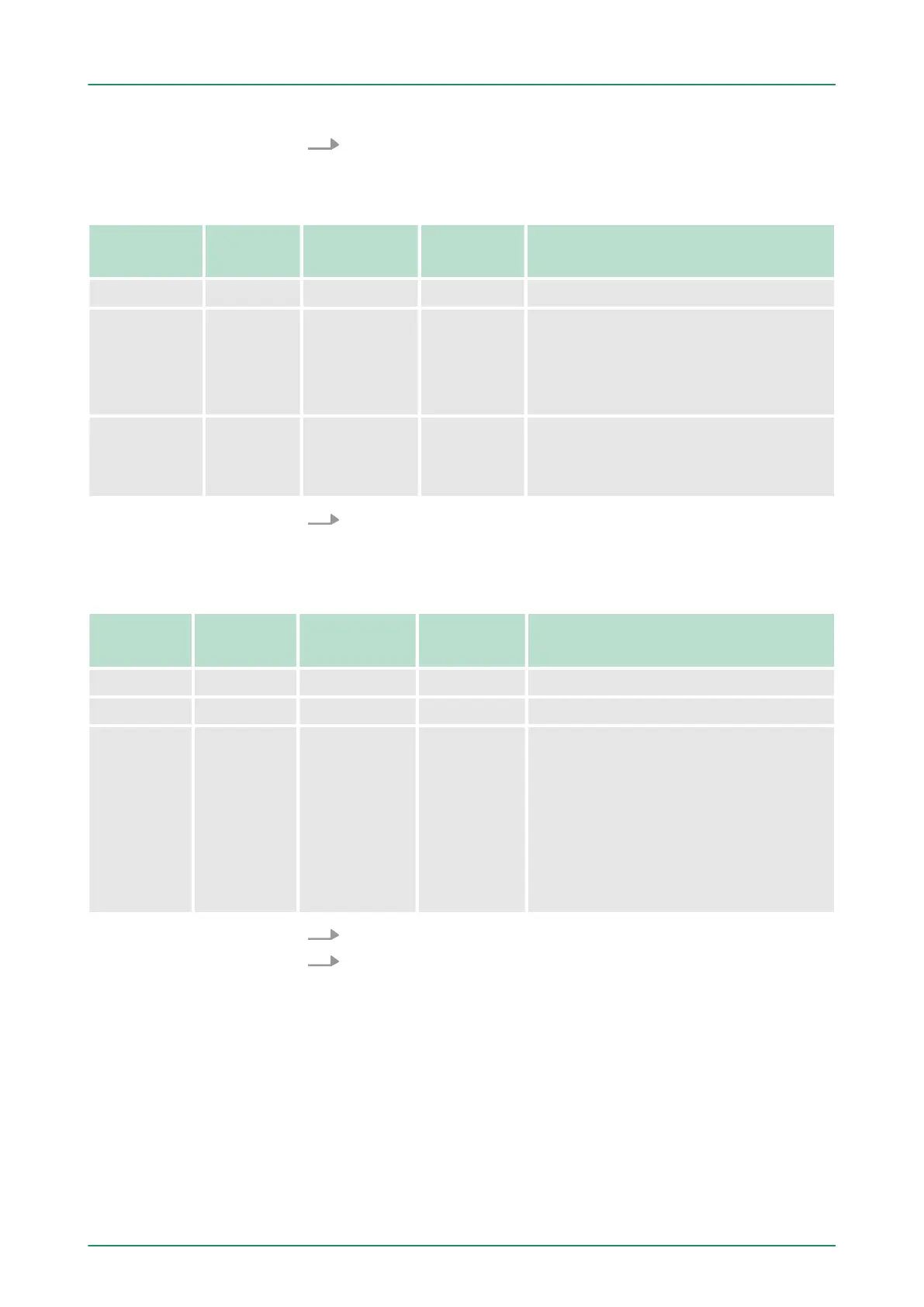Edit the following input parameters:
Name Data type Address
(DB)
Default Comment
JOB_REQ BOOL 4.3 FALSE Initiates the job (edges 0-1)
JOB_ID WORD 6.0 0 Job ID:
00h Job without function
04h Writes the integration time
84h Read the integration time
JOB_VAL DINT 8.0 0 Value for write jobs.
Permitted value for integration time:
10 ... 10000ms
Call the SFB. The job is processed immediately. JOB_DONE
only applies to SFB run with the result FALSE. JOB_ERR =
TRUE if an error occurred. Details on the error cause are indi-
cated at JOB_STAT.
Name Data type Address
(DB)
Default Comment
JOB_DONE BOOL 22.0 TRUE New job can be started
JOB_ERR BOOL 22.1 FALSE Job error
JOB_STAT WORD 24.0 0000h Job error ID
0000h No error
0221h Integration time too low
0222h Integration time too high
02FFh Invalid job ID
8001h Parameter error
8009h Channel no. not valid
1. A new job may be started with JOB_DONE = TRUE.
2. A value to be read of a read job may be found in JOB_OVAL in
the instance DB at address 28.
(8009h and Parameter error 8001h)
If you have preset a CHANNEL number greater than 3, the error
"Channel no. not valid " (8009h) is reported. if you have preset a
CHANNEL number greater than the maximum channel number of the
CPU, "Parameter error" (8001h) is reported.
The frequency meter is controlled by the internal gate (I gate). The I
gate is identical to the software gate (SW gate).
SW gate:
Channel no. not valid
Controlling frequency
meter
VIPA System 300S Deployment I/O periphery
Frequency measurement > SFB 48 - FREQUENC - Frequency measurement
HB140 | CPU-SC | 312-5BE13 | GB | 15-50 125