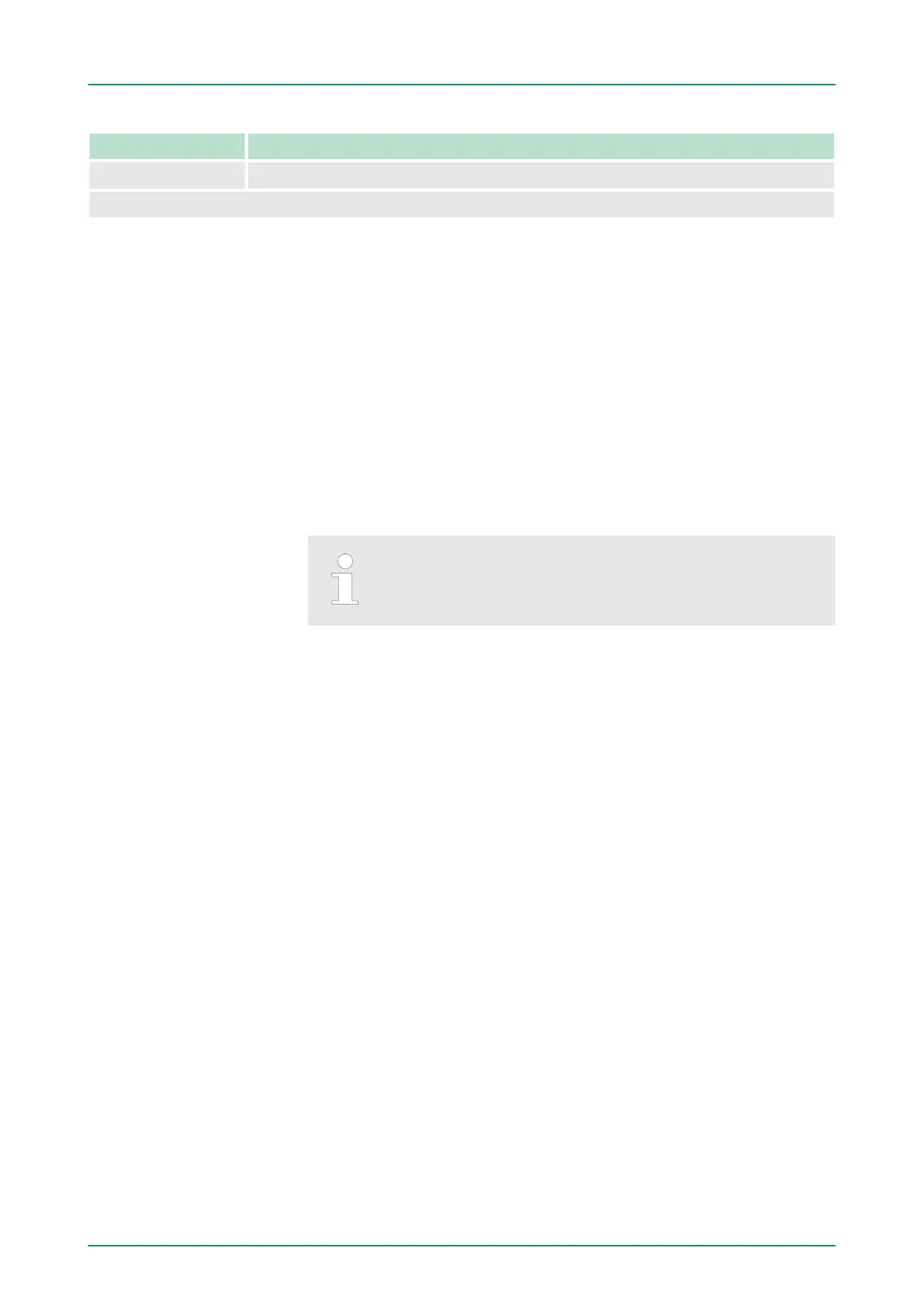Event-ID Description
0xEFFF Internal error - Please contact the VIPA Hotline!
PK: C-Source module number | DatID: Line number
5.20 Control and monitoring of variables with test functions
For troubleshooting purposes and to display the status of certain vari-
ables you can access certain test functions via the menu item Debug
of the Siemens SIMATIC Manager.
n The status of the operands and the RLO can be displayed by
means of the test function ‘Debug è Monitor
’.
n The status of the operands and the RLO can be displayed by
means of the test function ‘PLC è Monitor/Modify Variables’.
This test function displays the current status and the RLO of the dif-
ferent operands while the program is being executed. It is also pos-
sible to enter corrections to the program.
When using the test function "Monitor" the PLC must be in
RUN mode!
The processing of the states may be interrupted by means of jump
commands or by timer and process-related interrupts. The interrup-
tion of the processing of statuses does not change the execution of
the program. It only shows that the data displayed is no longer valid.
At the breakpoint the CPU stops collecting data for the status display
and instead of the required data it only provides the PG with data
containing the value 0. For this reason, jumps or time and process
alarms can result in the value displayed during program execution
remaining at 0 for the items below:
n the result of the logical operation RLO
n Status / AKKU 1
n AKKU 2
n Condition byte
n absolute memory address SAZ. In this case SAZ is followed by a
"?".
This test function returns the condition of a selected operand (inputs,
outputs, flags, data word, counters or timers) at the end of program
execution. This information is obtained from the process image of the
selected operands. During the "processing check" or in operating
mode STOP the periphery is read directly from the inputs. Otherwise
only the process image of the selected operands is displayed.
Overview
‘Debug è Monitor
’
‘PLC
è Monitor/Modify
Variables’
VIPA System 300SDeployment CPU 312-5BE13
Control and monitoring of variables with test functions
HB140 | CPU-SC | 312-5BE13 | GB | 15-50 88