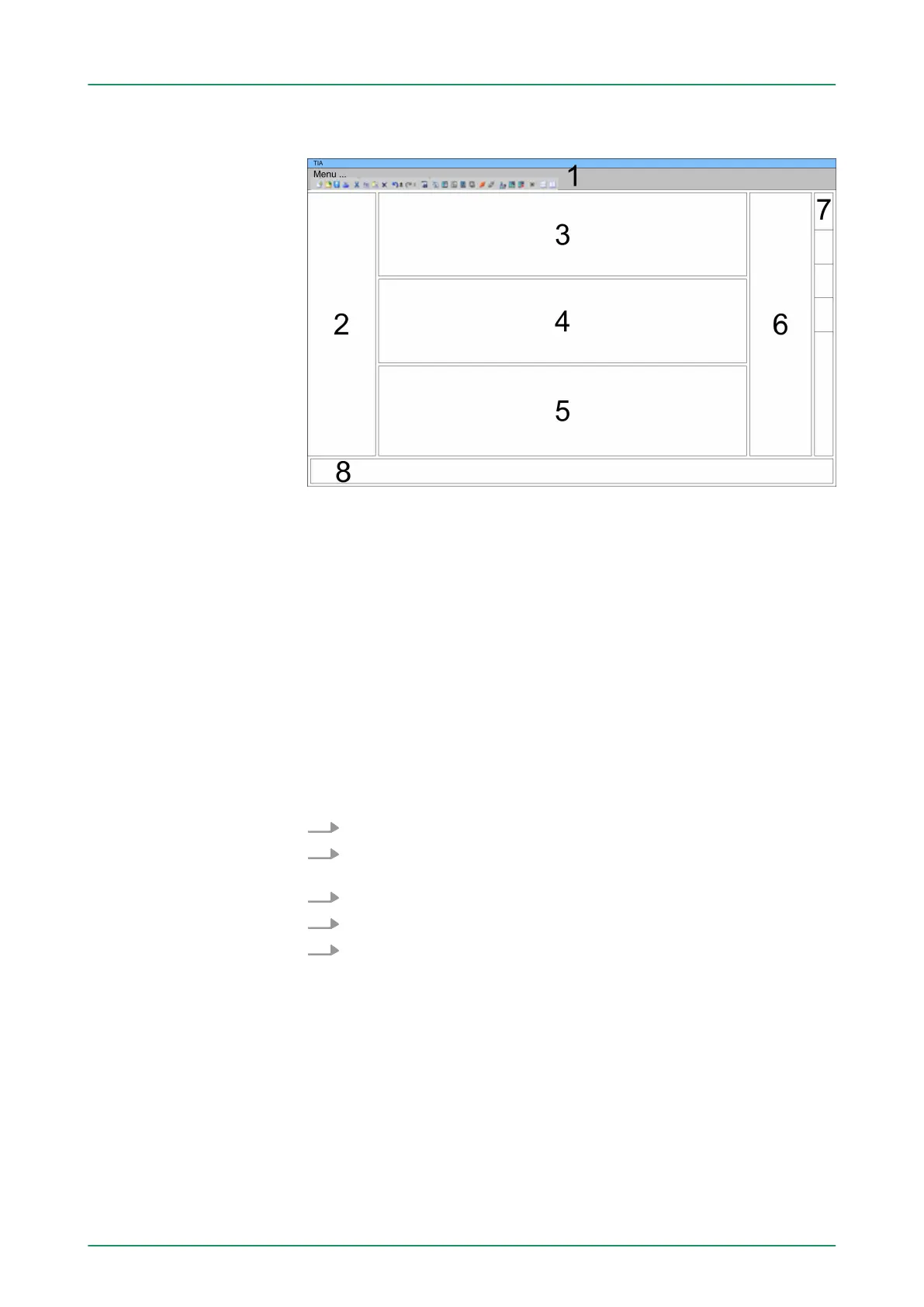The Project view is divided into the following areas:
1 Menu bar with toolbars
2 Project tree with Details view
3 Project area
4 Device overview of the project respectively area for block pro-
gramming
5 Properties dialog of a device (parameter) respectively information
area
6 Hardware catalog and tools
7 "Task-Cards" to select hardware catalog, tasks and libraries
8 Jump to Portal or Project view
9.2 TIA Portal - Hardware configuration - CPU
With the Siemens TIA Portal, the CPU 312-5BE13 from VIPA is to be
configured as CPU 312C (6ES7 312-5BE03-0AB0 V2.6) from Sie-
mens.
1. Start the Siemens TIA Portal.
2. Create a new project in the Portal view with ‘Create new
project’ .
3. Switch to the Project view.
4. Click in the Project tree at ‘Add new device’ .
5. Select the following CPU in the input dialog:
SIMATIC S7-300 > CPU 312C > 6ES7 312-5BE03-0AB0 V2.6
ð
The CPU is inserted with a profile rail.
Areas of the Project
view
Configuration Siemens
CPU
VIPA System 300SConfiguration with TIA Portal
TIA Portal - Hardware configuration - CPU
HB140 | CPU-SC | 312-5BE13 | GB | 15-50 178