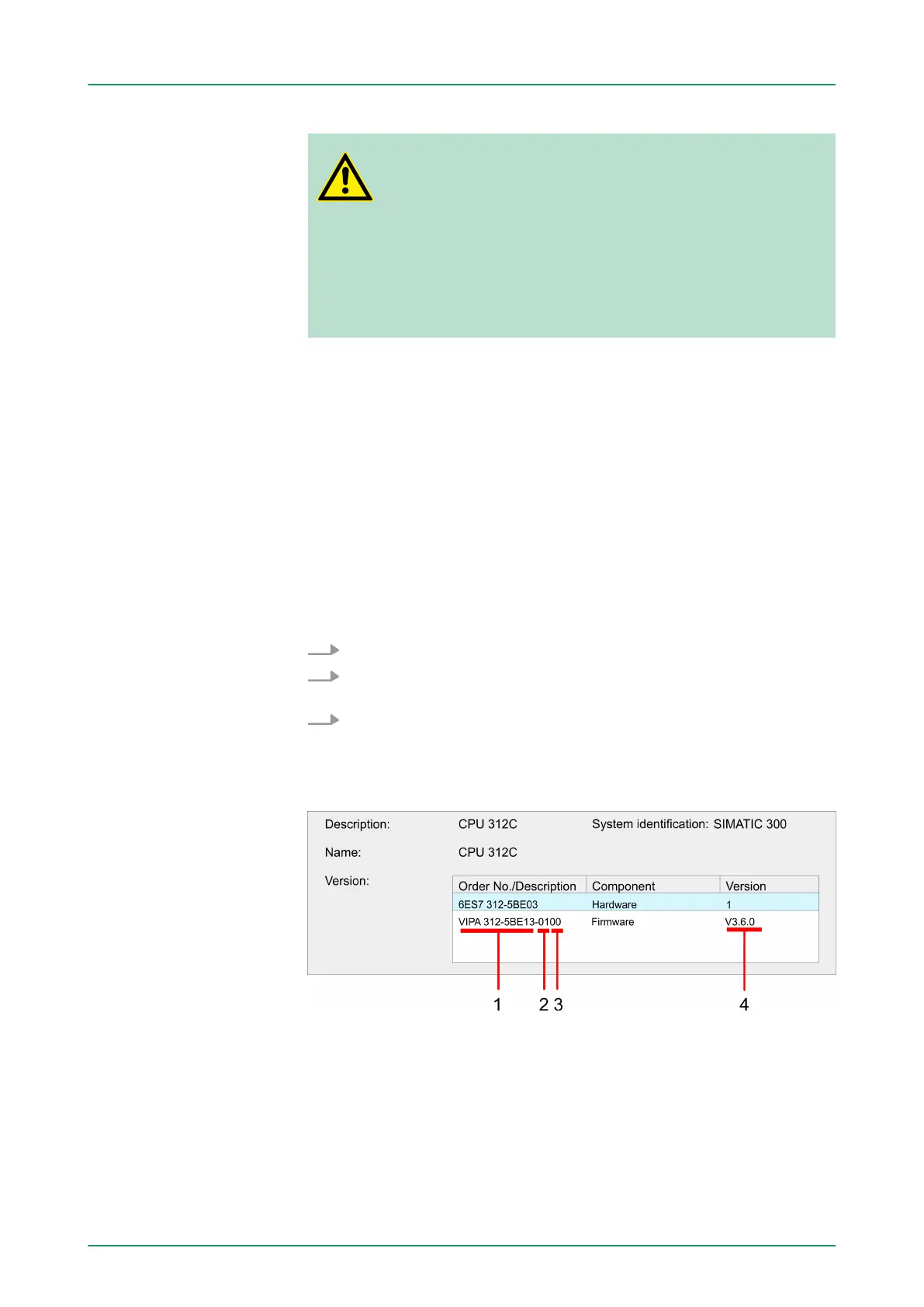CAUTION!
When installing a new firmware you have to be extremely
careful. Under certain circumstances you may destroy the
CPU, for example if the voltage supply is interrupted
during transfer or if the firmware file is defective. In this
case, please call the VIPA-Hotline!
Please regard that the version of the update firmware has
to be different from the existing firmware otherwise no
update is executed.
The CPU has an integrated website that monitors information about
firmware version of the SPEED7 components. The Ethernet PG/OP
channel provides the access to this web site. The CPU has an inte-
grated website that monitors information about firmware version of
the SPEED7 components. The Ethernet PG/OP channel provides the
access to this web site ‘PLC è Assign Ethernet Address
’. After that
you may access the PG/OP channel with a web browser via the IP
address of the project engineering.
Ä
Chapter 5.10 ‘Access to the internal Web page’ on page 57
1. First establish an online connection to the CPU.
2. To show the module information you have to select ‘PLC
è Module information
’ in the Siemens SIMATIC Manager.
3. Via the register ‘General’ the window with hardware and firm-
ware version may be selected.
ð
Due to software-technical reasons there is something dif-
ferent of the VIPA CPU 312-5BE13 to the CPU 312C from
Siemens:
1 VIPA order no. (VIPA 312-5BE13)
2 Hardware release (01)
3 Internal hardware version (00)
4 Firmware version (V3.6.0)
Display the Firmware
version of the SPEED7
system via Web Site
Determine CPU firm-
ware version with
module information
VIPA System 300SDeployment CPU 312-5BE13
Firmware update
HB140 | CPU-SC | 312-5BE13 | GB | 15-50 64