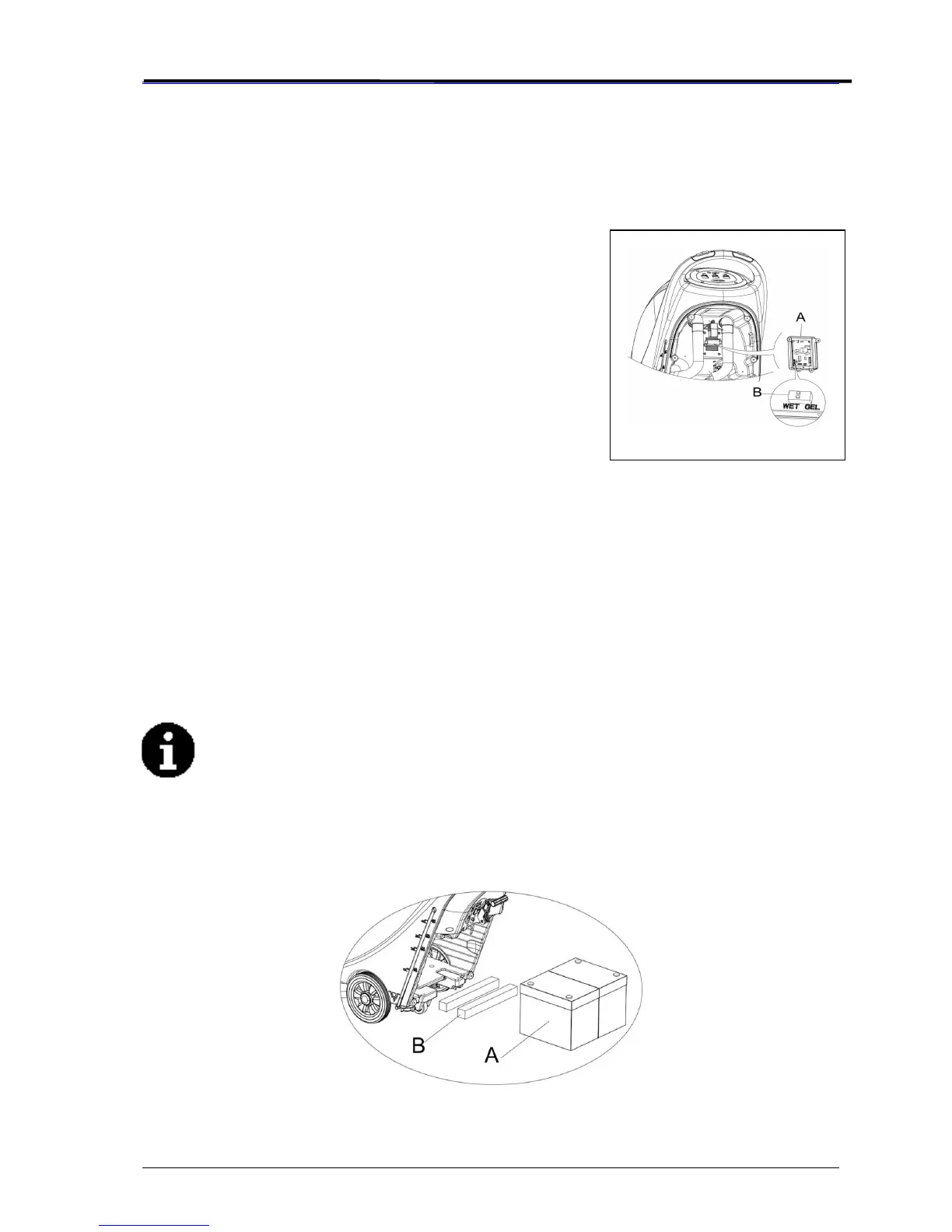USER MANUAL
7
IF YOU NEED TO REPLACE THE BATTERIES
1. Contact your local authorized Viper distributor for proper batteries.
2. Set the machine and the on-board charger (if equipped) according to the type of batteries (WET or
GEL/AGM). Follow battery installation instructions as outlined below.
INSTALLING BATTERY AND SETTING BATTERY TYPE (WET OR GEL/AGM)
According to the battery type(WET or GEL/AGM) set the electric
circuit board on the on-board charger. The procedures are as
follows:
1. Make sure the battery connector (9) is disconnected. If the
machine is based on “AGM” battery at the factory, go directly
to Step 8; otherwise, complete Steps 2, 3, and 4.
2. Remove drain hose (15)
3. If equipped with on-board charger, please take off the charge
wire from the reel.
4. Take off the control cover (5), and the battery cover screws
(10). Remove the screws on the PCB stand. The DIP switch
(B) for setting the battery model can be seen when flipping
over the PCB board. (See Figure 5)
5. Adjust the micro DIP switch (B) to the position of “WET”,
6. Complete Steps 3, 4 and 5 in reverse order.
Installing batteries
7. Disconnect the battery connector (9).
8. Open the recovery tank cover (25) and check if the recovery tank is empty or not; if not, empty it
through drain hose (15).
9. Unscrew the squeegee mount knob (16), remove the squeegee vacuum hose (11), and then
remove the squeegee.
10. Unscrew the screws of the battery cover (10) and remove the cover.
11. Unscrew the squeegee lift cable (12) connecting to the squeegee bracket (19), and place the
cable to the side.
12. Hang drain hose (15) and the vacuum hose (11) upwards.
13. According to the size of the battery, push the fixation board in the battery box all the way inwards.
NOTE
The dimension of the battery must not exceed: H x W x H: 330mm x 170mm x 260mm.
According to the varying dimensions of batteries, the requirements for the selection of fixed
batteries are as follows:
1) For battery with length below 270mm, use 2 pieces of the fixation board (B, Figure 6)
and place them side by side inside the water tank battery;
2) For battery with length between 310mm-270mm, use 1 piece of the fixation board (B,
Figure 6) and place it in the water tank battery;
3) For battery with length between 330mm -310mm, there is no need for the fixation board
to fix the position.
Figure 6
