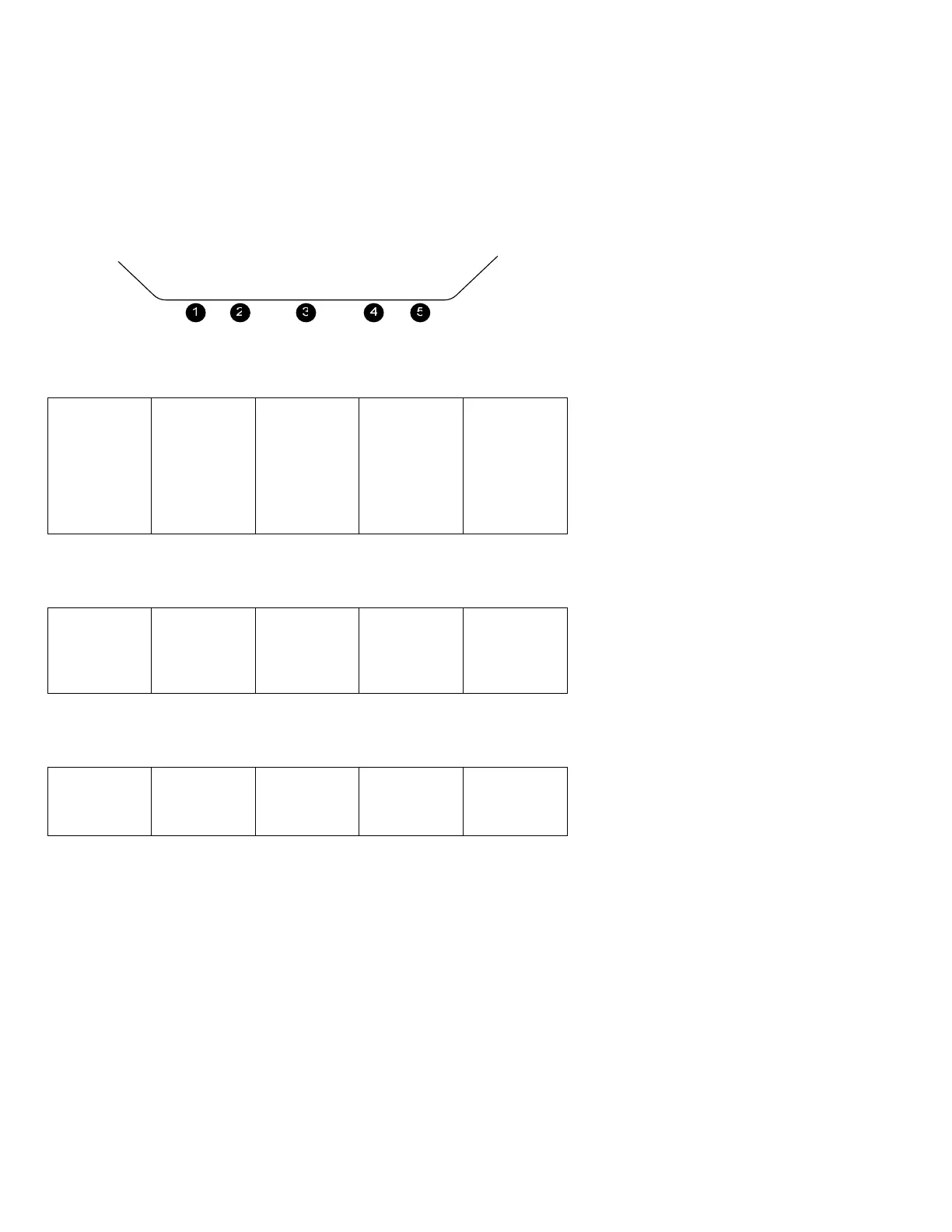Section 1 - BASIC OPERATION
Buttons
There are five buttons on the front panel, referred to in this manual by—
left to right—numbers 1 through 5. They function differently, depending
on the mode of operation: normal, fueling or setup. Note: Button
numbers are for reference only; buttons on instrument are not labeled
with numbers.
Normal mode buttons:
Tap: Peak Find
mode
Hold: Changes
between MAN
and &HP
display
Cycle through
display of each
cylinder temp,
TITs and
hottest
AutoTrack on
or off
Fuel computer
mode (ADD,
GPH/LPH,
REM, HRS,
BRN)
Hold to save
snapshot in
memory
Fueling mode buttons:
Decrement
indicated fuel
added to
aircraft
Increment
indicated fuel
added to
aircraft
Enter; accept
the entered
value
Exit without
adding the
value entered
Filled the tanks
Setup mode buttons:
Decrement
value being
entered
Increment
value being
entered
Enter; accept
the entered
value
Exit or cancel