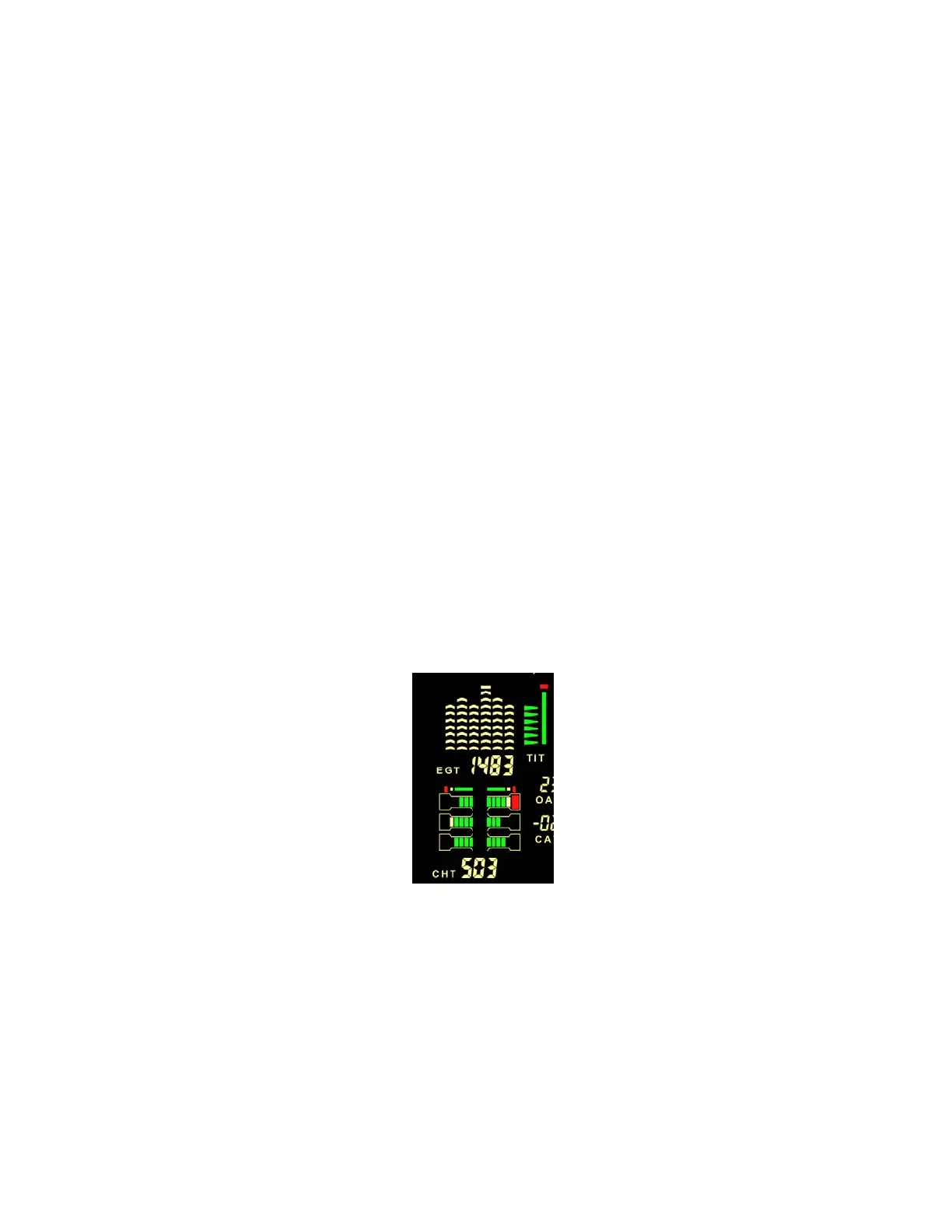VM1000C Pilot’s Guide Page
7
HRS: This mode displays the calculated hours of fuel remaining
(sometimes referred to as endurance), as a function of the current flow
rate and current fuel remaining (REM) in the computer's memory. It is
digitally displayed in 0.1 hour increments.
BRN: This mode displays the gallons of fuel burned in flight since
system power up.
Adding Fuel to the Fuel Computer
Your fuel computer has a feature that allows you to add fuel
according to how much has been added to the tank(s). Follow the
steps below to ADD fuel to the computer:
STEP 1. Tap to change the fuel computer mode to show
ADD. It should now be flashing.
STEP 2. Tap to increment and to decrement the ADD
value, shown in the digital display, to match the fuel
that was added to the aircraft.
NOTE: To top off the tank(s) just tap and
the amount will jump to your maximum REM
capacity you programmed initially in setup.
Taping a second time sets value to zero.
STEP 3. If you are satisfied with the entered value, then tap
to accept it. NOTE: the new total is limited to the
maximum tank capacity value (as set in
MISCELLANEOUS).
NOTE: To exit WITHOUT adding the value
shown, just tap
.
Cylinder Watch System Operation
The Cylinder Watch engine analyzer system
displays all cylinder information both
graphically and digitally. The cylinders are
depicted as a top view that makes
identification easy. The numbering layout is
selected for either the Continental or
