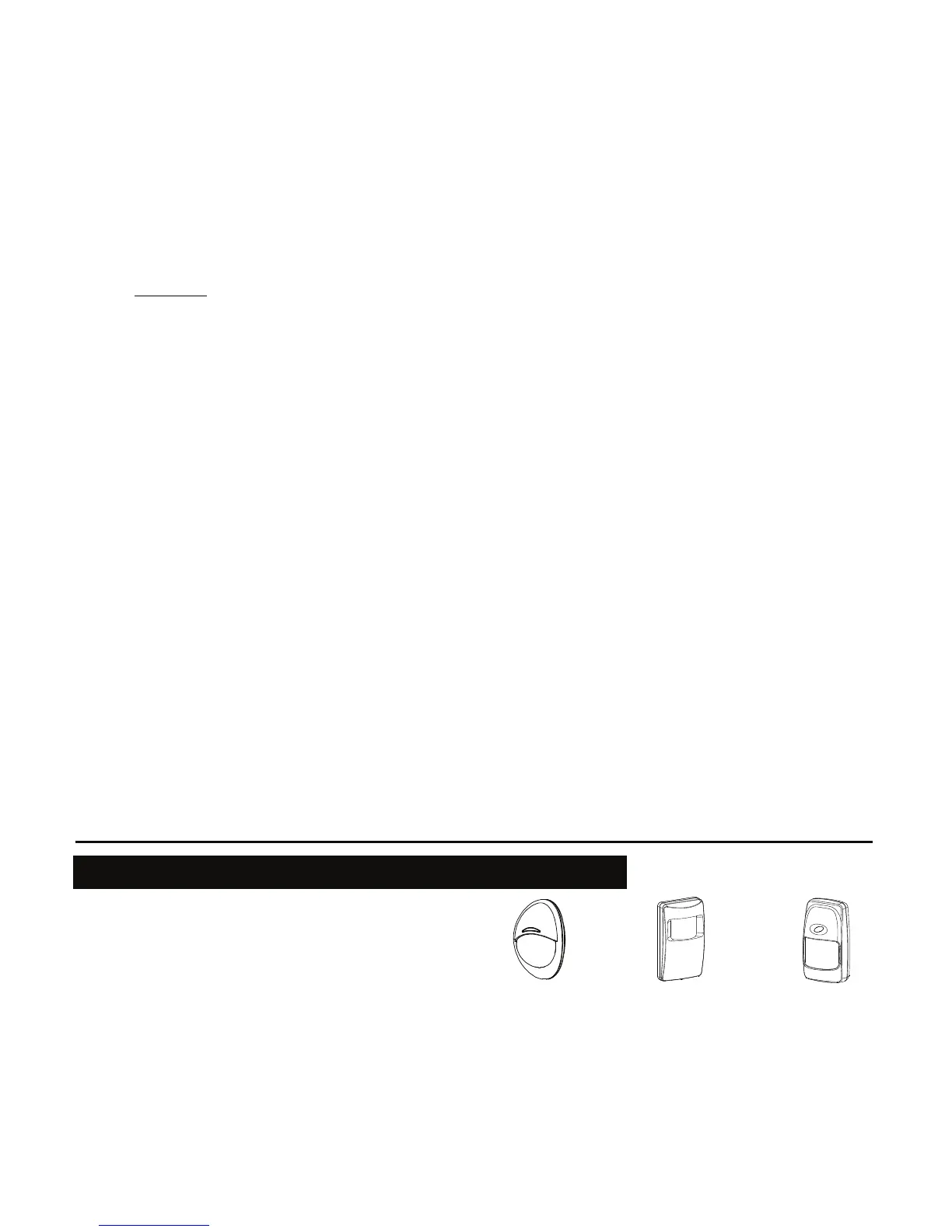D-302541 37
D6. Interior Zone
Interior zones are zones within the protected premises that
have nothing to do with perimeter protection. Their most
important feature is that they allow free movement within
the protected area without initiating an alarm, provided that
the system is armed in the "HOME" mode. People can
therefore stay at home and move about freely, as long as
they do not disturb a PERIMETER zone.
Once the system is armed in the AWAY mode (all zones are
protected), interior zones will initiate an alarm if violated.
D7. Interior Follower Zones
"Interior Follower" zone is a zone that is located between
entry/exit zone and the alarm system control panel. This
zone is temporarily
ignored by the alarm system during
entry/exit delay periods, to enable you to walk (without
causing an alarm) in front of a motion detector that is
associated with the Interior Follower zone, after you enter
through an entry zone on the way to the control panel, or
when leaving the protected premises after system arming.
D8. Home/Delay Zones
A zone type which functions as a delay zone when the
system is armed HOME and as a perimeter-follower zone
when the system is armed AWAY.
D9. Non-Alarm Zones
A non-alarm zone does not directly participate in the alarm
system. Its main use is to perform auxiliary remote control
tasks such as opening/closing a gate,
activating/deactivating courtesy light and similar
applications. No alarm, silent or otherwise, is associated
with a non-alarm zone.
For remote control of electrical sensors, you can define the
desired number of non-alarm zones and enroll a portable
transmitter or a wireless sensor (detector) to this type of
zone. Then, you must ensure that these zones are
permitted to control the PGM output, or the X-10 units or
both (see par. 4.8). Next, you can select the zones (3 at
most) that will control each output. The outputs, in turn, will
control the external electrical sensors.
Note: A sensor control can also be carried out by holders
of all keyfob transmitters, by pressing the AUX [
M
] button.
This method will work provided that you programmed the [
M
]
button for PGM/X-10 control (see Par. 4.4.17 and 4.4.18), and
that you programmed the PGM output and the X-10 units to
be controlled by keyfob transmitters (see par. 4.8).
D10. Perimeter Zones
Perimeter zones rely on detectors designed to protect
doors, windows and walls. An immediate alarm is initiated
when such a zone is violated by opening the door/window
or by trying to break the wall.
D11. Perimeter Follower Zones
A non-entry/exit zone, typically a perimeter zone located
on an entry/exit path treated as an entry/exit zone during
an entry/exit time.
D12. Temperature Zone
A temperature zone uses a wireless temperature detector to
detect both indoor and outdoor temperatures and is
permanently active. The detector monitors room
temperature using an internal sensor. For outdoor or
refrigerator installations, a waterproof temperature probe
(optional) is used. There are a total of four fixed
temperature points and the user can enable one or more
temperature point.
Upon detection of change in temperature a digital
message is transmitted and the event is reported.
D13. 24-Hour Zones
24 hour zones are mainly used for PANIC buttons, perimeter
detectors and anti-tamper protection. They therefore trigger
an alarm in both armed and disarmed states.
• 24 Hour Zone - Silent. - Upon detection, this zone
initiates a silent alarm, meaning that the sirens do not
function. Instead the PowerMax Pro dials telephone
numbers and reports the event to central stations and/or
to private telephones, as programmed.
• 24 Hour Zone - Audible. - Upon detection, this zone
initiates a siren alarm. The PowerMax Pro also dials
telephone numbers and reports the event to central
stations and/or to private telephones, as programmed.
D14. Key Zones (Optional)
Key zones are zones that can be used for arming and
disarming the system by MCT-100 and MCT-102
PowerCode transmitters that are enrolled to a zone. In
addition, the alarm system may be armed / disarmed by a
keyswitch when connected to wired zones 29 and 30.
Defining a zone as a KEY ZONE includes the following actions:
a. The zone should be defined as non-alarm type zone
(see par. 4.3).
b. "Z-KEY ENABLE" should be selected for such a zone
(see par. 4.3).
c. According to the zone number, "z. 21-28 enable", "z.
29-30 enable", or "z. 21-30 enable" should be selected
in the DEFINE PANEL menu (see par. 4.4.39).
APPENDIX E. PowerMax Pro Compatible Devices
E1 Compatible Detectors
Each detector compatible with the PowerMax Pro system
is packed with its own installation instructions. Read them
carefully and install as indicated.
A. PIR Motion Detectors
The wireless passive infrared (PIR) motion detectors used
in the system are of the PowerCode type. The PowerMax
Pro is capable of “learning” each detector’s identification
code and linking it to a specific zone (see par. 4.3 in this
Guide). Some units are shown below:
NEXT
®
K9-85 MCW
MCPIR-3000
or K-940 MCW
DISCOVERY
K9-80/MCW
Note: K-940 MCW, Discovery K9-80/MCW and NEXT
®
K9-85 MCW are pet immune units.
In addition to its unique 24-bit identification code, each
detector transmits a message, containing status information:
• The detector is in alarm (or not).
• The detector is being tampered with (or not).
• The battery voltage is low (or normal).
• “This is a supervisory message”.