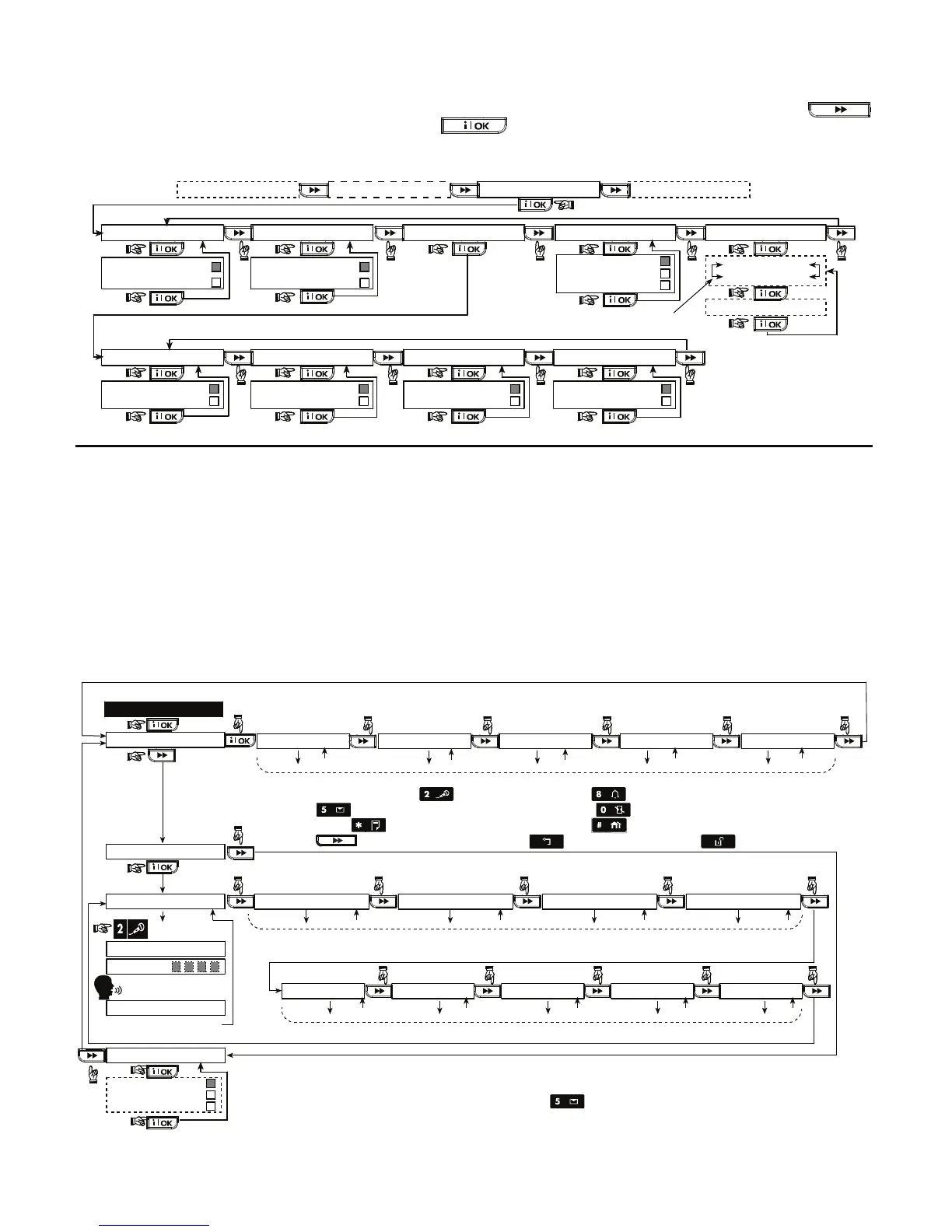D-302541 27
*
**
If PGM is selected, the letters "PGM" will be displayed instead of "Dxx".
Upon selecting any one of the 3 options (zone a, b and c) you may enter a zone number and then select "disable", "turn on",
"turn off", "pulse active" or "toggle".
***
The currently saved option is displayed with a dark box at the right side. To review the options, repeatedly click
button until the desired option is displayed, then click (a dark box will be displayed at the right side). For zone name
list, refer to paragraph 4.3 (DEFINE ZONE TYPES).
Each X-10 unit's default zone name is "Not installed".
X-10 GENERAL DEFDEFINE INT/STRB X-10 UNIT DEFINEDEFINE PGM
Select “start”/”stop”and
enter the desired time.
FAIL REPORT
xxxx - 00:00 A
start - HH:MM
stop - HH:MM
LOCKOUT TIME
SEND SMS
disable
enable
disable 3 phase
3 phase 50 Hz
3 phase 60 Hz
3 PHASE & FREQ
disable
enable
REP to PRIVATE
FLASH ON ALARM
no flash
all light flash
REPORT to C.S. 1
disable
enable
REPORT to C.S. 2
disable
enable
TRBL INDICATION
don’t indicate
indicate
Figure 4.8 - Detail A
4.9 DEFINE VOICE
4.9.1 Record Speech
This mode allows you to record short-duration speech
messages for the following purposes:
• House identity is a message announced automatically
when events are reported to private telephones.
• 4 User Names can be recorded and assigned to users
numbered 5-8. In case of event, the relevant user
name will be added to the message that will be
reported via the telephone.
• 5 custom zone names can be recorded and assigned
to specific zones. These names are useful if none of
the 26 fixed zone names are found suitable for a
certain zone (see fig. 4.3).
• Edit custom zone names enables you to edit the
names that have been assigned to zones.
The recording process is shown below.
4.9.2 Speech Box Mode
This mode allows you to determine whether two-way voice
communication is to be sounded either via an external
speakerphone, via the PowerMax Pro, or via both.
9. DEFINE VOICE
(see figure 4.1a)
HOUSE IDENTITY
USER #5 NAME USER #6 NAME USER #7 NAME USER #8 NAME
RECORDING ENDED
TALK NOW
RECORD A MESSAGE
(e.g. “John’s house”)
(*) (*)
- don’t release
Release button [2]
(**)
Record users 5 - 8 names (for example, David, Rose, Mark, etc.).
The process is identical to HOUSE IDENTITY recording process.
USER TERM #1 USER TERM #2 USER TERM #3 USER TERM #4 USER TERM #5
Record users terms 1-5 (e.g. Living room, Library, etc.), identical to HOUSE IDENTITY recording process.
RECORD SPEECH
No Voice Box
Voice Box Only
Voice Box Mixed
VOICE BOX MODE
(*) RECORD MESSAGE is displayed momentarily. The dark square boxes slowly disappear,
one by one, until end of recording time.
(**) To check the recorded message, press the key and listen to the playback.
CUST. ZONES NAME
To edit User Terms, use the following buttons on the control panel keypad:
press to scroll backward; press to scroll forward ;
press to change from small caps to big caps; press to delete a character / add a space
press to move to the front of the field; press to move to the end of the field
press to move to the next letter; press to move backward; press to clear the field
EDIT USER TERM 1 EDIT USER TERM 2 EDIT USER TERM 3 EDIT USER TERM 4 EDIT USER TERM 5
Figure 4.9 - Speech Recording Flow Chart