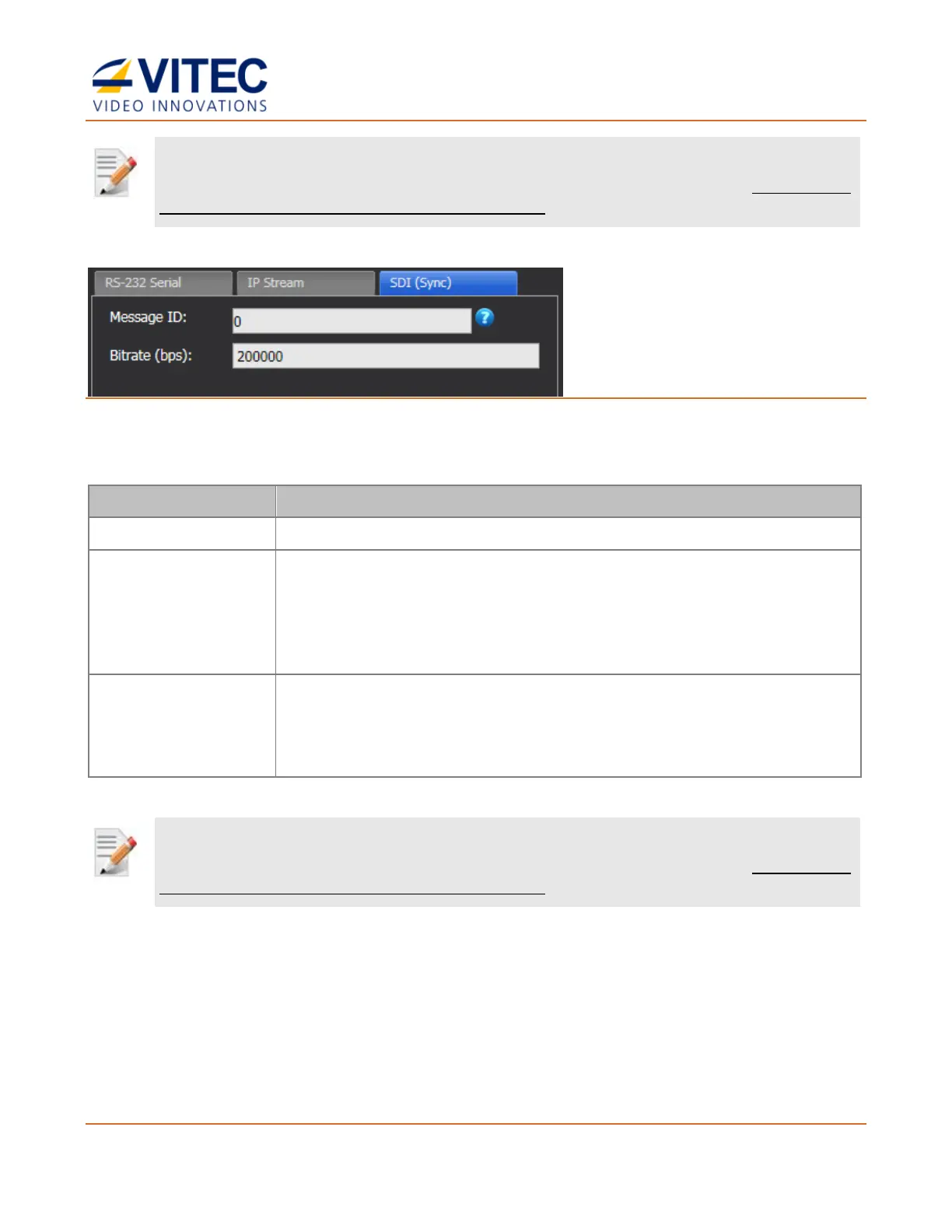MGW Ace Encoder HEVC Encoding and Streaming Appliance
User Manual, Version 2.1 57
NOTE:
When streaming at low bitrate (e.g. 500kb/s), the default KLV bitrate value (200kb/s) becomes dominant. Ensure to set an
appropriate value that will match the actual KLV bitrate of the source so that video bitrate and video quality are preserved.
To set KLV Input over SDI:
Figure 4-16: The KLV input over SDI screen
Click the SDI (Sync) tab and set the following parameters:
Displays the active source type (read-only).
Enter message ID number. This allows to select a specific channel / MID
within the received KLV data.
To capture all the KLV data received, Enter "0". To capture a specific set
of Message ID, a comma must be used between the Message ID to be
captured (for example: 1,5,7).
Enter the maximal bitrate of the KLV data stream.
Defines the allocated bitrate to KLV within the total stream bitrate set. It
corresponds to the KLV data after TS multiplexing. This bitrate must be
tuned for each particular KLV source connected.
NOTE:
When streaming at low bitrate (e.g. 500kb/s), the default KLV bitrate value (200kb/s) becomes dominant. Ensure to set an
appropriate value that will match the actual KLV bitrate of the source so that video bitrate and video quality are preserved.