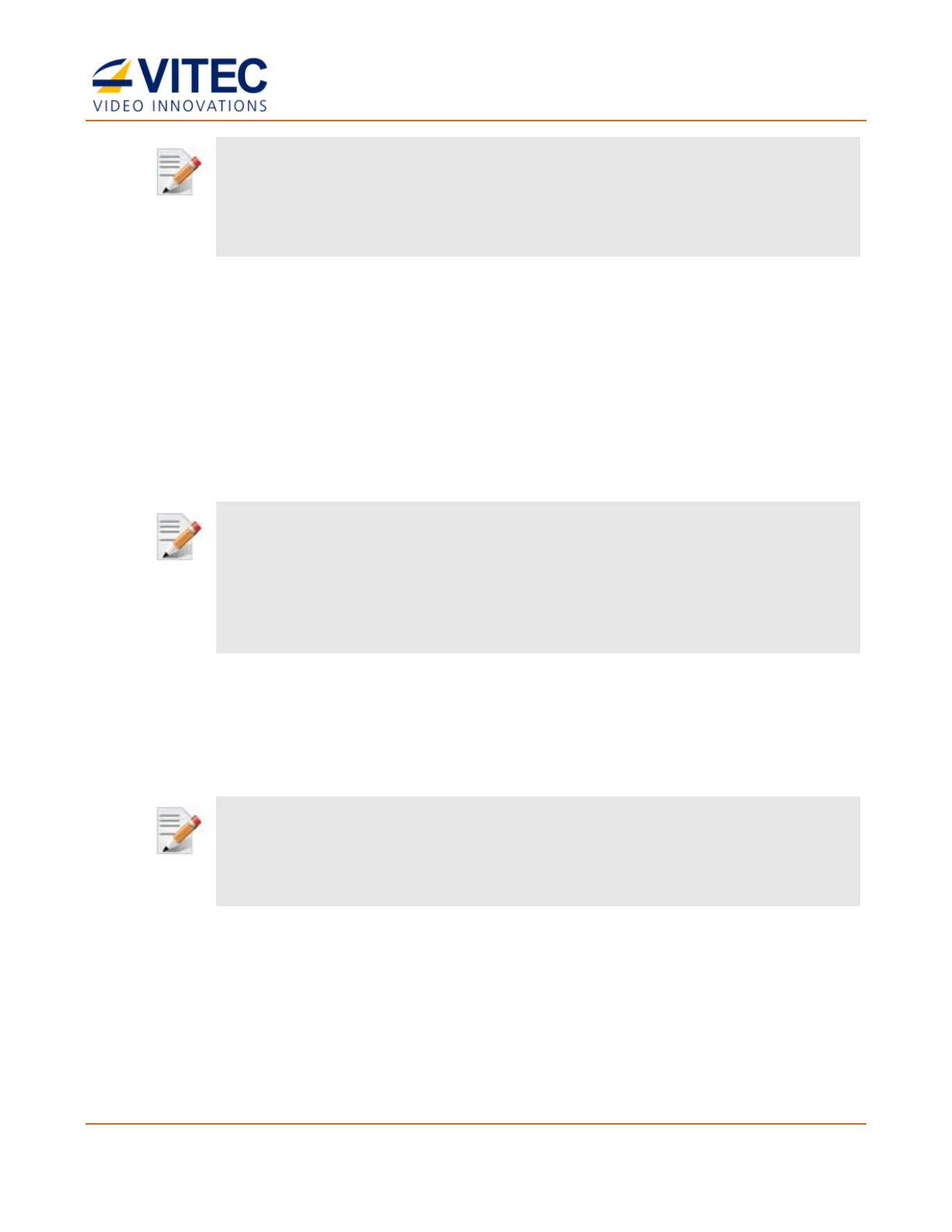MGW Diamond Multi-Channel HEVC and H.264 Portable Encoder
User Manual, Version 1.6 33
NOTE:
By decreasing the Level setting, you can improve the end-to-end latency as the decoder takes less time to
process H.264 video with smaller Level value.
Note that a lower Level value may impact video encoding quality.
• Aspect Ratio – The proportional relationship between the video width and its height.
Choices are: Auto, 4:3 or 16:9.
• Entropy Coding – The Variable Length Coding is a code that maps source symbols to a
variable number of bits. Variable-length codes can allow sources to be compressed and
decompressed with zero error (lossless data compression) and still be read back symbol
by symbol. Choices are: CABAC (context-based adaptive binary arithmetic coding), or
CAVLC (Context-adaptive variable-length coding).
• GOP Structure - Specifies the order in which I, P, and B frames are arranged in the
video stream. GOP (Group of Pictures) choices are: IP (default), I, IBP, I(2B)P…I(7B)P.
NOTE:
Compression settings may impact video latency. Using B-Frames will improve the quality of the compression,
achieving better quality at a given bitrate. However, usage of B-frame will increase latency. To achieve the
lowest end-to-end latency, disable B-Frames and use GOP structures with 'I' and 'P' frames only. When B-
Frames are not in use, you may decrease the buffer size of your decoder (when configurable in the video
decoder settings), to benefit from lower latency without impacting the viewing quality.
• GOP Size – The intervals between I-Frames. Range is 1-1000 (default is 30).
• Timestamps– The video stream contains time information. If KLV over SDI is used, the
precision timestamp from KLV metadata is also inserted in the Video Elementary stream.
Select the box to enable time-stamping GOPs.
• Auto-Adapt - Select the box to allow the encoder to automatically optimize advanced
compression and streaming parameters to the bit-rate you defined for the channel.
NOTE:
Use the manual settings option cautiously. Incompatible combination of parameters that were manually set, may
result in a video and audio quality degradation. Consult VITEC Support Team for recommendation on specific
settings if you wish to optimize the compression and streaming settings for a specific application.
• MuxRate Overhead % - The average amount of null packets relative to the video bitrate
while streaming CBR. The default value is designed for reaching the best video quality in
typical content. However, this parameter can be changed to achieve the best quality in
some other contents. Enter the allocated percentage of the stream for the multiplexer.
Range is 1-500.
