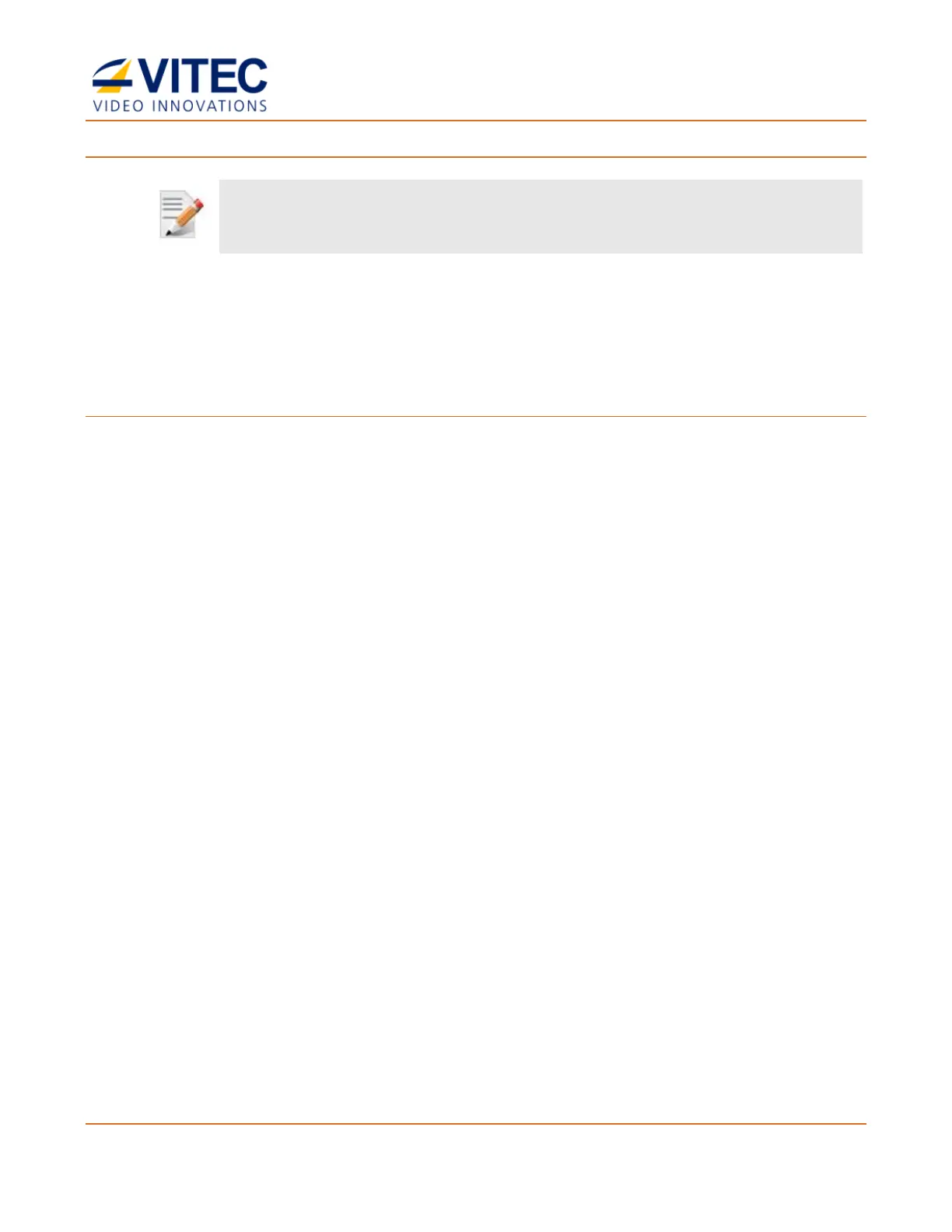MGW Diamond Multi-Channel HEVC and H.264 Portable Encoder
User Manual, Version 1.6 56
To register a new license:
1. Click Export to get the license file of your system. Provide this license file to VITEC
Customer Support along with the requested licenses.
2. Upon the receipt of the new license, click Load License, and select the new license file.
3. Click Load. The new licenses are now registered and enabled.
To restart, reset or upgrade the system:
To restart the appliance, click Restart. The Restart window appears.
To upgrade the firmware, refer to Upgrading Firmware.
To reset the appliance, refer to Resetting MGW Diamond Encoder Settings (on page 57).
