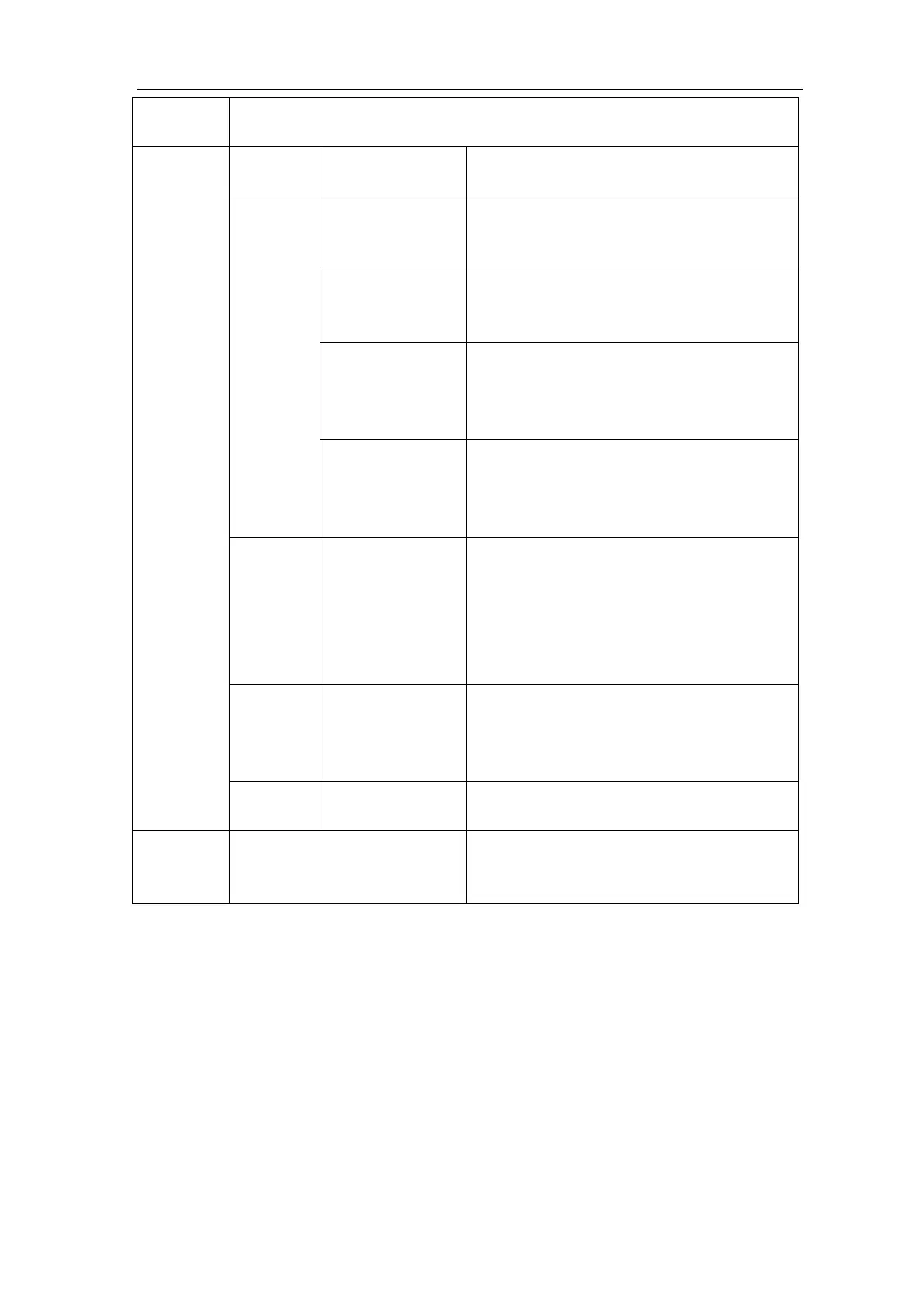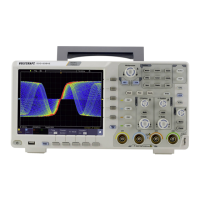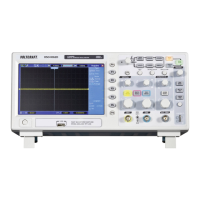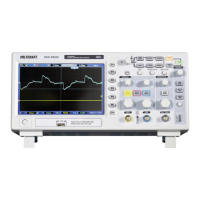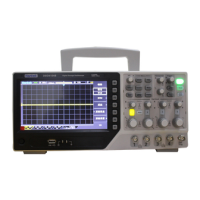4.Advanced User Guidebook
Intg, Diff, Sqrt, and user defined function
DIR
channel
Select channel
type
low-pass
Only the signals whose frequencies are
lower than the current cut-
off frequency
can pass the filter.
high-pass
Only the signals whose frequencies are
greater than the current cutoff frequ
ency
can pass the filter.
band-pass
Only the signals whose frequencies are
greater than the cutoff frequency down
and lower than the current cutoff
frequency upper can pass the filter.
band-reject
Only the signals whose frequencies are
lower than th
e current cutoff frequency
down
or greater than the current cutoff
frequency upper can pass the filter.
window
Tapered
Triangular
Hanning
Hamming
Select window for digital filter
fre
or
Turn the M knob to set cut-off frequency
Turn the M knob to adjust the vertical
position of Math waveform
FFT Peak
ON
OFF
Enable or disable FFT peak search.
Dynamic marker ▽ marks the FFT
Waveform math
Taking the additive operation between Channel 1 and Channels 2 for example, the
operation steps are as follows:
1. Press the Math button to display the math menu in the bottom. The pink M waveform
appears on the screen.
2. Select Waveform Math in the bottom menu.
3. In the right menu, select Factor1 as CH1.
4. Select Sign as + in the right menu.
5. In the right menu, select Factor2 as CH2.
