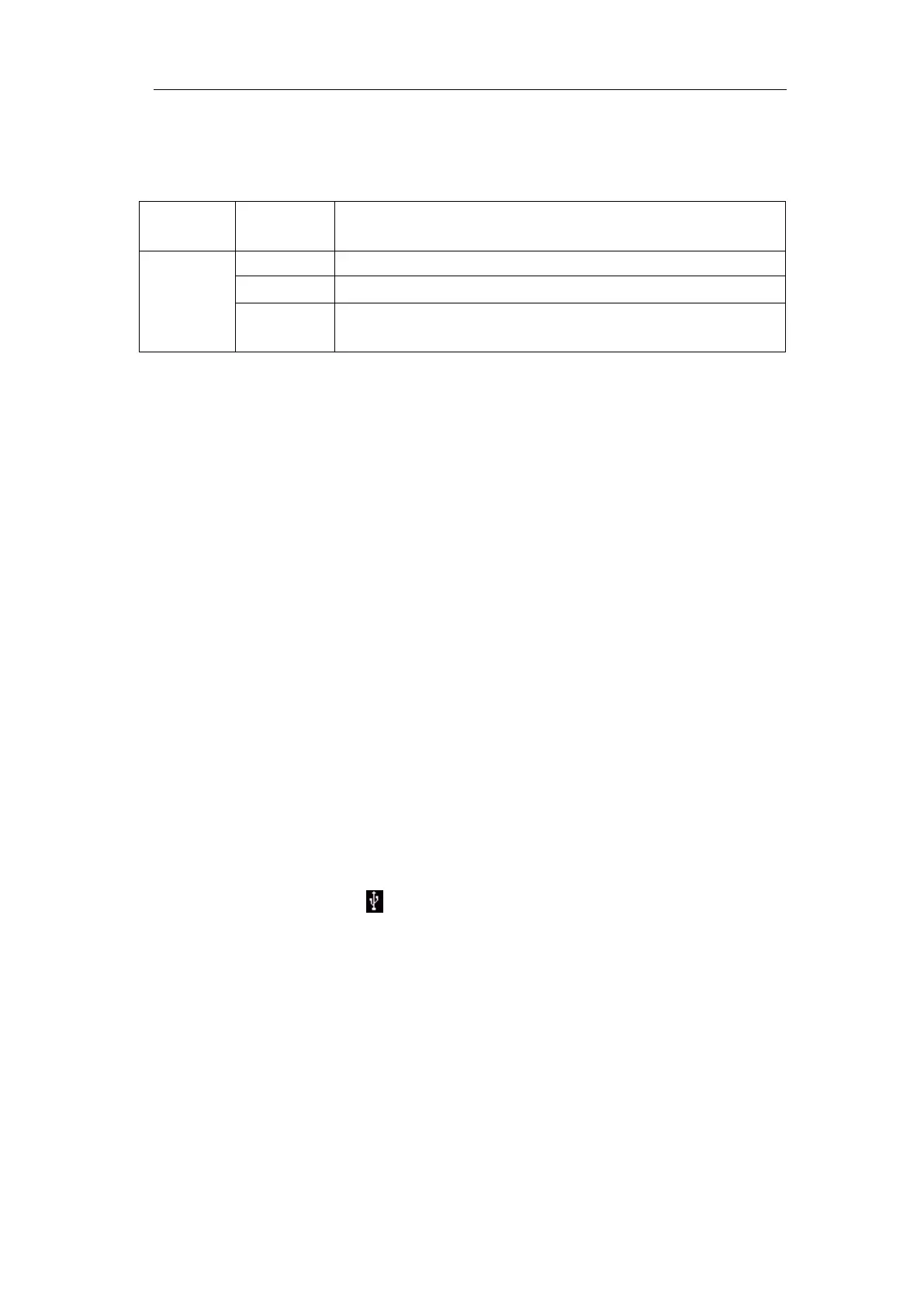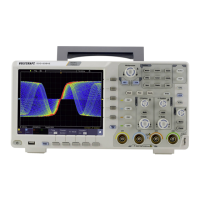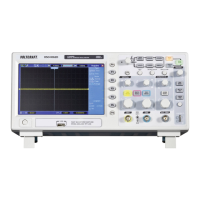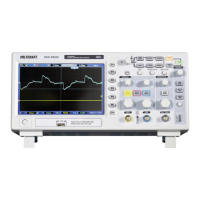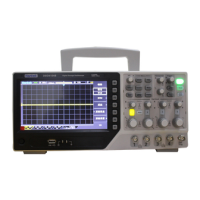4.Advanced User Guidebook
Output menu item in the bottom menu sets the output type of Trig Out(P/F) port on
Rear Panel. In the bottom menu, select Output. The description of Output menu is
shown as the follows:
Device and Print Setup menu items set the print output, refer to "How to Print the
Screen Image" on page 89.
● LAN Set
Using the LAN port, the oscilloscope can be connected with a computer.
● Update
Use the front-panel USB port to update your instrument firmware using a USB
memory device. Refer to "How to Update your Instrument Firmware" on page 76.
● FRA (Frequency Response Analysis)
If there is a built-in arbitrary function generator (optional), you can use the frequency
response analysis. Refer to "Frequency Response Analysis" on page 97.
How to Update your Instrument Firmware
Use the front-panel USB port to update your instrument firmware using a USB
memory device.
USB memory device requirements: Insert a USB memory device into the USB port
on the front panel. If the icon appears on the top right of the screen, the USB
memory device is installed successfully. If the USB memory device cannot be
detected, format the USB memory device according to the methods in "USB disk
Requirements" on P60.
Caution: Updating your instrument firmware is a sensitive operation, to prevent
damage to the instrument, do not power off the instrument or remove the USB
memory device during the update process.
To update your instrument firmware, do the following:
1. Push the Utility button, select Function in the bottom menu, select Configure in
the left menu, select About in the bottom menu. View the model and the currently
Setting Description
Type
Output trig signal synchronously
Output High Level when Pass , and Low Level when Fail
AG
Output
CH2 Output of dual-channel waveform generator
(optional)
