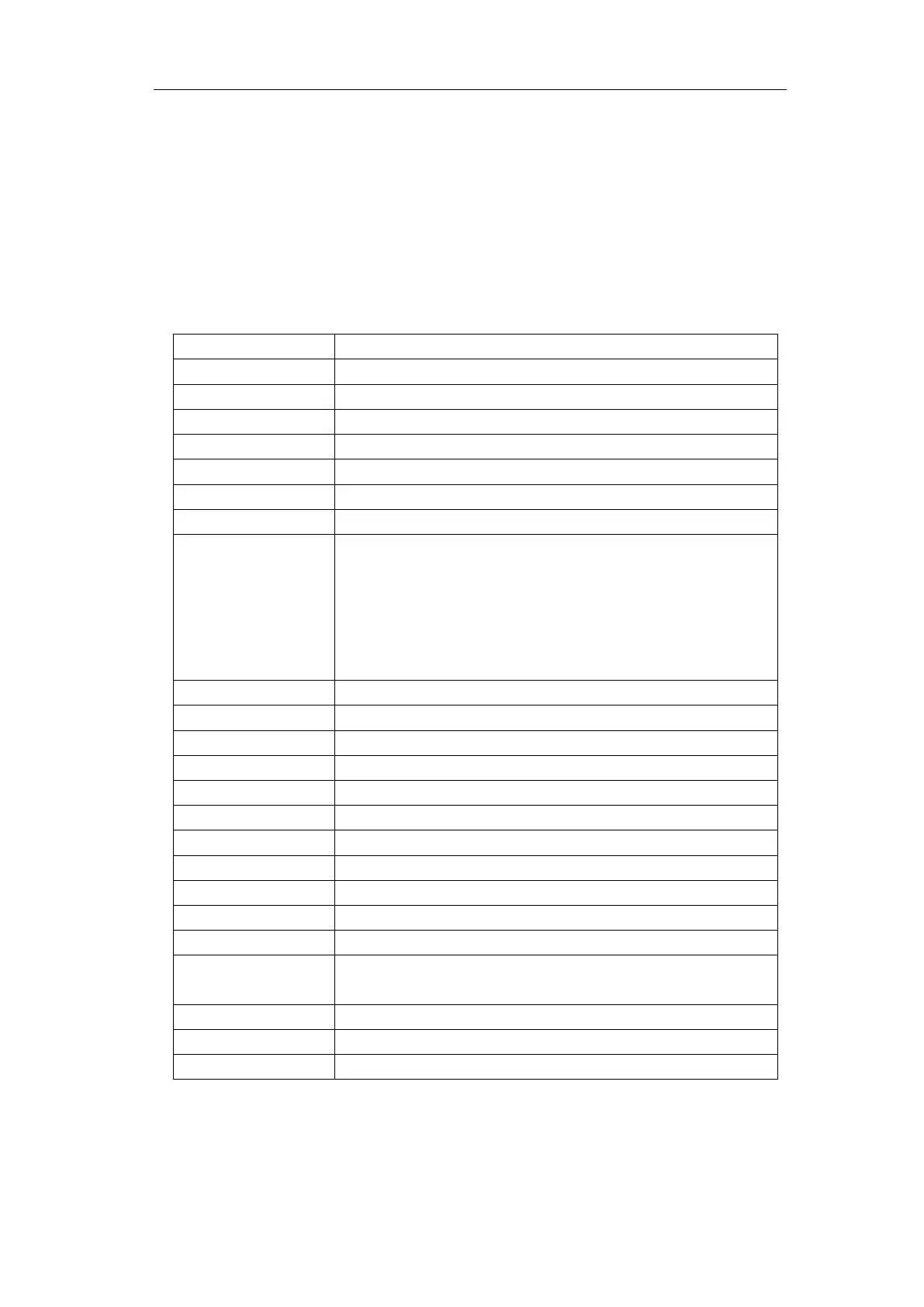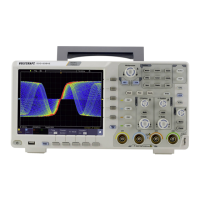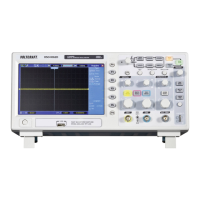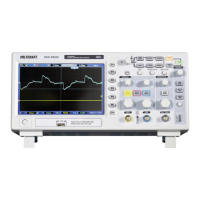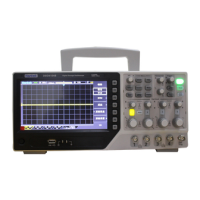4.Advanced User Guidebook
How to Use Executive Buttons
Executive Buttons include Autoset, Run/Stop, Single, Copy.
Autoset
It's a very useful and quick way to apply a set of pre-set functions to the incoming
signal, and display the best possible viewing waveform of the signal.
The details of functions applied to the signal when using Autoset are shown as
the following table:
Adjust to the proper division.
Adjust to the proper position.
Adjust to the proper division
Trigger Source
The previous source before autoseting.
When the previous source has no input signal, the source
will be set to the minimum channel
signal.
When all the channels have no input signal, the source
If greater than 10M, it will be set to 10M
Off
Note: When the autoscale is turned on and running, the Autoset button is invalid.
Judge waveform type by Autoset
Five kinds of types: Sine, Square, video signal, DC level, Unknown signal.
