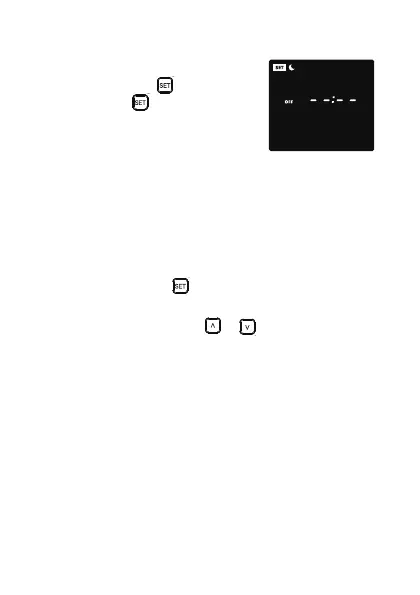71
9.3 Enabling and disabling the night mode
As already mentioned in section a),
press and hold the button for
3 seconds until appears at the
top left of the display (only in “CUR-
RENT” mode). The display looks like
this
OFF: The night mode is disabled. In the event of inactivity for
a longer period, the display and the LED indicator light always
remain switched on.
ON: The night mode is enabled. You can set the idle time (max.
16 minutes). In the event of inactivity within the set time frame, the
display and the LED ring switch off.
Briey pressing the button toggles between on and off;
ON or OFF ashes.
Briey pressing the button or also switches between
ON and OFF.