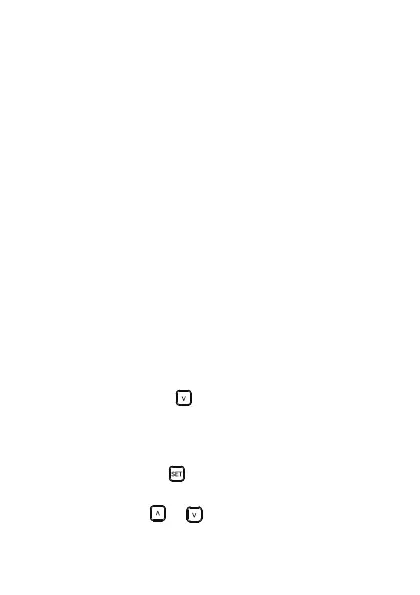79
9.8 Overload alarm
If a set limit value is exceeded, the energy logger sounds an
alarm, LED ring ashes red and OVERLOAD ashes on the dis-
play. Press any button to stop the alarm. OVERLOAD and red
light will continue to ash.
This function not only protects the energy logger or a connected
load but also signals when the load has exceeded the set limit
during operation. You do not have to constantly monitor the dis-
play.
A power value (W) and a current value (A) can serve as a limit. To
disable the function, set “0” for either of the limits.
With both limits set (e.g. 1000 W and 2 A), the energy logger trig-
gers an alarm when the lower of the two limits is exceeded (in the
example above, the alarm is triggered at 2 A, which corresponds
to a power of 460 W at a mains voltage of 230 V/AC).
In the event of an overload, you can switch off the load and dis-
connect it from the energy logger.
Proceed to the next step if you have already set the CO
2
value before setting the overload alarm. Or access the setup
mode. Pressing the button ve times takes you to the
overload alarm setup menu (see next step).
You can set the overload limit when the display shows
“OVERLOAD”.
Briey pressing the button causes the rst position of the
limit value to ash.
Use the button or to modify the numerical value of
the ashing input position.