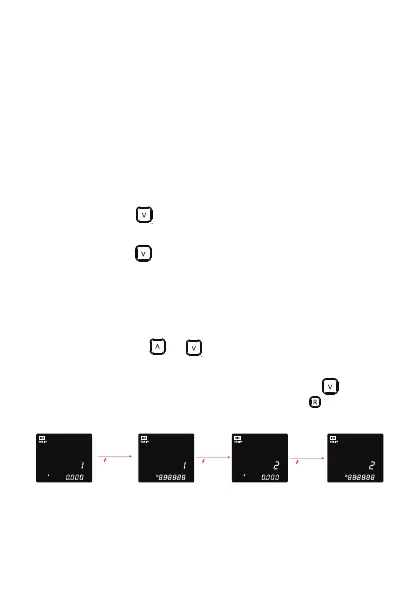75
9.5 Setting Electricity Tariff 1 and 2
You can set two different electricity tariffs for the cost calculation
(e.g. for day or night electricity). Make sure you set the same price
for both tariffs and leave the start time at 00:00:00 if you only have
one electricity tariff.
Proceed to the next step if you have set the 12h/24h format
and the time before setting the electricity tariff (see chapter
9.4).
Or access the setup mode, as described in chapter 9.2.
Pressing the button twice takes you to the rst electricity
tariff setup menu (see next step).
Pressing the button briey toggles between the currency,
electricity price input and start time settings in succession for
both electricity tariffs.
You cannot include extra times for switching between day
and night electricity (weekends, public holidays).
Use the button or to modify the respective ashing
value.
When the display is not ashing, briey press the button
to skip to the next setting or briey press the button to
exit the setup menu.
SET: Press to switch
: Edit v alues
<
<
SET: Press to switch
: Edit v alues
<
<
SET: Pres s to switc h
: Edit v alues
<
<