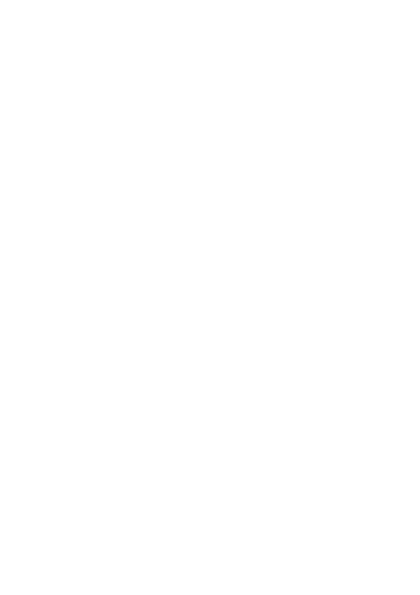96
9.15 Exporting data from the logger
The data is saved automatically on the SD card.
Always unplug the energy logger from the socket before removing
the SD card.
To export the data from the energy logger, take the SD card out
of the slot and insert it into a PC slot with a card reader. You will
nd two tables in CSV format, one with logged power data and
the other with energy data. The logged power data per minute
can be found in the Voltcraft Power spreadsheet, and the logged
energy data per hour in the Voltcraft Energy spreadsheet. Export
one spreadsheet with power and energy data in CSV format per
month.